안녕하세요, 답변 감사드립니다.
저도 정보를 찾고 있는데요, 매뉴얼에서 보면 JBOD는 말씀하신 것 처럼 하드를 각각으로 인식하지 않는 것 같습니다.
아래 메뉴얼에서 제일 아래의 JBOD에 대한 글이 있습니다.
아마 하드를 설치하시고 이동을 하지 않으셔서 에러가 없으신것 같은데요....
저는 JBOD로 물려있는 하드들을 백업하고, 다시 꼽는 도중에 에러가 난것 같습니다.
매뉴얼로는 Raid 옵션에 있는 것 같네요...
오늘 집에 가면 남는 하드로 Pass-Thorugn 기능을 한번 찾아봐야 겠습니다.
6.8 Physical Drive
Choose this option from the Main Menu to select a physical disk and to perform the operations listed below.
Choose this option from the Main Menu to select a physical disk and to perform the operations listed below.
6.8.1 Create Pass-Through Disk
To create pass-through disk, move the mouse cursor to the main menu and click on the Create Pass-Through link. The relative setting function screen appears.
Disk is no controlled by the SATA RAID controller firmware and thus cannot be a part of a volume set. The disk is available to the operating system as an individual disk. It is typically used on a system where the operating system is on a disk not controlled by the RAID firmware. User can also select the cache mode, Tagged Command Queuing, SCSI channel/SCSI_ID/SCSI_LUN for this volume.
To create pass-through disk, move the mouse cursor to the main menu and click on the Create Pass-Through link. The relative setting function screen appears.
Disk is no controlled by the SATA RAID controller firmware and thus cannot be a part of a volume set. The disk is available to the operating system as an individual disk. It is typically used on a system where the operating system is on a disk not controlled by the RAID firmware. User can also select the cache mode, Tagged Command Queuing, SCSI channel/SCSI_ID/SCSI_LUN for this volume.
6.8.2 Modify Pass-Through Disk
Use this option to modify the Pass-Through Disk Attribute. User can modify the cache mode, Tagged Command Queuing, and SCSI channel/ID/LUN on an existed pass through disk.
To modify the pass-through drive attribute from the pass-through drive pool, move the mouse cursor bar to click on Modify Pass-Through link. The Select The Pass Through Disk For Modification screen appears tick on the Pass-Through Disk from the pass-through drive pool and click on the Submit button to select drive.
The Enter Pass-Through Disk Attribute screen appears, modify the drive attribute values, as you want.
After you complete the selection, tick on the Confirm The Operation and click on the Submit button to complete the selection action.
Use this option to modify the Pass-Through Disk Attribute. User can modify the cache mode, Tagged Command Queuing, and SCSI channel/ID/LUN on an existed pass through disk.
To modify the pass-through drive attribute from the pass-through drive pool, move the mouse cursor bar to click on Modify Pass-Through link. The Select The Pass Through Disk For Modification screen appears tick on the Pass-Through Disk from the pass-through drive pool and click on the Submit button to select drive.
The Enter Pass-Through Disk Attribute screen appears, modify the drive attribute values, as you want.
After you complete the selection, tick on the Confirm The Operation and click on the Submit button to complete the selection action.
6.8.3 Delete Pass-Through Disk
To delete pass-through drive from the pass-through drive pool, move the mouse cursor bar to the main menus and click on Delete Pass Through link.
After you complete the selection, tick on the Confirm The Operation and click on the Submit button to complete the delete action.
To delete pass-through drive from the pass-through drive pool, move the mouse cursor bar to the main menus and click on Delete Pass Through link.
After you complete the selection, tick on the Confirm The Operation and click on the Submit button to complete the delete action.
6.8.4 Identify Selected Drive
To prevent removing the wrong drive, the selected disk LED will light for physically locating the selected disk when the Identify Selected Drive is selected.
To identify the selected drive from the drives pool, move the mouse cursor bar to click on Identify Selected Drive link. The Select The IDE Device For identification screen appears tick on the IDE device from the drives pool and Flash method. After completing the selection, click on the Submit button to identify selected drive.
6.9 System Controls
6.9.1 System Config
To set the raid system function, move the cursor bar to the main menu and click on he Raid System Function link. The Raid System Function menu will show all items. Move the cursor bar to an item, then press Enter key to select the desired function.
? System Beeper Setting
The Alert Beeper function item is used to Disabled or Enable the SATA RAID controller alarm tone generator.
? Background Task Priority
The Raid Rebuild Priority is a relative indication of how much time the controller devotes to a rebuild operation. The SATA RAID controller allows user to choose the rebuild priority (ultraLow, Low, Normal, High) to balance volume set access and rebuild tasks
6.9.1 System Config
To set the raid system function, move the cursor bar to the main menu and click on he Raid System Function link. The Raid System Function menu will show all items. Move the cursor bar to an item, then press Enter key to select the desired function.
? System Beeper Setting
The Alert Beeper function item is used to Disabled or Enable the SATA RAID controller alarm tone generator.
? Background Task Priority
The Raid Rebuild Priority is a relative indication of how much time the controller devotes to a rebuild operation. The SATA RAID controller allows user to choose the rebuild priority (ultraLow, Low, Normal, High) to balance volume set access and rebuild tasks
? JBOD/RAID Configuration
JBOD is an acronym for “just a Bunch Of Disk”. It represents a volume set that is created by the concatenation of partitions on the disk. It can see all 8 disks, when you selected the JBOD option. User needs to deleted the RAID set, when you want to change the option from the RAID to the JBOD function.
JBOD is an acronym for “just a Bunch Of Disk”. It represents a volume set that is created by the concatenation of partitions on the disk. It can see all 8 disks, when you selected the JBOD option. User needs to deleted the RAID set, when you want to change the option from the RAID to the JBOD function.


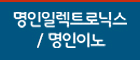


영어로 직접 질문해보세요.
----- Original Message -----
From: MH-Park
To: support@areca.com.tw
Sent: Friday, October 05, 2012 12:27 PM
Subject: ARC-1261ML Question.
Dear Sir.
Could you check this questions?
Q1 : ARC-1261ML can support DDR2 Reg ECC memory ?
Q2 : What is different JBOD mode vs Pass-Though DISK mode ?
Dear Sir/Madam,
A1. yes, it is supported. because reg or not is not a matter.
A2. JBOD mode configure every drives as passthrough drives automatically, passthrough mode need manually configuration.
Best Regards,
Kevin Wang
Areca Technology Tech-support Division
Tel : 886-2-87974060 Ext. 223
Fax : 886-2-87975970
Http://www.areca.com.tw
Ftp://ftp.areca.com.tw
Mirror Ftp :
ftp://areca.starline.de
JBOD 모드는 모든 드라이브에서 Pass Through 드라이브로 자동으로 된다고 나오는군요.
Pass Thorugh 모드는 수동설정 해줘야 한다고 하는거구요.
오늘 WD 레드 8개 지르려고 고민중이었는데... 일단 좀 더 지켜봐야겠네요.... 덕분에 돈 굳었습니다.
말씀하신게 맞다면 하드가 뻑난거네요.... JBOD모드에서 뻑난거니...
지난번에도 1.5 시게이트 이용하다 뻑나서 30만원 들여서 복구 했는데...
그 이후로 백업이라면 자신 있다고 자만했었는데, 또 백업용 하드가 뻑나다니... 안습이네요. ㅠㅠ
답변 감사합니다.