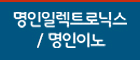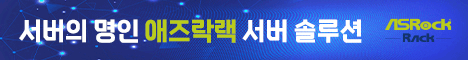기록용으로 남깁니다
======================
cscript SavResDX.vbs save|restore [filename] [/bdf]
Command line options
|
Save example
To save the adapter settings to a file on a floppy diskette, do the following.
- Open a Windows Command Prompt.
- Navigate to the directory where SavResDX.vbs is located (generally c:\Program Files\Intel\DMIX).
- Type the following:
cscript SavResDX.vbs save a:\settings.txt
Restore example
To restore the adapter settings from a file on a floppy diskette, do the following:
- Open a Windows Command Prompt.
- Navigate to the directory where SavResDX.vbs is located (generally c:\Program Files\Intel\DMIX).
- Type the following:
cscript SavResDX.vbs restore a:\settings.txt
짧은글 일수록 신중하게.