해놀 업데이트 위해서 OSFmount로 이미지 수정 시도하시는 분들 있을 텐데,
윈도우10 64bit RS2 이상에서는 OSFmount로 이미지 올릴 때,
디지털 서명 오류가 발생합니다.
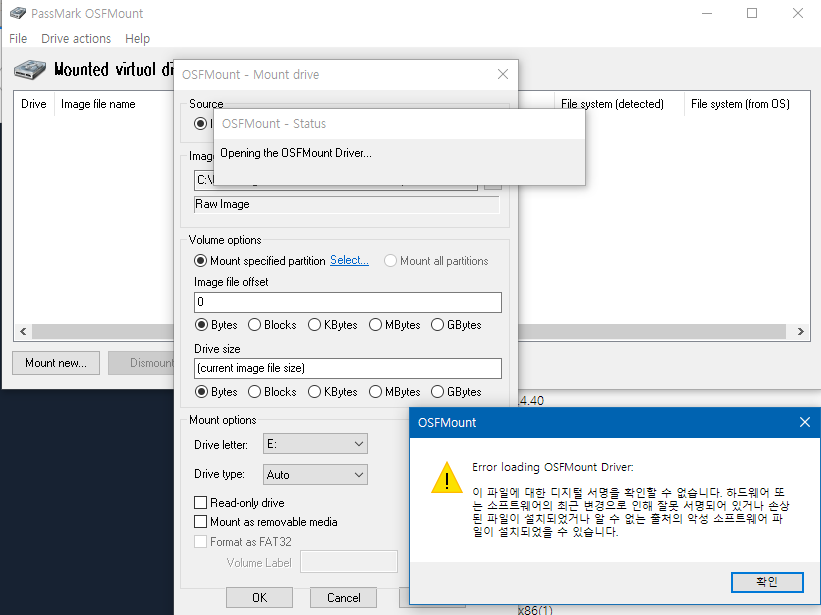
Known Issue: On certain Windows systems, when using OSFMount, the software may warn that it was unable to load the OSFMount Driver. The current workaround is to disable secure boot when using OSFMount. Additional information and options can be found here. The driver file, OSFMount.sys, is digitally signed, but currently not by Microsoft. We are working on resolving this issue for future releases.
해결방법으로는
를 참고하시면 되겠습니다.
간략하게 설명하자면,
관리자 모드로 command prompt를 실행하시고
bcdedit /set testsigning on
을 입력 하신 후에 리부팅 하면 'Secure Boot policy'가 해제됩니다.
=>재부팅 후 바탕화면 오른쪽 아래에 test mode 확인 가능

(만약에“protected by Secure Boot policy” 란 메시지가 나온다면, 바이오스의 UEFI에서 Secure Boot를 꺼주셔야됩니다.)
이상태에서 이미지 마운트 하시고 수정하신 후에
bcdedit /set testsigning off
를 다시 입력하시고 재부팅 하시면 원래 윈도우 모드로 돌아갑니다.


