Promise SmartStor NS4300N NAS 설치
NS4300N_PM_v2.4.pdf (3.1M), Down : 4, 2020-04
NS4300N_SR5_20090325.pdf (419.6K), Down : 4, 2020-04
https://www.promise.com/Support/downloadcenter (3983)http://www.promise.com/DownloadFile.aspx?DownloadFileUID=321 (137)

이번에 무분받은 Promise SmartStor NS4300N NAS 설치기입니다.


이렇게 구성되어 있는 시스템입니다.

Promise Download 페이지에서 관련 Application을 받습니다.
SmartNAVI를 실행하고 login을 해 봅니다.

안들어가집니다.
Promise Community에서 초기화 방법을 찾아냅니다.
-----
SmartStor NS4300N is a End of life product and it is tested only till Windows Vista. You can still try to reset the unit without drives and check.
Below is the steps to reset the unit:
-Turn off the NAS unit.
-Mark & remove all the hard drives according to their slot. -Turn on the NAS without drives and let the unit Boot completely.
-Then press & hold the reset button (pin hole located to the left of chassis screw \96 bottom left - will need paperclip or push pin) and hold it down for a minute, until the system status LED flashes 3 times and shuts down indicating a successful reset.
-Wait for a minute & unplug the power of the NAS unit.
-Insert the Drives back in to their respective slots.
-Connect the power & turn the unit back on.
-The IP address of the NAS unit would have been reset, so use smartNAVI application to check the DHCP assigned IP of the NAS and login to the web interface(PASM) and follow the instructions form the user manual to configure the unit.
---------------
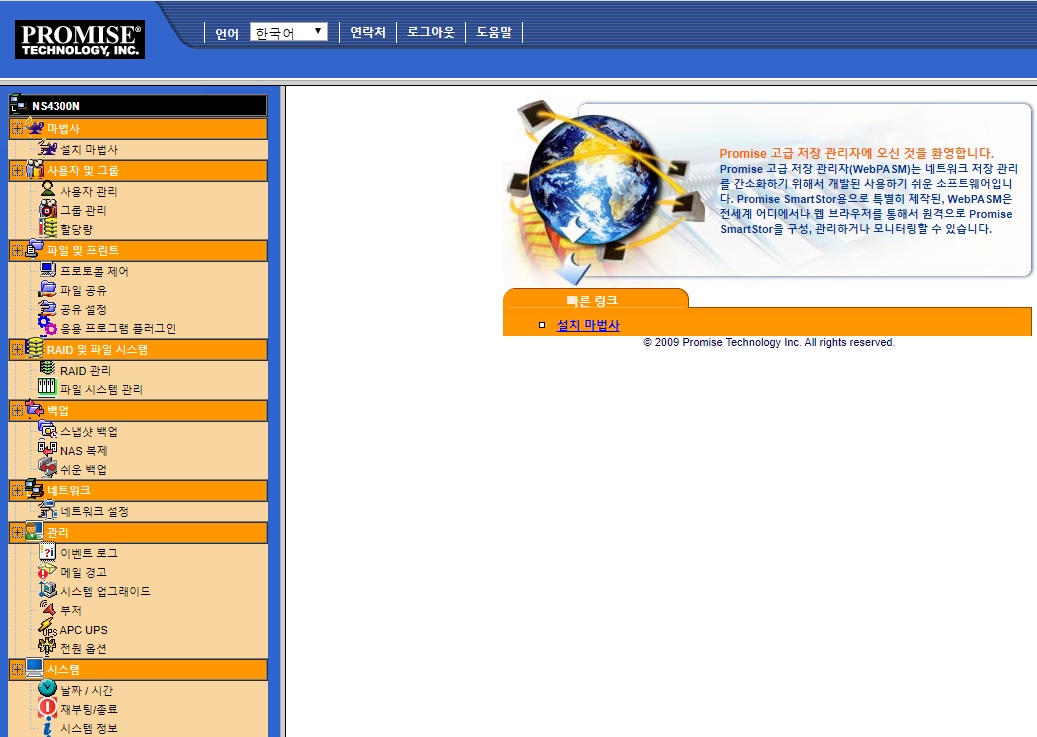
관리자 화면으로 들어왔습니다.
마침 주변에 있는 500G HDD 4ea 를 이용해 RAID 5 로 구성합니다.

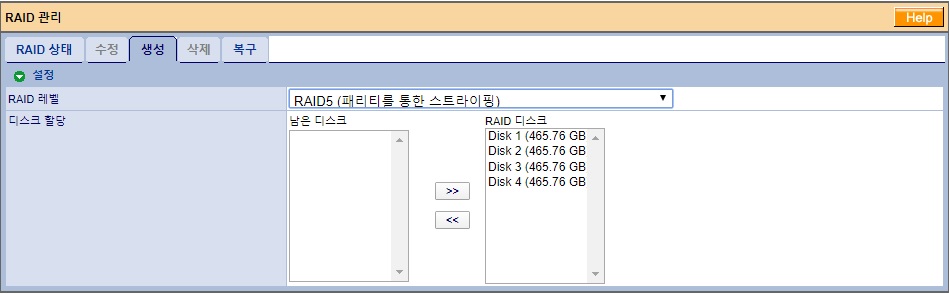


구성을 마치고, File System을 확인해 봅니다.

SmartNAVI 를 통해 한 번씩 확인해 봅니다.

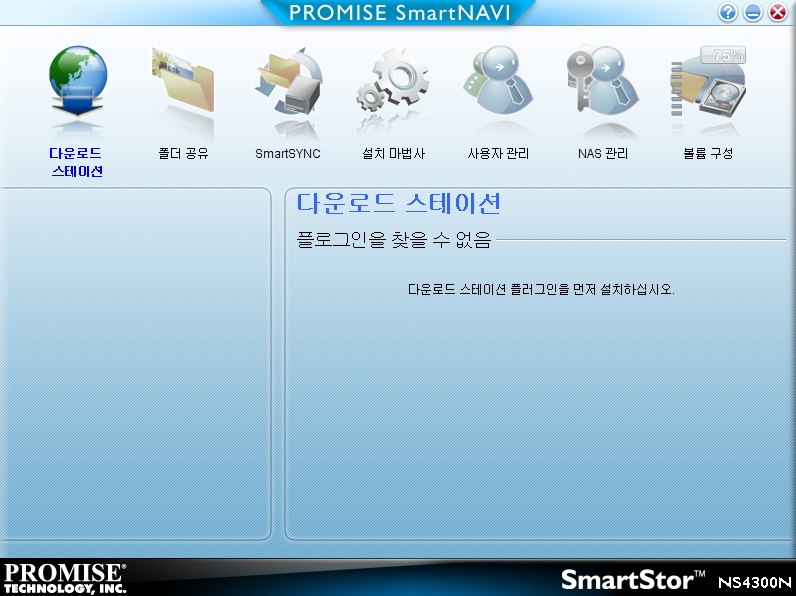






이상 설치기를 마칩니다. 잘 활용할 수 있도록 몇 가지를 살펴보고 하는 일이 남았겠네요.
그럼...4월의 마지막 한주도 화이팅 하시기 바랍니다.
|
||||||||||||
|
||||||||||||




