윈도우10 에서 티밍이 다시 부활한것 같습니다.
https://downloadcenter.intel.com/download/25016/Intel-Network-Adapter… (2935)
현재 윈도우10 pro 64비트 사용자입니다.
아래 내용 보고 설치해서 해보니 정말 재활성화가 되었습니다.
17년 6월자 릴리즈입니다.
다운로드 는 링크 본문이 아닌 위에 링크란에 남겨둡니다.
아 리얼텍은 모르겠고.. 인텔만 되는것 같습니다.
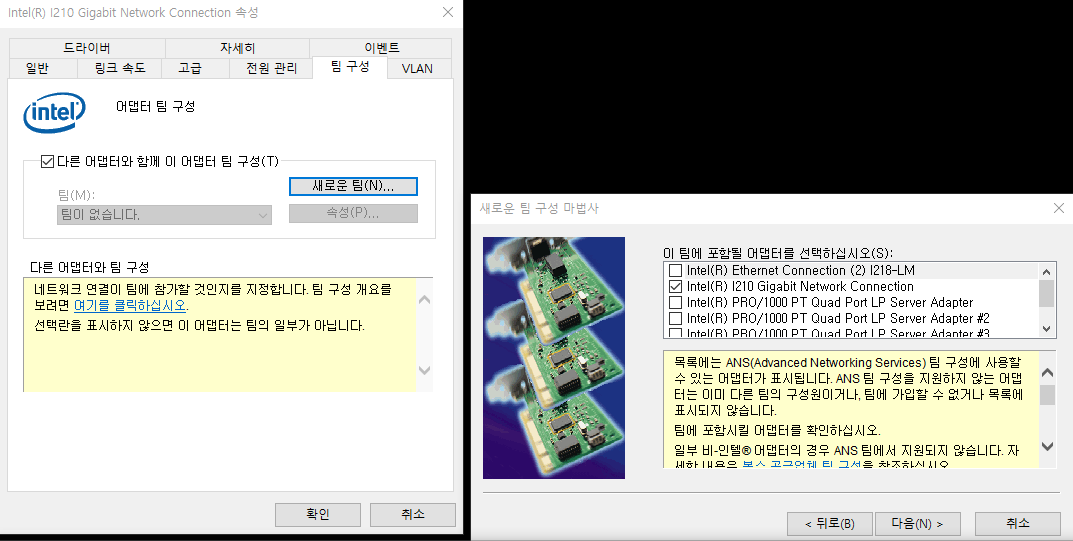
Detailed Description
Overview
The 22.3 SW release re-enabled both teaming and VLANS by performing a check on the OS version to ensure the update has been applied before allowing the feature to be enabled.
Information for Teams and VLANs supported on Microsoft Windows® 10*.
- If you are running Windows 10 Anniversary edition (RS1) you will need to install Intel LAN software v22.1 or newer.
- If you are running Windows 10 Creators Update (RS2) you will need to install Intel LAN software v22.3 or newer.
Note: If you are running Windows 10 Creators Update (RS2) and are using 22.1 or 22.2 SW release then ANS will not function until you update to the 22.3 SW release.
Purpose
This download installs base drivers, Intel® PROSet for Windows Device Manager*, advanced networking services for teaming and VLANs (ANS), and SNMP for Intel® Network Adapters with Windows 10.
Note: The drivers contained in this download are not compatible with Windows Server 2016*.
Which file should you download?
Note: 10 Gb adapters are only supported by 64-bit drivers.
- PROWin32.exe for 32-bit (x86) editions of Windows*
- PROWinx64.exe for 64-bit (x64) editions of Windows
How to use this download
Download the self-extracting archive and run it. It will extract the files to a temporary directory, run the installation wizard, and remove the temporary files when the installation is complete. All language files are embedded in this archive. You do not need to download an extra language pack.
See readme.htm if you want to extract the files without installing.
See the release notes in the readme.txt file for installation instructions, supported hardware, what is new, bug fixes, and known issues.
Supported devices
This software may also apply to Intel® Ethernet Controllers. Support for built-in network connections is provided by the system or board manufacturer.
About Intel® Software and Drivers
The driver or software for your Intel component might have been changed or replaced by the computer manufacturer. We recommend you work with your computer manufacturer before installing our driver so you don’t lose features or customizations.





드라이버 개선해서 인텔도 이제 되는가 보군요
윈도에서 티밍기능을 쓰는것과 랜카드 자체(제조사에서 제공하는 드라이버 혹은 내장된 기능)로 티밍하는거랑 안정성이가 성능면에서 어떤게 낫다고 할수있나요?
사실 레이드는 윈도가 망가지더라도 레이드카드가 살아있으면 일정기간동안 정보가 살아있어서 레이드가 깨지지 않고 데이타 그대로이지만
티밍은 데이타가 망가지거나 하는게 아니라서 성능/안정성 비교할만한 상황이 되는건지 모르겠지만...혹시 아시면 덧글좀...
그러니까 동일한 티밍이라하더라도 윈도(os)에서 sw적으로 하는거랑 카드자체(hw, hw칩 을 통해 내장되어진 상태로) 지원하는거랑
어떤것이 성능적으로 나은가하는거였어요.
엔지니어분 답변은 지금 새로 버전업되었으니 잠시 기다려달라는 답변뿐 마소에서는 다른 말은 없고 이에 대해 질문한것도 거의 제가 처음이었던거 같더라구요.
온보드에 있는 i211AT 와 i218V 를 티밍해서 쓰는데 잘됩니다.
좋은 정보 감사합니다.