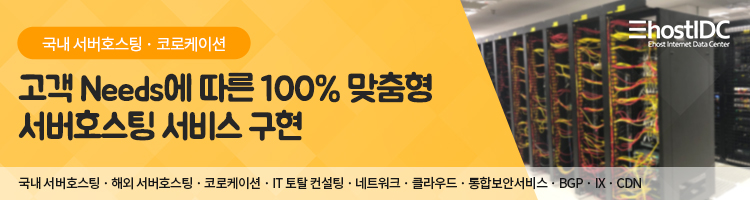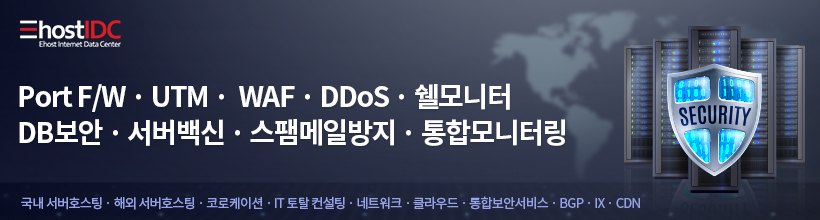Cisco 4948 공장초기화
http://ehostidc.co.kr/center/EH050402.php?no=379814&page=1&choose=&ke… (328)http://ehostidc.co.kr (314)
**********************************************************
* *
* Welcome to ROM Monitor for WS-X4014 System. *
* Copyright (c) 1999-2000, 2001 by Cisco Systems, Inc. *
* All rights reserved. *
* *
**********************************************************
ROM Monitor Program Version 12.1(10r)EY(1.21)
Board type 1, Board revision 7
Swamp FPGA revision 16, Dagobah FPGA revision 43
Timer interrupt test passed.
MAC Address : 00-02-b9-83-af-fe
IP Address : 172.16.84.122
Netmask : 255.255.255.0
Gateway : 172.16.84.1
TftpServer : Not set.
Main Memory : 256 MBytes
***** The system will autoboot in 5 seconds *****
Type control-C to prevent autobooting.
!--- At this point, press Ctrl-C.
Autoboot cancelled......... please wait!!!
Autoboot cancelled......... please wait!!!
rommon 1 > [interrupt]
!--- The module ended in the ROMmon.
rommon 1 > [interrupt]
Issue the confreg command at the rommon prompt.
Make the selections that appear here in boldface for password recovery:
rommon 1 > set
rommon 1 > confreg
Configuration Summary :
=> load ROM after netboot fails
=> console baud: 9600
=> autoboot from: commands specified in "BOOT" environment variable
do you wish to change the configuration? y/n [n]: y
enable "diagnostic mode"? y/n [n]: n
enable "use net in IP bcast address"? y/n [n]: n
disable "load ROM after netboot fails"? y/n [n]: n
enable "use all zero broadcast"? y/n [n]: n
enable "break/abort has effect"? y/n [n]: n
enable "ignore system config info"? y/n [n]: y
change console baud rate? y/n [n]: n
change the boot characteristics? y/n [n]: n
Configuration Summary :
=> load ROM after netboot fails
=> ignore system config info
=> console baud: 9600
=> autoboot from: commands specified in "BOOT" environment variable
rommon 1 >confreg 0x2102
rommon 2 > reset
Resetting .......
|
||||||||||||