[Linux] ubuntu 16.04에 java 1.8, tomcat8, apache2.4, mysql 5.
http://ehostidc.co.kr/center/EH050402.php?no=141561&page=6&choose=tit… (352)https://blog.naver.com/goethe1/221546439757 (354)
OS : ubuntu 16.04
서비스 : java 1.8, tomcat8, apache2.4, mysql 5.7 설치
해당 설치는 apt-get 으로 진행되며,
java 설치 정보를 openjdk-java 와 oracle-java 2가지로 나눠서 정리.
0. 서버 설치 완료 후 root 계정으로 테스트 진행되며, 서버 업데이트 완료 후 진행
root@ubuntu:~# apt-get update
root@ubuntu:~# apt-get upgrade
1. JAVA 설치
1.1. openjdk java 설치
a. 자바 해석기 설치
root@ubuntu:~# apt-get install openjdk-8-jre-headlessb. 자바 컴파일러 설치
root@ubuntu:~# apt-get install openjdk-8-jdkc. java 버전 확인
root@ubuntu:~# java -version
openjdk version "1.8.0_171"
OpenJDK Runtime Environment (build 1.8.0_171-8u171-b11-0ubuntu0.16.04.1-b11)
OpenJDK 64-Bit Server VM (build 25.171-b11, mixed mode)
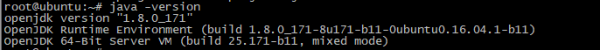
1.2 oracle java 설치
a. 의존성 설치
root@ubuntu:~# apt-get install software-properties-commonb. apt 저장소 추가
root@ubuntu:~# add-apt-repository ppa:webupd8team/java
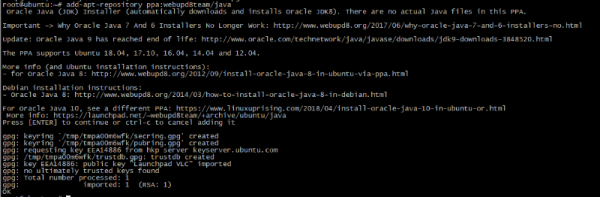
c. apt-get update
root@ubuntu:~# apt-get update
d. oracle-java8 설치
root@ubuntu:~# apt-get install oracle-java8-installer
Reading package lists... Done
Building dependency tree
Reading state information... Done
Package oracle-java8-installer is not available, but is referred to by another package.
This may mean that the package is missing, has been obsoleted, or
is only available from another source
E: Package "oracle-java8-installer" has no installation candidate
root@ubuntu:~# apt-get install software-properties-common
Reading package lists... Done
Building dependency tree
Reading state information... Done
software-properties-common is already the newest version (0.96.20.7).
The following packages were automatically installed and are no longer required:
linux-headers-4.4.0-31 linux-headers-4.4.0-31-generic linux-image-4.4.0-31-generic linux-image-extra-4.4.0-31-generic
Use "apt autoremove" to remove them.
0 upgraded, 0 newly installed, 0 to remove and 1 not upgraded.
root@ubuntu:~# add-apt-repository ppa:webupd8team/java
Oracle Java (JDK) Installer (automatically downloads and installs Oracle JDK8). There are no actual Java files in this PPA.
Important -> Why Oracle Java 7 And 6 Installers No Longer Work: http://www.webupd8.org/2017/06/why-oracle-java-7-a...
Update: Oracle Java 9 has reached end of life: http://www.oracle.com/technetwork/java/javase/down...
The PPA supports Ubuntu 18.04, 17.10, 16.04, 14.04 and 12.04.
More info (and Ubuntu installation instructions):
- for Oracle Java 8: http://www.webupd8.org/2012/09/install-oracle-java...
Debian installation instructions:
- Oracle Java 8: http://www.webupd8.org/2014/03/how-to-install-orac...
For Oracle Java 10, see a different PPA: https://www.linuxuprising.com/2018/04/install-orac...
More info: https://launchpad.net/~webupd8team/+archive/ubuntu...
Press [ENTER] to continue or ctrl-c to cancel adding it
gpg: keyring `/tmp/tmpa00m6wfk/secring.gpg" created
gpg: keyring `/tmp/tmpa00m6wfk/pubring.gpg" created
gpg: requesting key EEA14886 from hkp server keyserver.ubuntu.com
gpg: /tmp/tmpa00m6wfk/trustdb.gpg: trustdb created
gpg: key EEA14886: public key "Launchpad VLC" imported
gpg: no ultimately trusted keys found
gpg: Total number processed: 1
gpg: imported: 1 (RSA: 1)
OK

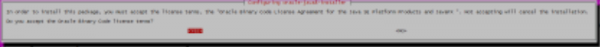
e. java 버전 확인
root@ubuntu:~# java -version
java version "1.8.0_171"
Java(TM) SE Runtime Environment (build 1.8.0_171-b11)
Java HotSpot(TM) 64-Bit Server VM (build 25.171-b11, mixed mode)
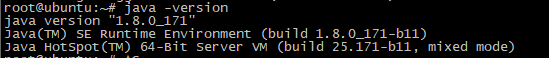
2. tomcat 8 설치
a. tomcat 8 설치
root@ubuntu:~# apt-get install tomcat8b. tomcat 버전 확인
root@ubuntu:~# apt-get install tomcat8
root@ubuntu:~# /usr/share/tomcat8/bin/version.sh
Using CATALINA_BASE: /usr/share/tomcat8
Using CATALINA_HOME: /usr/share/tomcat8
Using CATALINA_TMPDIR: /usr/share/tomcat8/temp
Using JRE_HOME: /usr
Using CLASSPATH: /usr/share/tomcat8/bin/bootstrap.jar:/usr/share/tomcat8/bin/tomcat-juli.jar
Server version: Apache Tomcat/8.0.32 (Ubuntu)
Server built: May 28 2018 17:21:29 UTC
Server number: 8.0.32.0
OS Name: Linux
OS Version: 4.4.0-128-generic
Architecture: amd64
JVM Version: 1.8.0_171-8u171-b11-0ubuntu0.16.04.1-b11
JVM Vendor: Oracle Corporation
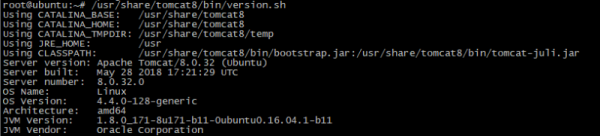
c. 추가 examples, docs, admin 필요시
root@ubuntu:~# apt-get install tomcat8-admin tomcat8-examples tomcat8-docs
3. apache 설치
a. 패키지 설치
root@ubuntu:~# apt-get install apache2b. 버전 확인
root@ubuntu:~# apache2 -v
Server version: Apache/2.4.18 (Ubuntu)
Server built: 2018-04-18T14:53:04
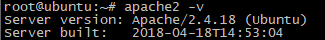
4. mysql 5.7 설치
a. 패키지 설치
root@ubuntu:~# apt-get install mysql-serverb. 버전 확인root@ubuntu:~# mysqladmin --version
mysqladmin Ver 8.42 Distrib 5.7.22, for Linux on x86_64
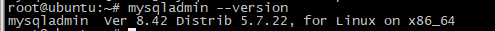
5. apache-tomcat 연동 설치 (mod-jk)
a.mod-jk 설치
root@ubuntu:~# apt-get install libapache2-mod-jk
Reading package lists... Done
Building dependency tree
Reading state information... Done
The following packages were automatically installed and are no longer required:
linux-headers-4.4.0-31 linux-headers-4.4.0-31-generic linux-image-4.4.0-31-generic linux-image-extra-4.4.0-31-generic
Use "apt autoremove" to remove them.
Suggested packages:
libapache-mod-jk-doc
The following NEW packages will be installed:
libapache2-mod-jk
0 upgraded, 1 newly installed, 0 to remove and 1 not upgraded.
Need to get 159 kB of archives.
After this operation, 451 kB of additional disk space will be used.
Get:1 http://us.archive.ubuntu.com/ubuntu xenial/universe amd64 libapache2-mod-jk amd64 1:1.2.41-1 [159 kB]
Fetched 159 kB in 1s (124 kB/s)
Selecting previously unselected package libapache2-mod-jk.
(Reading database ... 130861 files and directories currently installed.)
Preparing to unpack .../libapache2-mod-jk_1%3a1.2.41-1_amd64.deb ...
Unpacking libapache2-mod-jk (1:1.2.41-1) ...
Setting up libapache2-mod-jk (1:1.2.41-1) ...
apache2_invoke: Enable module jk
6. 일괄 설치
root@ubuntu:~# apt-get install openjdk-8-jre-headless openjdk-8-jdk tomcat8 apache2 mysql-server libapache2-mod-jk




