Linksys EA6900 WRT-VORTEX Asuswrt-Merlin Firmware(멀린펌) 384.13_0 / Date: 31-July-2019
https://www.asuswrt-merlin.net/download (3260)https://mega.nz/#!FsMjTK4R!-PYuIuQ-sZnzZkE8x9VEXo4zw1fsDi2PS8uswONGHfg (486)
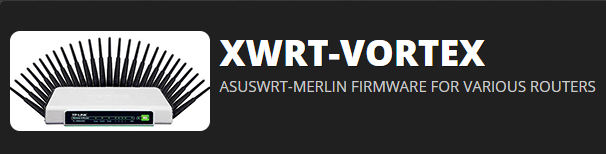
지난번에 이어 큰 수치는 아지니만 마이너하게 업데이트가 있었네요.
지난번 글은 링크를 참조해주세요.
Features
--------
Here is a list of features that Asuswrt-merlin adds over the original
firmware.
(Note: HND platform = RT-AC86U and RT-AX88U):
System:
- Various bugfixes and optimizations
- Some components were updated to newer versions, for improved
stability and security
- User scripts that run on specific events
- Cron jobs
- Ability to customize the config files used by the router services
- Ability to turn off router LEDs
- Entware easy setup script (alternative to Optware - the two are
mutually exclusive)
- SNMP support (except for HND devices)
- Nano text editor (for more user-friendly script editing)
- NTP daemon, which can synchronize your client devices
- TLS 1.3 support for some services (OpenSSL 1.1.1)
Disk sharing:
- Enable/disable the use of shorter share names
- NFS sharing (through webui)
- Allow or disable WAN access to the FTP server
- Updated Samba version (3.6), with SMB2.0 support
- TLS support for the FTP server
Networking:
- Force acting as a Master Browser
- Act as a WINS server
- SSHD support for key-based authentication
- Allows tweaking TCP/UDP connection tracking timeouts
- CIFS client support (for mounting remote SMB share on the router)
- User-defined options for WAN DHCP queries (required by some ISPs)
- Advanced OpenVPN client and server support
- Support for new OpenVPN 2.4 features like NCP and LZ4
- Netfilter ipset module, for efficient blacklist implementation
- Configurable min/max UPNP ports
- DNS-based Filtering, can be applied globally or per client
- Custom DDNS (through user script or custom config file)
- TOR support, individual client control (based on experimental code
from Asus)
- Policy routing for the OpenVPN client (based on source or
destination IPs), sometimes referred to as "selective routing")
- DNSSEC support
- fq_codel queue discipline for QoS
- Full cone NAT support (HND devices only)
- Detailed wireless troubleshooting information (HND devices
only)
- Modern DDNS client (In-a-Dyn), with HTTPS support
- DNS-over-TLS support
- Redirect NTP client queries to the router's own NTP daemon
- WS-Discovery support (alternative to SMBv1 network discovery)
Web interface:
- Performance improvements
- Optionally save traffic stats to disk (USB or JFFS partition)
- Enhanced traffic monitoring with graphical reports of
historical data
- Traffic report per IP (except on HND devices)
- Hostname field on the DHCP reservation page
- System information summary page
- Wifi icon reports the state of all radios
- Wireless site survey
- Advanced Wireless client list display, including automated refresh
- Redesigned layout of the various System Log sections
- Editable fields for some pages
- User-provided SSL certificate
- Advanced traffic classification report
Some features that first appeared in Asuswrt-Merlin have since been
integrated/enabled/re-implemented in the official firmware:
- HTTPS webui
- Turning WPS button into a radio on/off toggle
- Use shorter share names (folder name only)
- WakeOnLan web interface (with user-entered preset targets)
- clickable MACs on the client list for lookup in the OUI database
- Display active/tracked network connections
- VPN client connection state report
- OpenVPN client and server
- Configurable IPv6 firewall
- Persistent JFFS partition
- The various MAC/IP selection pulldowns will also display hostnames
when possible instead of just NetBIOS names
- SSHD
- Improved compatibility with 3TB+ and Advanced Format HDDs
- Display the Ethernet port states
- Disk spindown after user-configurable inactivity timeout
Installation
------------
Simply flash it like any regular update. You should not need to
reset to factory defaults (see note below for exceptions).
You can revert back to an original Asus firmware at any time just
by flashing a firmware downloaded from Asus's website.
If the firmware upgrade fails, try rebooting your router to free
up sufficient memory, without any USB disk plugged in,
then try flashing it again.
NOTE: resetting to factory default after flashing is
strongly recommended for the following cases:
- Updating from a firmware version that is more than 3 releases older
- Switching from a Tomato/DD-WRT/OpenWRT firmware
If you run into any issue after an upgrade and you haven't done so,
try doing a factory default reset as well.
Always read the changelog, as mandatory resets will be mentionned
there when they are necessary.
In all of these cases, do NOT load a saved copy of your settings!
This would be the same thing as NOT resetting at all, as you will
simply re-enter any invalid setting you wanted to get rid of. Make
sure to create a new backup of your settings after reconfiguring.
Documentation
-------------
For documentation on how to use the features that are specific to
Asuswrt-Merlin, as well as additional guides, please consult the
wiki:
https://github.com/RMerl/asuswrt-merlin/wiki
Source code
-----------
The source code can be found on Github.
Original legacy branch:
https://github.com/RMerl/asuswrt-merlin
New generation/current branch (382.xx and newer):
https://github.com/RMerl/asuswrt-merlin.ng
Contact information
-------------------
SmallNetBuilder forums (preferred method: http://www.snbforums.com/forums/asuswrt-merlin.42/ as RMerlin)
Website: https://www.asuswrt-merlin.net/
Github: https://github.com/RMerl
Email: ******@**************.net
Twitter: https://twitter.com/RMerlinDev
IRC: #asuswrt on Freenode
Download: https://www.asuswrt-merlin.net/download
Development news will be posted on Twitter and the support forums.
You can also keep a closer eye on development as it happens, through
the Github code repository.
For support questions, please use the SmallNetBuilder forums whenever
possible. There's a dedicated Asuswrt-Merlin sub-forum there, under
the Asus Wireless section. The community there is the primary source
of technical support.
I want to give my special thanks to Asus for showing an interest in
this project, and also providing me with support and development
devices when needed. I also want to thank everyone that has
donated through Paypal. Much appreciated!
Finally, my special thanks to r00t4rd3d for designing the
Asuswrt-Merlin logo.
Disclaimer
----------
This is the part where you usually put a lot of legalese stuff that nobody
reads. I'm not a lawyer, so I'll just make it simple, using my own words
rather than some pre-crafted text that will bore you to death and that
nobody but a highly paid lawyer would even understand anyway:
I take no responsibility for issues caused by this project. I do my best to
ensure that everything works fine. If something goes wrong, my apologies.
The Asuswrt-merlin firmware is released under a GPL licence. In short, you
are free to use, redistribute and modify it, as long as all the associated
licences are respected, and that any changes you make to the GPL code is
made publicly available.
Copyrights belong to the appropriate individuals/entities, under the appropriate
licences. GPL code is covered by GPL, proprietary code is Copyright their
respective owners, yadda yadda.
I try my best to honor the licences (as far as I can understand them, as a
normal human being). Anything GPL or otherwise open-sourced that I modify
will see my changes published to Github at some point. A release might get
delayed if I'm working using pre-release code. If it's GPL, it will eventually
be published - no need to send a volley of legal threats at me.
In any other cases not covered, Common Sense prevails, and I shall also make use
of Good Will.
Concerning privacy:
The only call back made by this firmware to me is when it checks for the
availability of a new version. The automated check can be disabled if desired.
More info on the Wiki:
https://github.com/RMerl/asuswrt-merlin/wiki/RMerl/asuswrt-merlin/wiki/Privacy-disclosure
---
Eric Sauvageau


