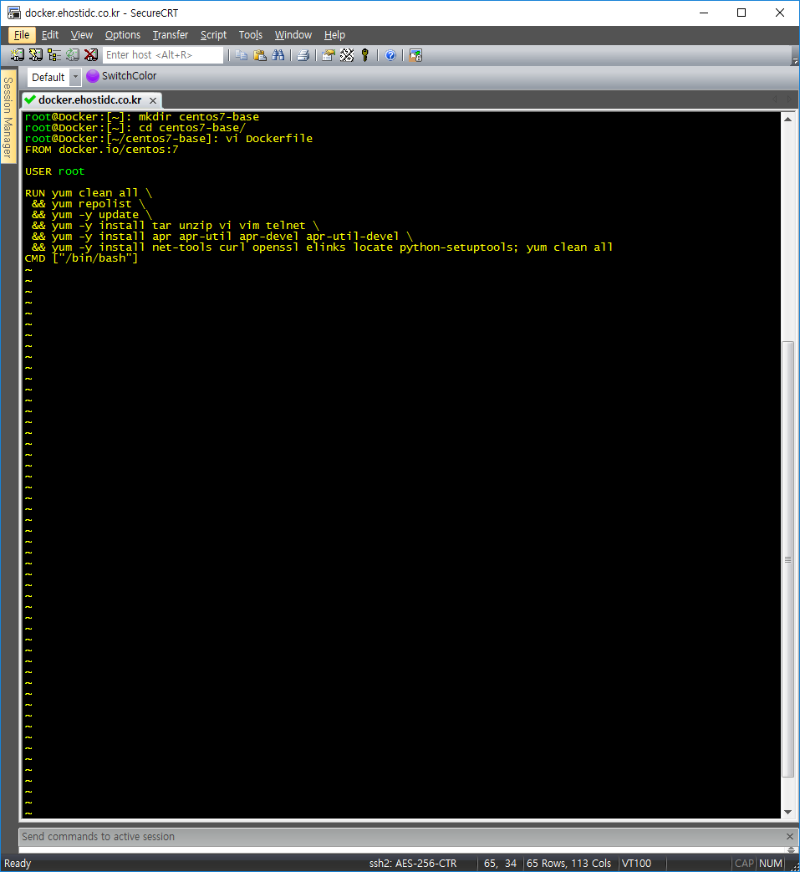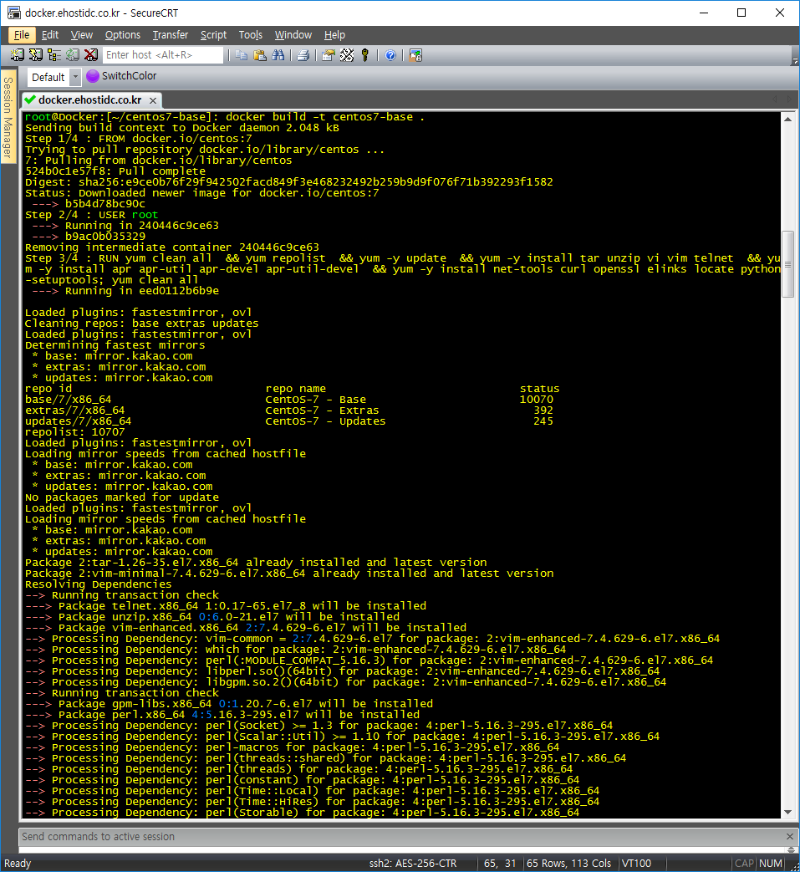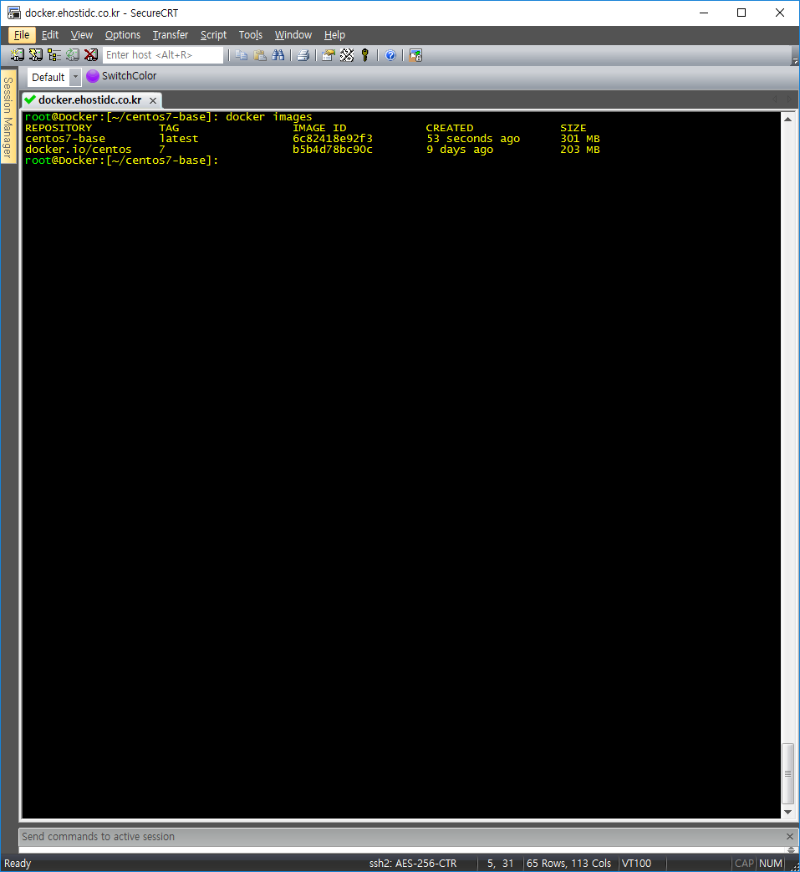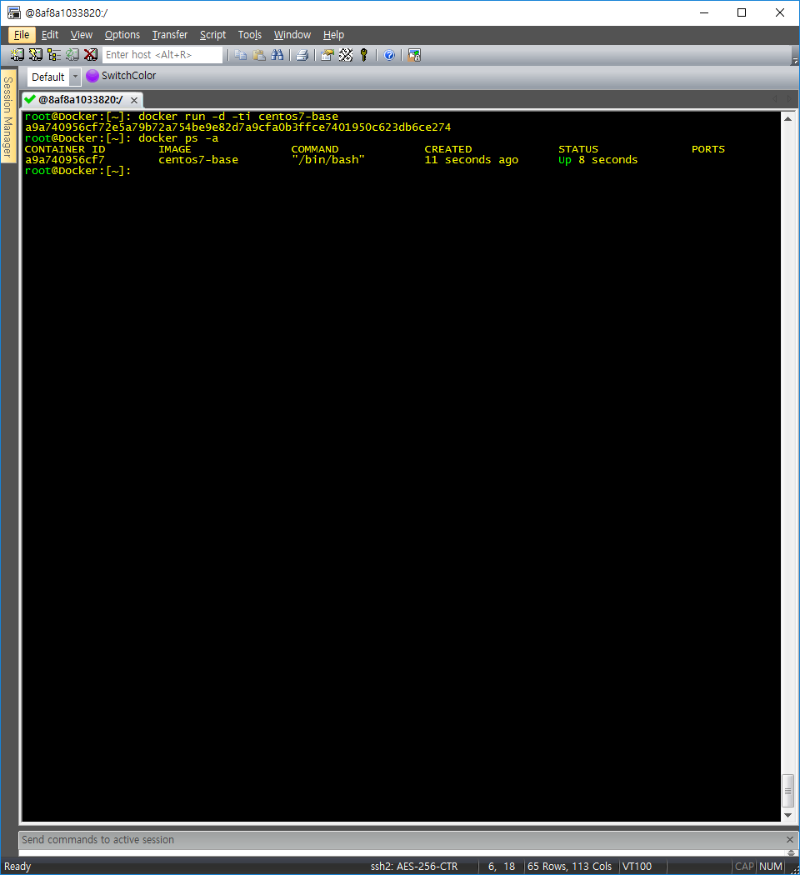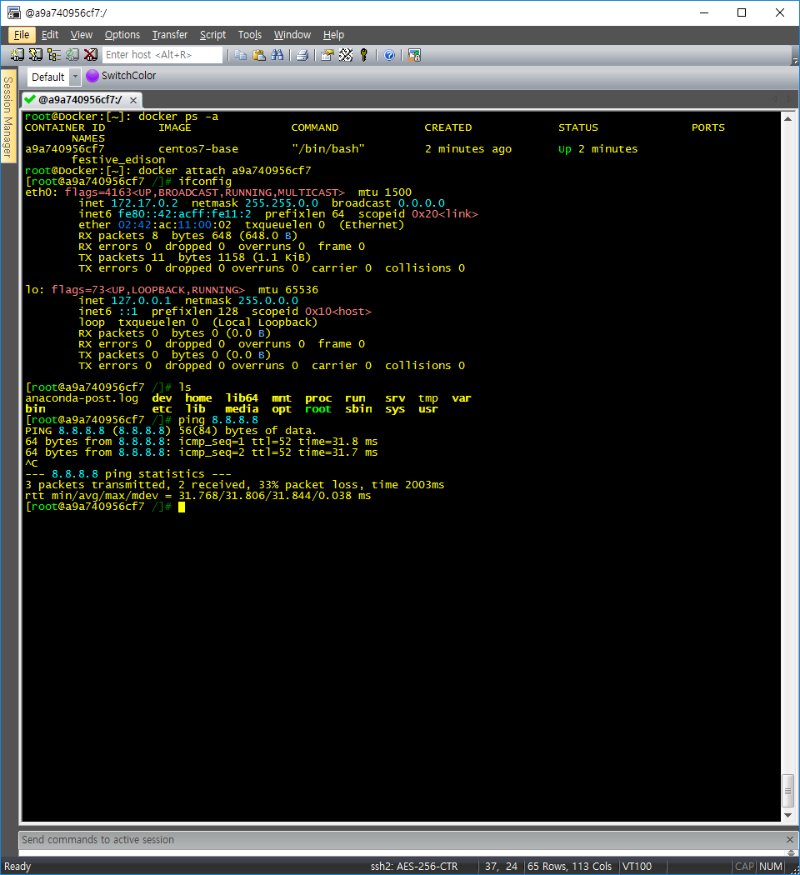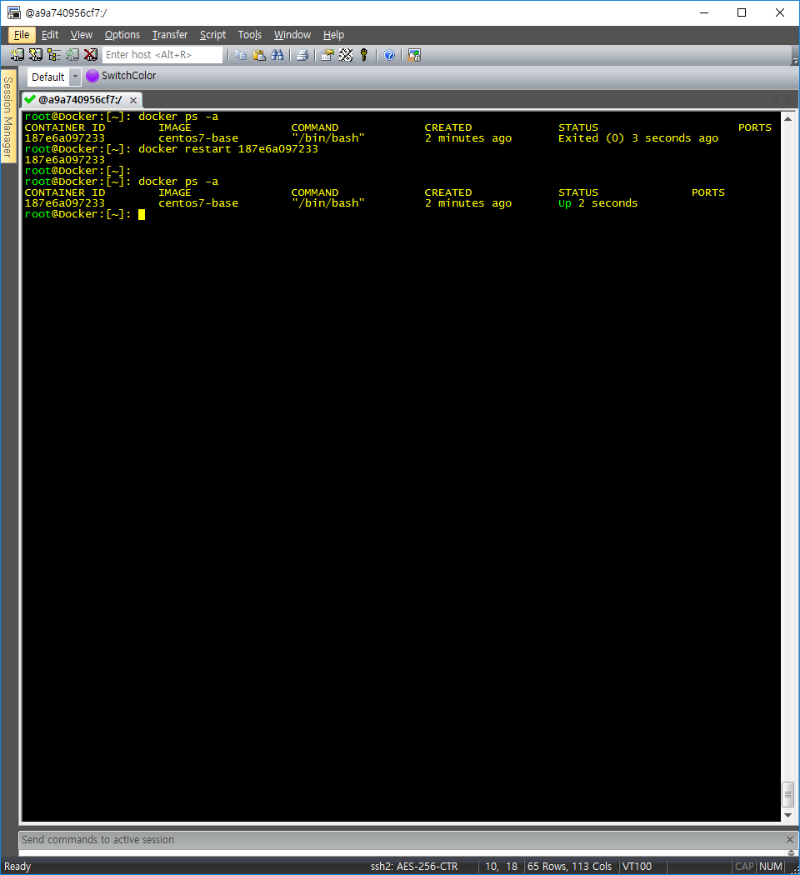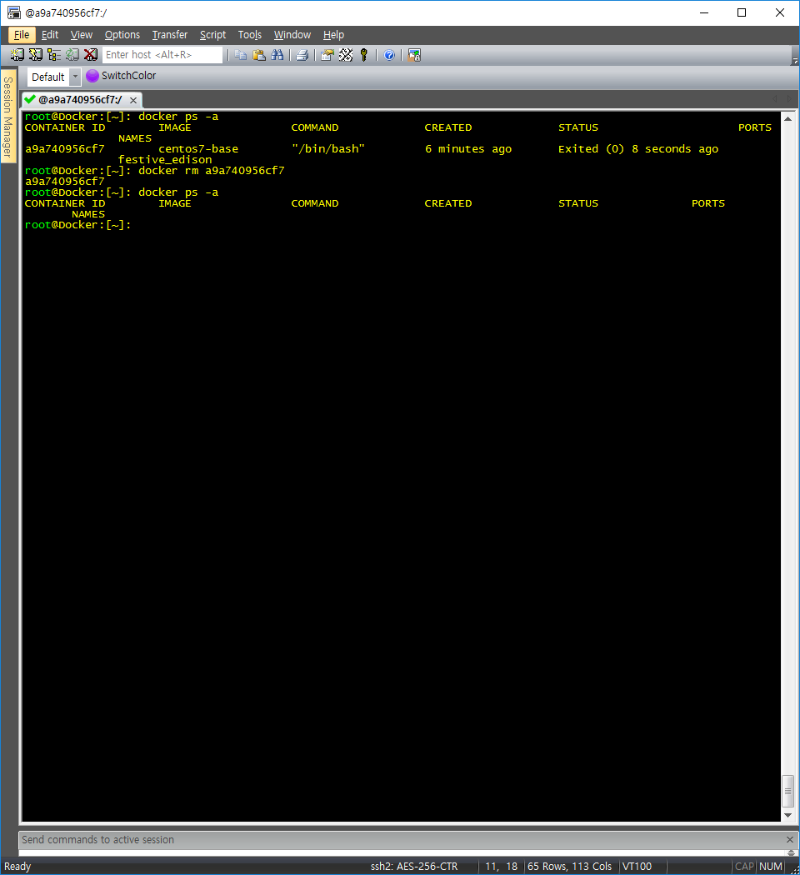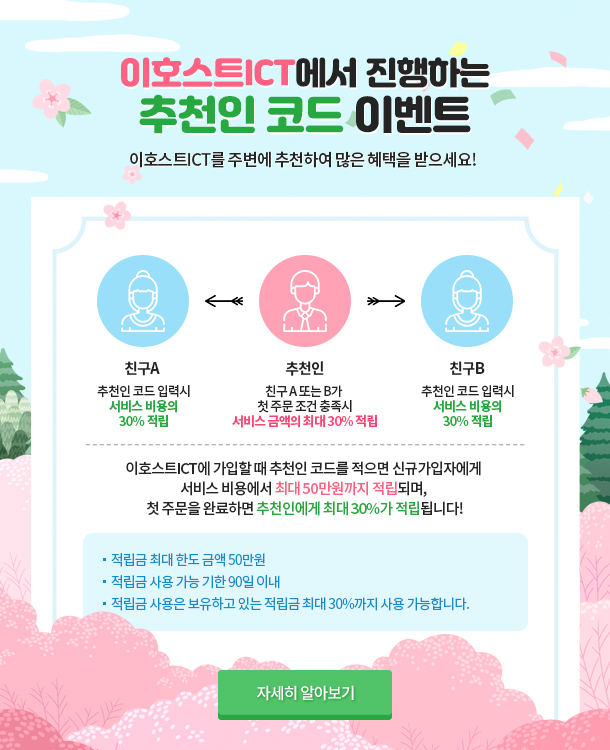CentOS7 base image생성 (docker)
https://www.ehostidc.co.kr/cscenter/consulting.php (441)https://blog.naver.com/goethe1 (393)
from docker.io/centos:7
USER root
RUN yum clean all \
&& yum repolist \
&& yum -y install tar unzip vi vim telnet \
&& yum -y install apr apr-util apr-devel apr-util-devel \
&& yum -y install net-tools curl openssl elinks locate python-setuptools; yum clean all
CMD ["/bin/bash"]
2) CentOS7 image 생성
root@Docker:[~]: yum build –t centos7-base
3) image 확인
root@Docker:[~]: docker images
4) container 백그라운드 실행
root@Docker:[~]: docker run -d -ti centos7-base
5) container 접속
root@Docker:[~]: docker attach a9a740956cf7
6) container 재실행r
root@Docker:[~]: docker restart
7) container 삭제
root@Docker:[~]: docker rm
|
||||||||||||