색상당 한줄입니다 .
계정명이 달라도 알아서 삭제해줍니다. :)
첫실행일때 :
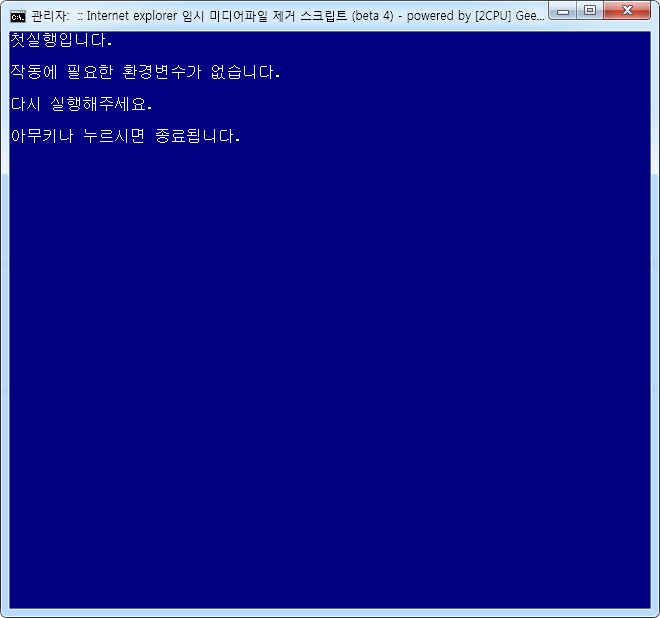
닫고 다시 실행하면 :
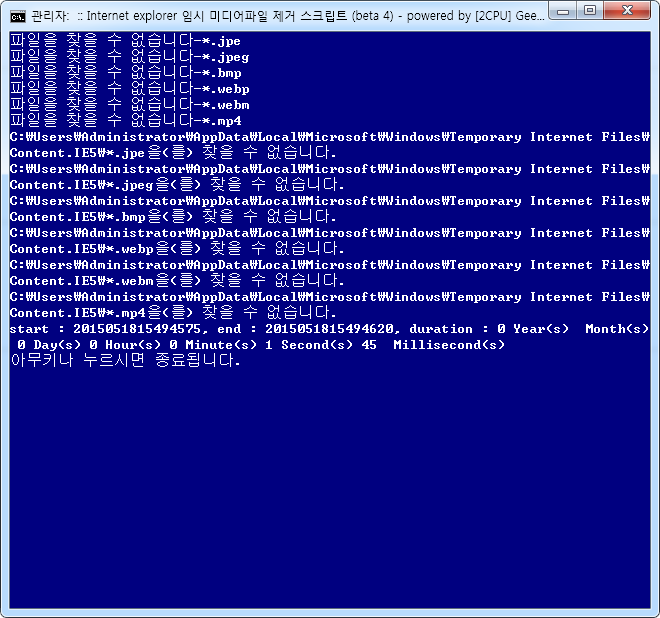
시작=============================
@echo off
rem 명령어 숨기기 ( 결과만 출력 )
cls
rem 화면 지우기
title :: Internet explorer 임시 미디어파일 제거 스크립트 (beta 4) - powered by [2CPU] Geeksquad ::
rem 제목표시줄 설정
color 1f
rem 화면 및 글자색 설정
mode con cols=80 lines=36
rem 화면 줄수 및 글자수 설정
if "%inet_tmp%"=="%LOCALAPPDATA%\Microsoft\Windows\Temporary Internet Files\Content.IE5" (goto good_to_go) else goto error
:good_to_go
setlocal
set SY=%date:~0,4%
set SM=%date:~5,2%
set SD=%date:~8,2%
if %time:~0,2% lss 10 (set sh=0%time:~1,1%) else set sh=%time:~0,2%
if %time:~3,2% lss 10 (set sn=0%time:~4,1%) else set sn=%time:~3,2%
if %time:~6,2% lss 10 (set ss=0%time:~7,1%) else set ss=%time:~6,2%
set su=%time:~9,2%
set stime_stamp=%sy%%sm%%sd%%sh%%sn%%ss%%su%
echo powered by [2CPU] Geeksquad. > %homepath%\desktop\%stime_stamp%.log
cd /d %inet_tmp%
attrib -R -h -s +A /s *.gif
attrib -R -h -s +A /s *.jpe
attrib -R -h -s +A /s *.jpeg
attrib -R -h -s +A /s *.jpg
attrib -R -h -s +A /s *.bmp
attrib -R -h -s +A /s *.png
attrib -R -h -s +A /s *.webp
attrib -R -h -s +A /s *.webm
attrib -R -h -s +A /s *.swf
attrib -R -h -s +A /s *.mp4
del /s *.gif >> %homepath%\desktop\%stime_stamp%.log
del /s *.jpe >> %homepath%\desktop\%stime_stamp%.log
del /s *.jpeg >> %homepath%\desktop\%stime_stamp%.log
del /s *.jpg >> %homepath%\desktop\%stime_stamp%.log
del /s *.bmp >> %homepath%\desktop\%stime_stamp%.log
del /s *.png >> %homepath%\desktop\%stime_stamp%.log
del /s *.webp >> %homepath%\desktop\%stime_stamp%.log
del /s *.webm >> %homepath%\desktop\%stime_stamp%.log
del /s *.swf >> %homepath%\desktop\%stime_stamp%.log
del /s *.mp4 >> %homepath%\desktop\%stime_stamp%.log
set EY=%date:~0,4%
set EM=%date:~5,2%
set ED=%date:~8,2%
if %time:~0,2% lss 10 (set eh=0%time:~1,1%) else set eh=%time:~0,2%
if %time:~3,2% lss 10 (set en=0%time:~4,1%) else set en=%time:~3,2%
if %time:~6,2% lss 10 (set es=0%time:~7,1%) else set es=%time:~6,2%
set eu=%time:~9,2%
set etime_stamp=%ey%%em%%ed%%eh%%en%%es%%eu%
set /a du=%eu%-%su%
if "%du:~0,1%"=="-" (set /a cu=%eu%+100-%su%& set fu=1) else set /a cu=%du%
if fu==1 set /a es=%es%-1
set /a ds=%es%-%ss%
if "%ds:~0,1%"=="-" (set /a cs=%es%+60-%ss%& set fs=1) else set /a cs=%ds%
if fs==1 set /a en=%en%-1
set /a dn=%en%-%sn%
if "%dn:~0,1%"=="-" (set /a cn=%en%+60-%sn%& set fn=1) else set /a cn=%dn%
if fn==1 set /a eh=%eh%-1
set /a dh=%eh%-%sh%
if "%dh:~0,1%"=="-" (set /a ch=%eh%+24-%sh%& set fh=1) else set /a ch=%dh%
if fh==1 set /a ed=%ed%-1
set /a dd=%ed%-%sd%
if "%dd:~0,1%"=="-" (set /a bd=%ed%+30-%sd%& set fd=1) else set /a bd=%dd%
if fd==1 set /a em=%em%-1
set /a dm=%em%-%sm%
if "%dm:~0,1%"=="-" (set /a cm=%em%+12-%sm%& set fm=1) else set /a c=%dm%
if fm==1 set /a ey=%ey%-1
set /a cy=%ey%-%sy%
set Dura_time=%cy% Year(s) %cm% Month(s) %bd% Day(s) %ch% Hour(s) %cn% Minute(s) %cs% Second(s) %cu% Millisecond(s)
echo start : %stime_stamp%, end : %etime_stamp%, duration : %dura_time% >> %homepath%\desktop\%stime_stamp%.log
echo start : %stime_stamp%, end : %etime_stamp%, duration : %dura_time%
goto end
:error
setx inet_tmp "%LOCALAPPDATA%\Microsoft\Windows\Temporary Internet Files\Content.IE5" > nul
echo 첫실행입니다.
echo.
echo 작동에 필요한 환경변수가 없습니다.
echo.
echo 다시 실행해주세요.
echo.
:end
echo 아무키나 누르시면 종료됩니다.
pause > nul
끝==================================================
 |
 |




이번건 안전하겠지요...!? ㅠㅠ;;
그리고 복원됩니다 .... directory snoop 사용하세요
네 .. .이번거는 잘되요 ...
베타 1 은
inet_tmp
요변수가 있는지 없는지 체크를 안해서 없을경우에는 기본폴더 변경이 안되고 그폴더에서 delete 명령어가 실행되서 그렇습니다 . 죄송합니다.
뭐 그다지 중요한 자료도 아니고 또 구할수 있는 자료라 상관은 없지만요 ㅎㅎ;;
차후 임시파일 삭제가 필요할때 한번 테스트 해보겠습니다 감사드립니다. ㅎㅎ^^
다시한번 죄송합니다. ㅠ