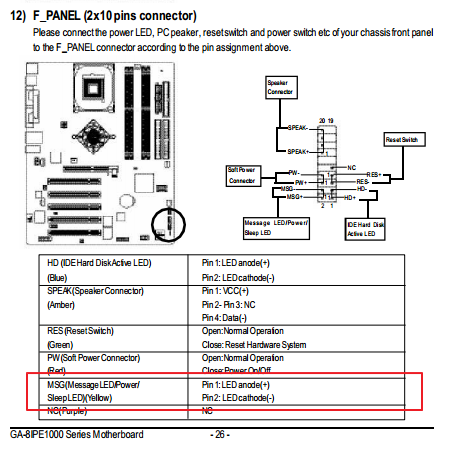
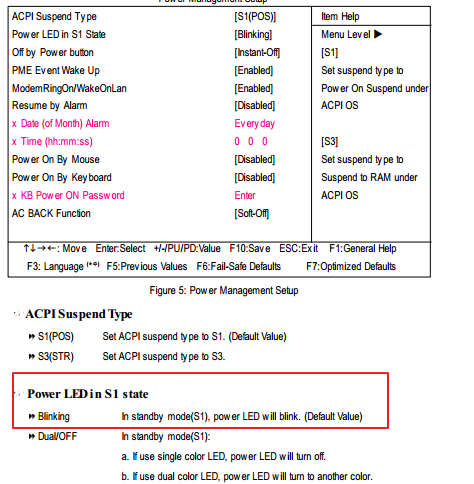
구분되는 내용이 메인보드에서 sleep모드에서는 message led가 켜지고
stand by모드(s1모드)에서 윈도가 절전모드로 들어가면 power led가 깜빡인다는 내용이 있는데요.
sleep 모드는 어떤것을 말하나요? 어떻게 확인 및 테스트 할수 있나요?
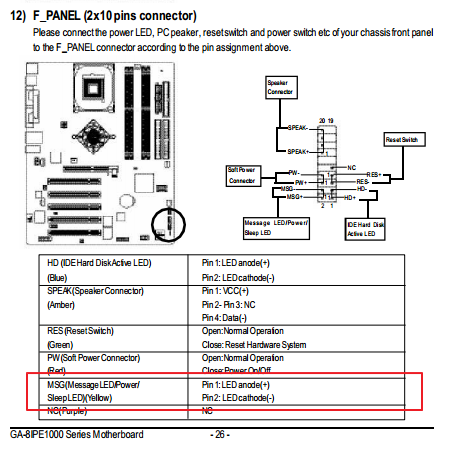
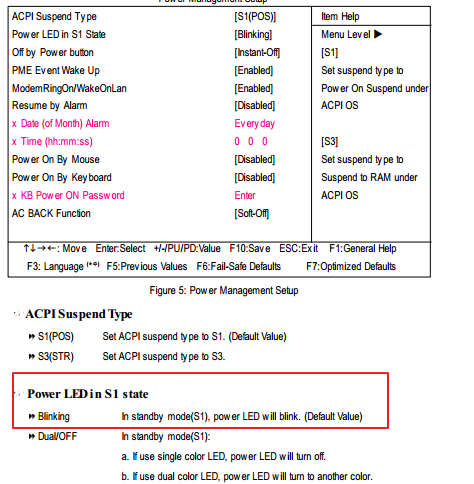
구분되는 내용이 메인보드에서 sleep모드에서는 message led가 켜지고
stand by모드(s1모드)에서 윈도가 절전모드로 들어가면 power led가 깜빡인다는 내용이 있는데요.
sleep 모드는 어떤것을 말하나요? 어떻게 확인 및 테스트 할수 있나요?
S0 (fully running),
S1 (CPU stopped, RAM refreshed, running in low power mode),
S2 (CPU off, RAM refreshed, running in a lower power mode than S1),
S3 (traditional Standby, with the CPU off and RAM in slow refresh),
S4 (Hibernate, with the hardware off and system memory saved as a temporary file), and
S5 (Off).
Note that S2 sleep mode is often disabled in computers and is accessed only
when the computer is unable to go into S3 sleep mode.