사용해보신분이나 아시는분의 답변을 바랍니다.
현재 윈도2008 r2에 HP NC364T 랜카드를 붙여서 HP에서 제공하는 네트워크 구성유틸을 이용해서 티밍설정을 했습니다.
사진과 같이 기본적으로 automatic(recommended)로 잡혀있는데
이하 다른 설정방법을 찾아봐도 lacp나 정적링크통합(static)은 안보이네요.
이 랜카드는 티밍이 되어도 사진과 같이 로드밸런싱정도만 되고 static이나 lacp는 안되나요?
스위치에서 static, lacp를 한다고 하더라도 랜카드도 같이 설정을 맞춰줘야 하는거 아닌가요?
도움주세요.
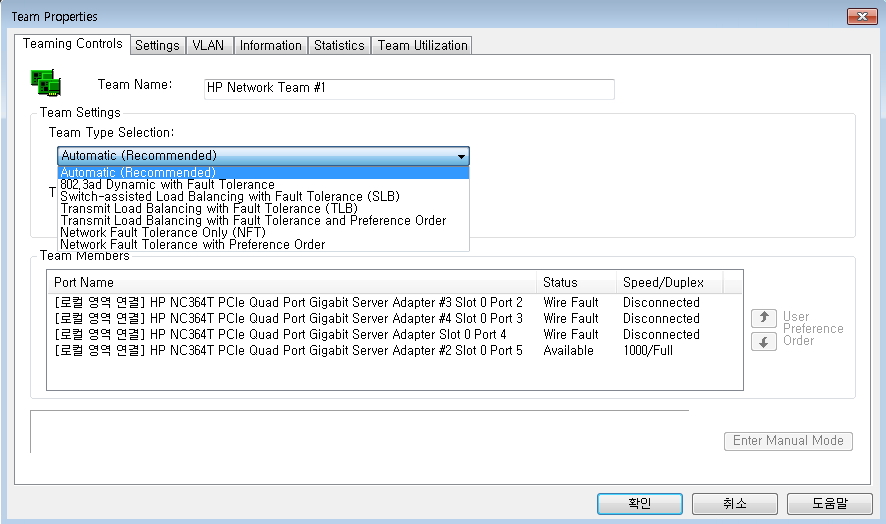




* Switch-assisted Load Balancing with Fault Tolerance (SLB) : IEEE 802.3ad Link Aggregation (★Static★ Mode only – no LACP)
Switch-assisted Load Balancing with Fault Tolerance (SLB) is a team type that allows full transmit and receive load balancing. SLB requires the use of a switch that supports some form of Port Trunking (for example, EtherChannel, MultiLink Trunking, etc.). SLB doesn’t support switch redundancy since all ports in a team must be connected to the same switch. SLB is similar to the 802.3ad Dynamic team type discussed later. SLB is a standard feature of HP ProLiant Network Adapter Teaming but doesn’t support any of the advanced redundancy features provided in the Intelligent Networking Pack upgrade.
* 802.3ad Dynamic with Fault Tolerance
802.3ad Dynamic with Fault Tolerance is identical to SLB except that the switch must support the IEEE 802.3ad dynamic configuration protocol called Link Aggregation Control Protocol (LACP). In addition, the switch port to which the teamed ports are connected must have ★LACP★ enabled. The main benefit of 802.3ad Dynamic is that an SA will not have to manually configure the switch. 802.3ad Dynamic is a standard feature of HP ProLiant Network Adapter Teaming.