안녕하세요?
요즘 시스코 AP설정관련 삽질을 하다가
방법이 떠오르지 않아 문의 드리려 합니다.
먼저 AP상태를 설명 드리겠습니다.
AP 버젼정보
Processor board ID KWC233704DM
AP Running Image : 8.5.151.0
Primary Boot Image : 8.5.151.0
Backup Boot Image : 8.5.151.0
AP Image type : MOBILITY EXPRESS IMAGE
AP Configuration : MOBILITY EXPRESS CAPABLE
1 Gigabit Ethernet interfaces
보내주신 단독 ME펌웨어를 TFTP를 통해 업로드 후 업데이트 되었습니다.
위 링크에 나오는 관리자 페이지에서
DHCP SERVER POOL을 아래와 같이 생성하였습니다.
vlan id : 100
Lease time: 86400
Network/Mask : 10.0.0.0 / 255.255.255.0
StartIP : 10.0.0.1
EndIP : 10.0.0.250
Default GateWay : 10.0.0.1
Domanin Name :
NameServer : OpenDNS
위 링크에 나오는 관리자 페이지에서
WLANs를 아래와 같이 생성하였습니다.
WLAN id : 2
Profile Name : testname
SSID : testname
AdminState : Enable
Radio Policy : All
LAN Security
Security : WPA2 Personal
PassPhrase : ********
VLAN & Firewall
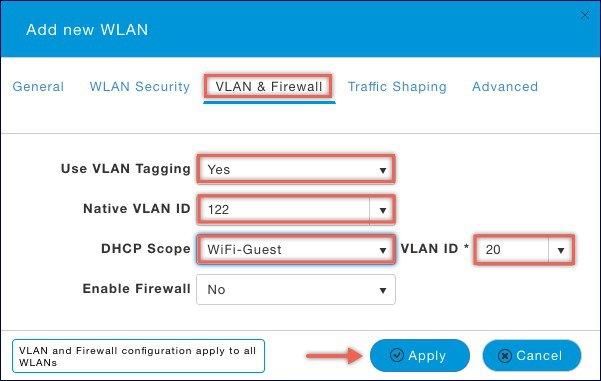
Use VLAN Tagging : Yes
Native VLAN ID : 2
DHCP Scope : DHCPNAME
VLAN ID : 100
Enable Firewall : No
여기까지 모두 적용하고 나면
정상적으로 와이파이가 활성화 되고 접속도 잘 됩니다.
DHCP를 통해 아이피도 부여 받습니다.
문제는 인터넷이 안됩니다.
인터넷이 없는 상태로 인식하고
내부아이피만 부여된 상태로 되어 있습니다.
웹 UI에서 추가로 수정해야 하는 부분이 있는지
또는 콘솔 Cisco Controller> 에서 따로 연결 작업을 해야 하는지 모르겠네요
제 목표는 내부아이피를 부여받았으니
인터넷 사용만 가능하면 됩니다.
다음은 콘솔에서 찍은 ap summary입니다.
(Cisco Controller) >show ap summary
Number of APs.................................... 1
Global AP User Name.............................. 유저아이디
Global AP Dot1x User Name........................ Not Configured
* prefix indicates Cisco Internal AP
AP Name Slots AP Model Ethernet MAC Location Country IP Address Clients DSE Location
------------------------------ ----- -------------------- ----------------- -------------------- ---------- --------
*testest 2 AIR-AP1832I-K-K9 맥정보 default location KE 고정아이피 0 [0 ,0 ,0 ]
(Cisco Controller) >show network summary
RF-Network Name............................. 공유기아이디
DNS Server IP1.............................. 208.67.222.222
DNS Server IP2.............................. 208.67.220.220
Web Mode.................................... Enable
Secure Web Mode............................. Enable
Secure Web Mode Cipher-Option High.......... Disable
Secure Web Mode SSL Protocol................ Disable
OCSP........................................ Disabled
OCSP responder URL..........................
Secure Shell (ssh).......................... Enable
Secure Shell (ssh) Cipher-Option High....... Disable
Telnet...................................... Disable
Ethernet Multicast Forwarding............... Disable
Ethernet Broadcast Forwarding............... Disable
IPv4 AP Multicast/Broadcast Mode............ Multicast Address : 0.0.0.0
IPv6 AP Multicast/Broadcast Mode............ Multicast Address : ::
IGMP snooping............................... Disabled
IGMP timeout................................ 60 seconds
IGMP Query Interval......................... 20 seconds
MLD snooping................................ Disabled
MLD timeout................................. 60 seconds
--More-- or (q)uit
MLD query interval.......................... 20 seconds
User Idle Timeout........................... 300 seconds
ARP Idle Timeout............................ 300 seconds
Cisco AP Default Master..................... Disable
AP Join Priority............................ Disable
Mgmt Via Wireless Interface................. Enable
Mgmt Via Dynamic Interface.................. Disable
Bridge MAC filter Config.................... Enable
Bridge Security Mode........................ EAP
Mesh Full Sector DFS........................ Enable
Mesh Backhaul RRM........................... Disable
AP Fallback ................................ Enable
AP EasyAdmin ............................... Disable
AP Virtual IP .............................. 0.0.0.0
Web Auth CMCC Support ...................... Disabled
Web Auth Redirect Ports .................... 80
Web Auth Proxy Redirect ................... Disable
Web Auth Captive-Bypass .................. Disable
Web Auth Secure Web ....................... Enable
Web Auth Secure Web Cipher Option ......... Disable
Web Auth Secure Web Sslv3 ................. Disable
Web Auth Secure Redirection ............... Disable
Fast SSID Change ........................... Enabled
--More-- or (q)uit
IP/MAC Addr Binding Check .................. Enabled
Link Local Bridging Status ................. Disabled
CCX-lite status ............................ Disable
oeap-600 dual-rlan-ports ................... Disable
oeap local-network ......................... Enable
oeap-600 Split Tunneling (Printers)......... Disable
WebPortal Online Client .................... 0
WebPortal NTF_LOGOUT Client ................ 0
mDNS snooping............................... Disabled
mDNS Query Interval......................... 0 minutes
Web Color Theme............................. Default
Capwap Prefer Mode.......................... IPv4
Network Profile............................. Typical Deployment with Data traffic
Client ip conflict detection (DHCP) ........ Disabled
Mesh BH RRM ................................ Disable
Mesh Aggressive DCA......................... Disable
Mesh Auto RF................................ Disable
HTTP Profiling Port......................... 80
HTTP-Proxy Ip Address....................... 0.0.0.0
HTTP-Proxy Port............................. 80
WGB Client Forced L2 Roam................... Disabled




