현재 CentOS 7을 이용하여 웹서버를 구축하려합니다.
이용 환경은
- VMWare 가상환경에 CentOS 7설치됨
- CentOS에서 네트워크 접속 가능 확인
이며,
증상은
- yum 접속 안됨
- 미러리스트 정상적 갱신됨
- 미러리스트에 포함된 미러사이트 주소를 웹 브라우저에 입력 시 ftp 정상 접속됨
- vi /etc/yum.repos.d/centos-base.repo에서 baseurl을 다음카카오로 수정해도 안됨
- DNS를 KT, 구글 제공하는 DNS 모두 효과 없음
(애초에 다음카카오 미러주소를 이용하여 ftp 정상 접속되는것으로 보아 DNS 문제는 아닌 것으로 판단중)
추가적으로
- 호스트 OS는 ESXi 사용 중
핑테스트
- 구글(google.com) - 됨
- 다음카카오 미러 - 무응답(이건 그럴 수 도 있겠다 싶네요.)
이것 때문에 이틀동안 진도가 전혀 안나가네요 ㅠㅠ
아래는 에러메시지입니다..
[root@sponbbang ~]# yum update
Loaded plugins: fastestmirror, langpacks
Loading mirror speeds from cached hostfile
One of the configured repositories failed (Unknown),
and yum doesn't have enough cached data to continue. At this point the only
safe thing yum can do is fail. There are a few ways to work "fix" this:
1. Contact the upstream for the repository and get them to fix the problem.
2. Reconfigure the baseurl/etc. for the repository, to point to a working
upstream. This is most often useful if you are using a newer
distribution release than is supported by the repository (and the
packages for the previous distribution release still work).
3. Run the command with the repository temporarily disabled
yum --disablerepo= ...
4. Disable the repository permanently, so yum won't use it by default. Yum
will then just ignore the repository until you permanently enable it
again or use --enablerepo for temporary usage:
yum-config-manager --disable
or
subscription-manager repos --disable=
5. Configure the failing repository to be skipped, if it is unavailable.
Note that yum will try to contact the repo. when it runs most commands,
so will have to try and fail each time (and thus. yum will be be much
slower). If it is a very temporary problem though, this is often a nice
compromise:
yum-config-manager --save --setopt=.skip_if_unavailable=true
Cannot retrieve metalink for repository: epel/x86_64. Please verify its path and try again
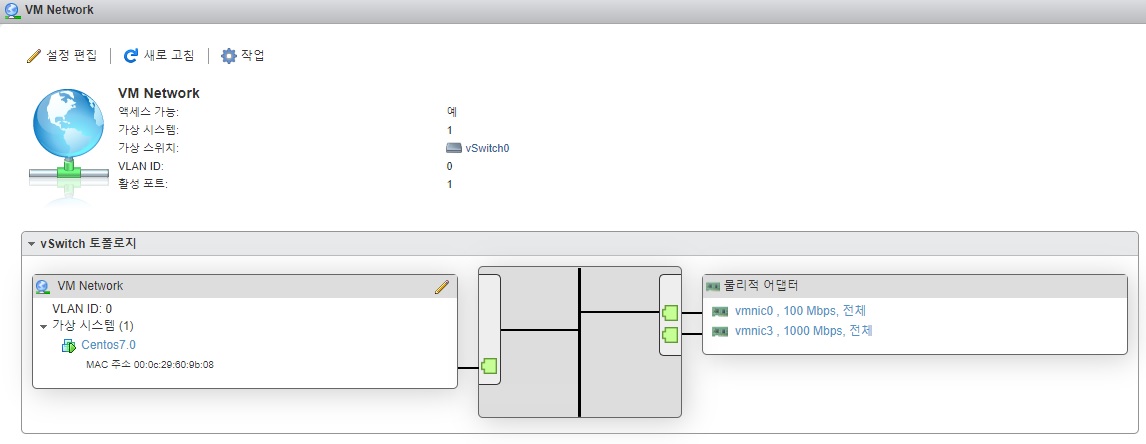




2. /etc/yum.repos.d/ 하위의 yum repository 들이 모두 사용불가능하게 되었다.
링크 글 한번 참고해 보시면 될 것 같습니다.
https://nowonbun.tistory.com/114
그리고 epel-release 는 rpm 으로도 다운받을 수 있습니다.
https://pkgs.org/download/epel-release
정말 어이없네요..
yum remove epel-release하면 정상적으로 되고요...
xrdp를 설치해야하는데 yum install epel-release 를 먼저실행해야 하는데... 이건 왜 그런건가요...
https://getfedora.org/ fedora 사이트가 죽어서..문제가 생긴듯합니다.
dns는 8.8.8.8이 좋은거 같습니다. (구글)
실은 사이트가 죽은게 아니라 kt dns가 죽은거였던거 같아요.
Kt회선으로는 죽은 걸로 나오는데 sk망에서는 정상으로 나왔어요..