E5 V2 CPU를 얻게 되어서 바이오스 업데이트를 하고자 합니다.
타코 홈페이지에서 보니 Intel_Ivy_Bridge_EP/BiosUpgradeTool 툴을 따로 배포하고 있었습니다.
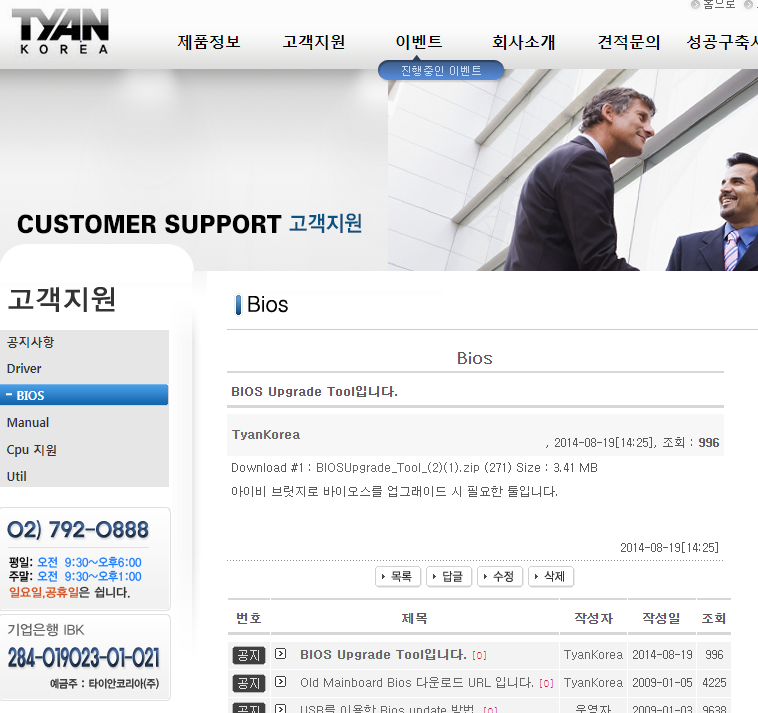
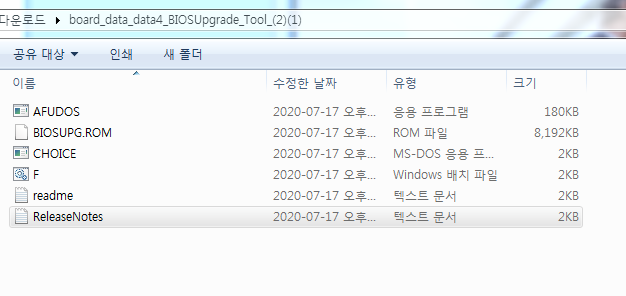
USB에 FAT32 기본포맷하고 저 파일을 전부 넣으면 "도스 부팅용 USB"의 조건을 만족하는 것인가요?
타이안보드 바이오스 업데이트가 어렵다고 들어서요. 매뉴얼이 잘 나와 있어서 이해가 잘 되는데,
처음 BIOS 넣고 부팅용 USB를 만드는 부분이 생략되어 잘 모르겠습니다.




정확한 모델이 무엇인가요??
제조사 홈페이지에서 다운받아서 클린도스에서 배치파일로 바이오스 플래슁을 합니다..
1. Copy Ivy Brige bios and tool to a bootable USB sticker
2. AC off M/B, then refer M/B manual to setup Security Override or BIOS Overwrite jumper to Enable mode and install bootable USB sticker to M/B USB port
3. AC on and DC on M/B, then run f.bat and select 1 to update Ivy Bridge bios(Level 1). it will reboot M/B automatically.
4. Run f.bat and select 2 to update Ivy Bridge bios(Level 2), then it will DC off automatically
5. AC off M/B, then refer M/B manual to setup Security Override or BIOS Overwrite jumper to Disable mode(Default)
6. AC on and DC on M/B, then M/B will reboot once automatically. Please press ESC key and F2 key to CMOS setup and load bios default, after that, save and exit CMOS setup.
Enable Security Override or BIOS Overwrite Jumper List
S7052 J78(Close 1,2)
S7055 J66(Close 1,2)
S7056 J68(Close 1,2)
S7059 J18(Close 1,2)
S7066 J68(Close 1,2)
S7067 J68(Close 1,2)
S7910 J69(Close 1,2)
S7050 3PHD_8 (Close 2,3)
S7053 3PHD_11(Close 2,3)
S7065 3PHD_8 (Close 2,3)
Disable Security Override or BIOS Overwrite Jumper List
S7052 J78(Open)
S7055 J66(Open)
S7056 J68(Open)
S7059 J18(Open)
S7066 J68(Open)
S7067 J68(Open)
S7910 J69(Open)
S7050 3PHD_8 (Close 1,2)
S7053 3PHD_11(Close 1,2)
S7065 3PHD_8 (Close 1,2)
BIOS ROM UPGRADE TOOL Release Notes
;****************************************************************************
;****************************************************************************
;** **
;** (C)Copyright 1987-2013, TYAN COMPUTER CORP. **
;** **
;** http://www.tyan.com **
;** **
;****************************************************************************
;****************************************************************************
[NOTICE] BIOSFILE.ROM is BIOS ROM file, please replace this file for system upgrade.
BIOSUPG.ROM is upgrade file, please do not replace.
-----------------------------------------------------------------------------
V1.2 - Date : 08/13/2013
- Filename : BIOSUPGTool_V1.2.zip
- Description
- Description modified.
- Update AFUDOS.exe to 3.05.00.
- Update the BIOSUPG.ROM for all Romley project.
- Add readme.txt
-----------------------------------------------------------------------------
V1.1 - Date : 06/17/2013
- Filename : BIOSUPGTool_V1.1.zip
- Description
- Fixed the issue - After Flash Step #2, system crash.
-----------------------------------------------------------------------------
V1.0 - Date : 05/29/2013
- Filename : BIOSUPGTool_V1.0.zip
- Description
- BIOS ROM UPGRADE TOOL initialized.
입니다.
@echo off
echo.
echo ****************************************************************************
echo ** **
echo ** BIOS ROM UPGRADE TOOL V1.2 Aug 08, 2013 **
echo ** (C)Copyright 1987-2013, TYAN COMPUTER CORP. **
echo ** *+=-.PLEASE READ INSTRUCTIONS FOR EACH STEP BEFORE CONTINUING.-=+* **
echo ****************************************************************************
echo Press " 1 " for Option 1 - Pre-Step of IVY/SANDY BRIDGE BIOS ROM upgrade
echo [NOTE] This step will restart the system.
echo Step 1: Rename the Tyan BIOS ROM file to "BIOSFILE.ROM" if
echo you have not done so
echo Step 2: Power on and go to step 2
echo.
echo Press " 2 " for Option 2 - Upgrade IVY/SANDY BRIDGE BIOS ROM
echo [NOTE] This step will auto-shutdown the system.
echo Step 1: Make sure your AC power is off
echo Step 2: Change the "Flash Security Override" jumper
echo to the original position
echo Step 3: Power on and boot, Updgrade is complete.
echo.
echo Press " 3 " To flash BIOS regularly (NOT upgrading to IVY BRIDGE BIOS)
echo [NOTE] Please rename the BIOS ROM file to "BIOSFILE.ROM" Before flashing
echo.
echo Press " 4 " to Exit.
@echo off
choice /c:1234 choose an option
if errorlevel 4 goto Exit
if errorlevel 3 goto U
if errorlevel 2 goto level2
if errorlevel 1 goto level1
:Exit
goto End
:U
afudos.exe BIOSFILE.ROM /p /b /n /me /reboot
goto End
:level2
afudos.exe BIOSFILE.ROM /me /x
afudos.exe BIOSFILE.ROM /gan /shutdown
goto End
:level1
afudos.exe BIOSUPG.ROM /p /b /n /x /reboot
goto End
:end
도스로 부팅한후 저 F 가 배치파일 같은데 실행하시거나 afudos /? 해서 참고해서 명령어 입력하시면 되죠
근데 afuwin을 구해서 저 파일을 윈도우에서 플래싱해도 될것같은데요.
저 F.bat 파일을 노트패드로 열어보면 알겠죠. 그리고 readme나 releasenotes도 열어보면 버전이 나와있을껍니다.