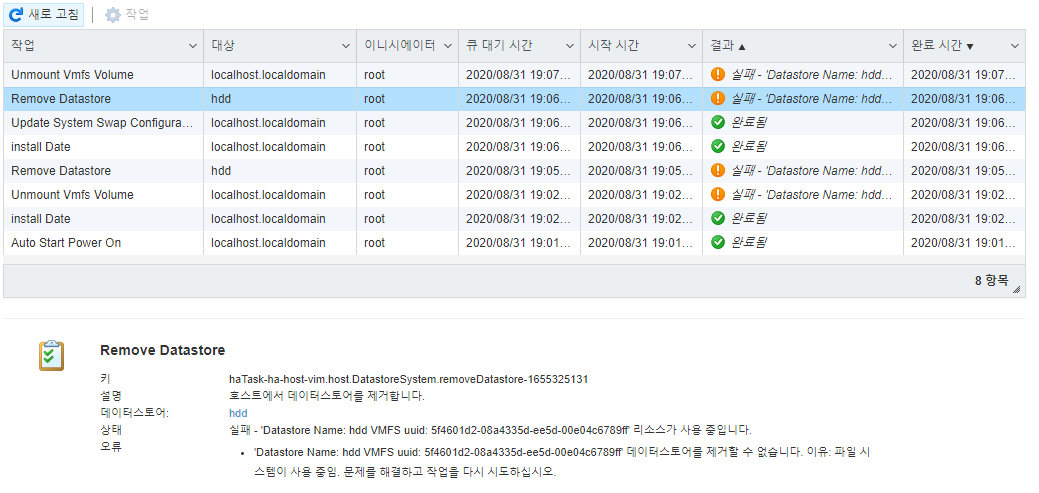
와 같이 데이터스토어가 삭제가 않되네요
삭제, 언마운트 둘다 않됩니다.
검색해보니 스왑 기능을 끄면 된다고 하길래
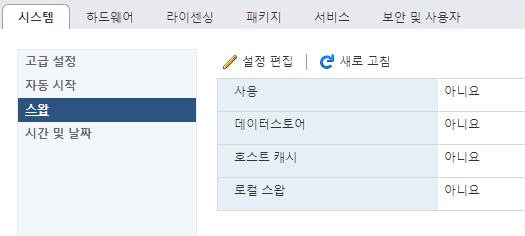
이렇게 해놨는데도 않되는군요.
하드 3개를 하나로 연결해서 써볼려고 연결한다음에 몇개 테스트해보고 다시 원복할려고 하니
이런 상황이 생기는군요. ㅎㅎ
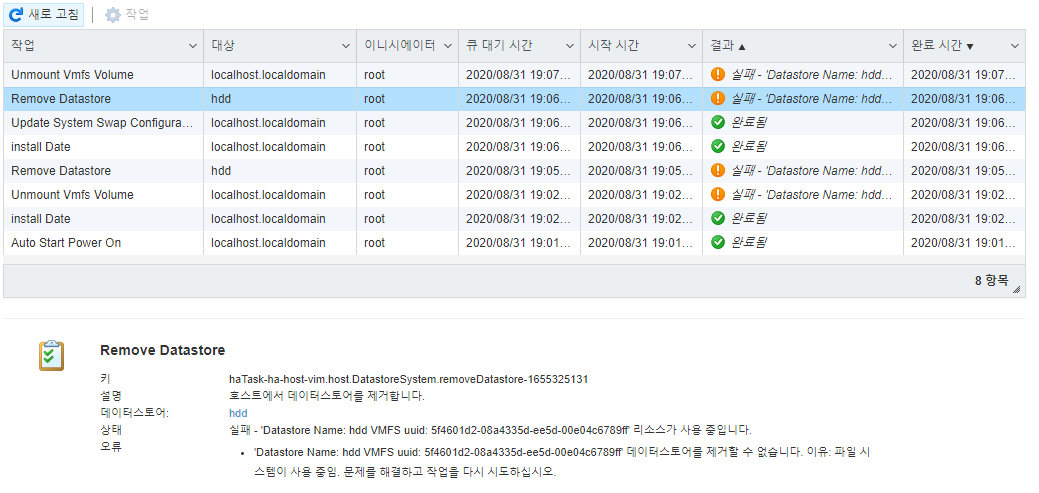
와 같이 데이터스토어가 삭제가 않되네요
삭제, 언마운트 둘다 않됩니다.
검색해보니 스왑 기능을 끄면 된다고 하길래
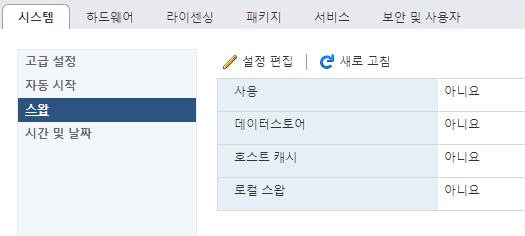
이렇게 해놨는데도 않되는군요.
하드 3개를 하나로 연결해서 써볼려고 연결한다음에 몇개 테스트해보고 다시 원복할려고 하니
이런 상황이 생기는군요. ㅎㅎ
- Scratch partition으로 사용 여부 (Datastore에서 .locker 인가?? 폴더 있으면 락킹 상태 입니다.)
- ISO 파일이 다른 VM에서 사용 여부 (Datastore에서 VM정보 확인 하면, 사용 중인 VM이 없어야 함)
해당 볼륨을 보니깐 .locker 폴더가 있네요
락킹을 푸는 별도의 방법이 있는가요?
https://kb.vmware.com/s/article/1033696
Place the host into Maintenance Mode and reboot the host.
Click the Configuration tab.
Click Software.
Click Advanced Settings.
Select the ScratchConfig section.
Change the ScratchConfig.ConfiguredScratchLocation configuration option and set it to the full path of the directory.
For example:
/vmfs/volumes/DatastoreName/.locker-ESXHostname
Click OK.
Close the window.
Click Advanced Settings to reopen the window.
Select the ScratchConfig section.
Verify that the ScratchConfig.ConfiguredScratchLocation field contains the scratch setting that you configured in step 6. If it does, reboot the host.
The host is now using the configured scratch partition.