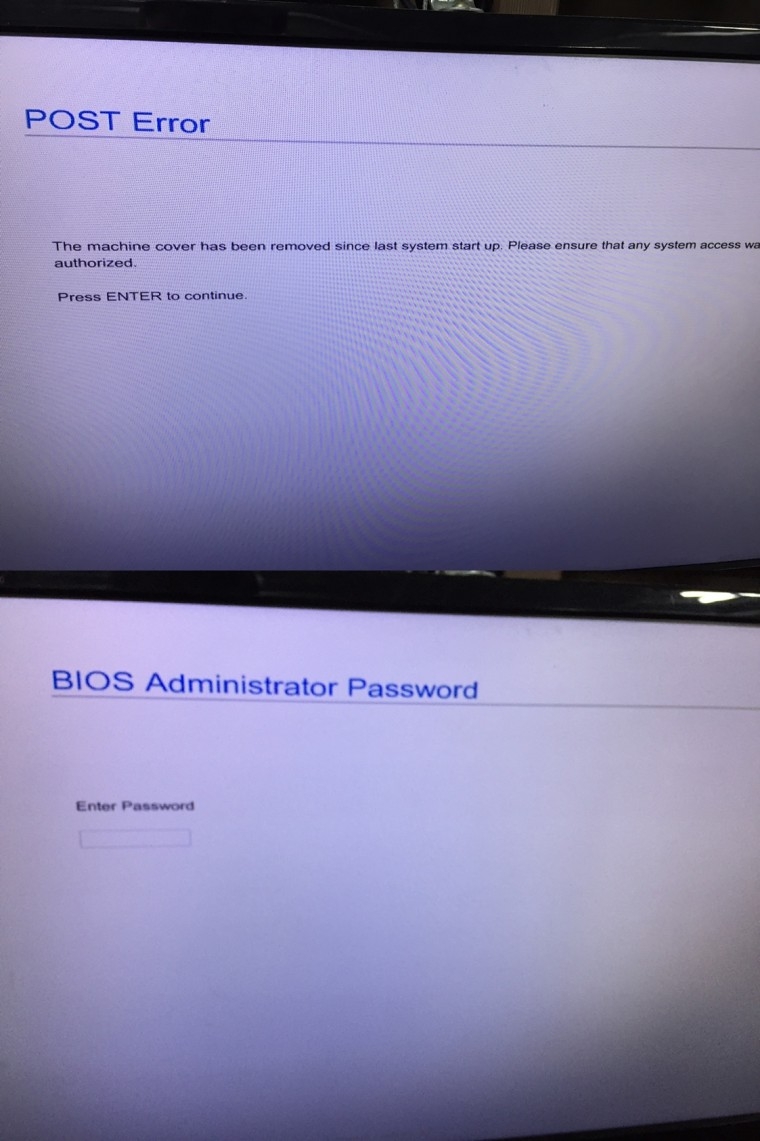
hp Z440 워크스테이션 바이오스 패스워드 풀리지 않아 고수님들의 의견을 경청하고자 글을 올립니다.
사양은 Intel Xeon E5-1603 v3 그나마 쓸만한 보드입니다.
보드 메뉴얼 E49. Password Jumper 빼고 뚜껑 덮고 전원 ON ----- HP 화면 뒤 OFF --- 점퍼 다시 원위치 ---ON
뚜껑 닫고 F10 안 풀리는 이유는 뭔지요?
다른 방법은 없는지? 의견 여쭈어 봅니다...
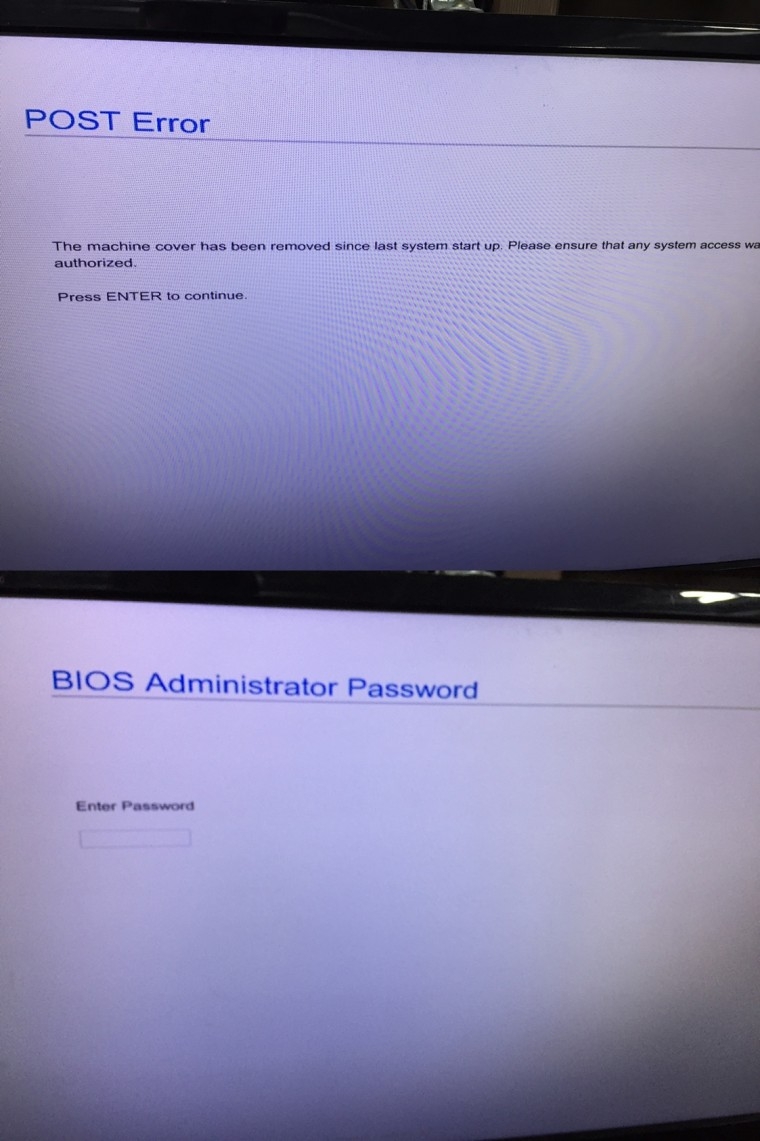
hp Z440 워크스테이션 바이오스 패스워드 풀리지 않아 고수님들의 의견을 경청하고자 글을 올립니다.
사양은 Intel Xeon E5-1603 v3 그나마 쓸만한 보드입니다.
보드 메뉴얼 E49. Password Jumper 빼고 뚜껑 덮고 전원 ON ----- HP 화면 뒤 OFF --- 점퍼 다시 원위치 ---ON
뚜껑 닫고 F10 안 풀리는 이유는 뭔지요?
다른 방법은 없는지? 의견 여쭈어 봅니다...
100쪽에 보면 아래처럼 하라고 나오네요.
뭔가 과정이 길어요.
1.Access the jumper:
a.Shut down the operating system, turn off the computer and external devices, and then disconnect the computer power cord and external devices from power outlets.
b.Disconnect any external devices.
c.Verify that the AC power cord is disconnected from the power outlet.
d.Open the workstation.
e.Locate the password header and jumper.The password header is E49. The password jumper is blue so it can be easily identified.
2.Remove the jumper from pins 1 and 2. Do not lose the jumper.
3.Restart the computer:
a.Close the workstation.
b.Reconnect the AC power cord to the power outlet.
c.Turn on the computer and wait for the workstation to display the HP splash screen.
4.Repeat step 1.
5.Replace the jumper on pins 1 and 2.
6.Repeat step 3, except press the F10 key during startup to access Computer Setup (F10) Utility.
7.Use the setup utility to create new passwords.
뭔가 복잡해 보이지만 대충 정리하면
전원코드 빼는 수준으로 컴을 끄고 뚜껑열여 점퍼 빼고 뚜껑 잘 닫고 다시 부팅
HP로고 나오면 다시 컴 끄고 코드 뺀다.
다시 뚜껑 열어 점퍼 원위치에 넣어주고 뚜껑 닫고 다시 켠다.
F10 눌러서 셋팅으로 들어간다.
않 풀려 본적은 없습니다.