|
|
(광고) 단통법 시대의 인터넷가입 가이드(ver2.0) (234) |
 백메가 백메가 |
2015-12 |
1671649 |
25 |
2015-12
1671649
1  백메가 백메가
|
|
|
[필독] 처음 오시는 분을 위한 안내 (735) |
정은준1 |
2014-05 |
5136875 |
0 |
|
2014-05
5136875
1 정은준1
|
|
50937 |
FTP서버 에러 (1) |
서수봉 |
2007-08 |
5488 |
48 |
|
2007-08
5488
1 서수봉
|
|
50936 |
[질문] 오버가능한 M-ATX 인텔보드 있나요? (2) |
한동훈 |
2008-07 |
5488 |
18 |
|
2008-07
5488
1 한동훈
|
|
50935 |
램 소켓은 무슨이유로 죽는건가요? (4) |
chis |
2014-10 |
5488 |
0 |
|
2014-10
5488
1 chis
|
|
50934 |
MAXTOR Atlas 15K 하드중에서 73G 짜리는 없나요? (6) |
김정달 |
2006-06 |
5488 |
21 |
|
2006-06
5488
1 김정달
|
|
50933 |
노트북용 ExpressCard 슬롯용 SCSI 카드가 있나요. (2) |
김준성 |
2006-06 |
5488 |
11 |
|
2006-06
5488
1 김준성
|
|
50932 |
랜드로바 앞커버와 아마퀘스트 앞커버 (2) |
최일섭 |
2006-03 |
5488 |
12 |
|
2006-03
5488
1 최일섭
|
|
50931 |
대구에서 납땜할 곳 없나요 (8) |
susemi |
2019-06 |
5488 |
0 |
|
2019-06
5488
1 susemi
|
|
50930 |
M1015 (3) |
머라카는데 |
2013-10 |
5488 |
0 |
|
2013-10
5488
1 머라카는데
|
|
50929 |
AMD265 듀얼을 고려중인데요.. (5) |
김도헌 |
2006-02 |
5488 |
24 |
|
2006-02
5488
1 김도헌
|
|
50928 |
[질문] 하드디스크 속도 차이? (3) |
김남훈 |
2006-07 |
5488 |
19 |
|
2006-07
5488
1 김남훈
|
|
50927 |
윈도우10은 인터넷 연결 상태를 어떻게 확인하나요? (8) |
까치산개꿀탱 |
2020-12 |
5488 |
0 |
|
2020-12
5488
1 까치산개꿀탱
|
|
50926 |
[질문]삼성 하드 80기가에서 파티션 된 50기가 NTFS가 날아갔습니다. (4) |
조명준 |
2006-05 |
5489 |
12 |
|
2006-05
5489
1 조명준
|
|
50925 |
U-NAS + 아답텍 레이드카드 5805 쿨링 팬 추천 좀 부탁드립니다. (6) |
미케네 |
2013-12 |
5489 |
0 |
|
2013-12
5489
1 미케네
|
|
50924 |
웹서버의 미러링에 관해서 (3) |
방효문 |
2008-05 |
5489 |
15 |
|
2008-05
5489
1 방효문
|
|
50923 |
방음이 잘되는 케이스 추천부탁드립니다. (7) |
노하석 |
2005-11 |
5489 |
11 |
|
2005-11
5489
1 노하석
|
|
50922 |
차이 많이 날가요?? (5) |
 불무골 불무골 |
2013-10 |
5489 |
0 |
2013-10
5489
1  불무골 불무골
|
|
50921 |
하이패스 카드 추천 부탁드립니다. (6) |
 캡틴아메리카노 캡틴아메리카노 |
2016-05 |
5489 |
0 |
2016-05
5489
1  캡틴아메리카노 캡틴아메리카노
|
|
50920 |
리룩스에서 SSL certificate 지우는 방법과 보안상 유리한 것 (3) |
박기두 |
2006-05 |
5489 |
37 |
|
2006-05
5489
1 박기두
|
|
50919 |
인터넷 접속 불가능..또 처음보는 증상이라서... (6) |
남궁일남 |
2009-01 |
5489 |
2 |
|
2009-01
5489
1 남궁일남
|
|
50918 |
전기/전자 DIY 커뮤니티 추천 (1) |
씨형 |
2014-06 |
5489 |
0 |
|
2014-06
5489
1 씨형
|
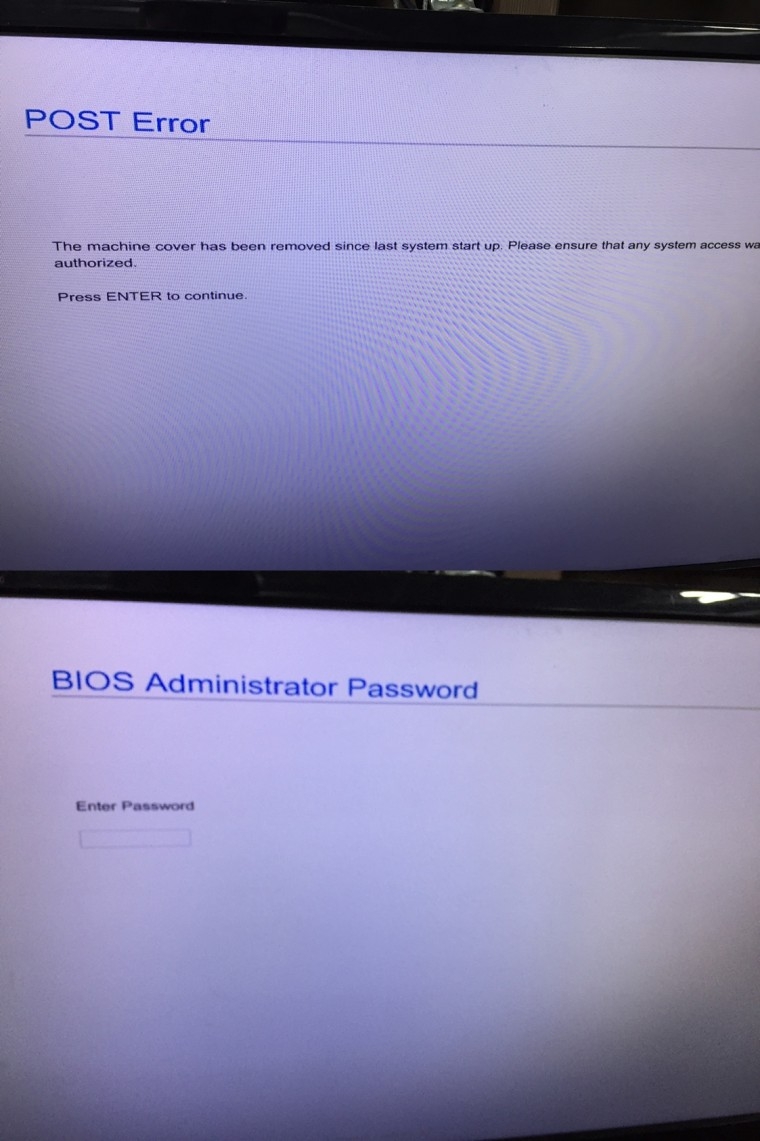
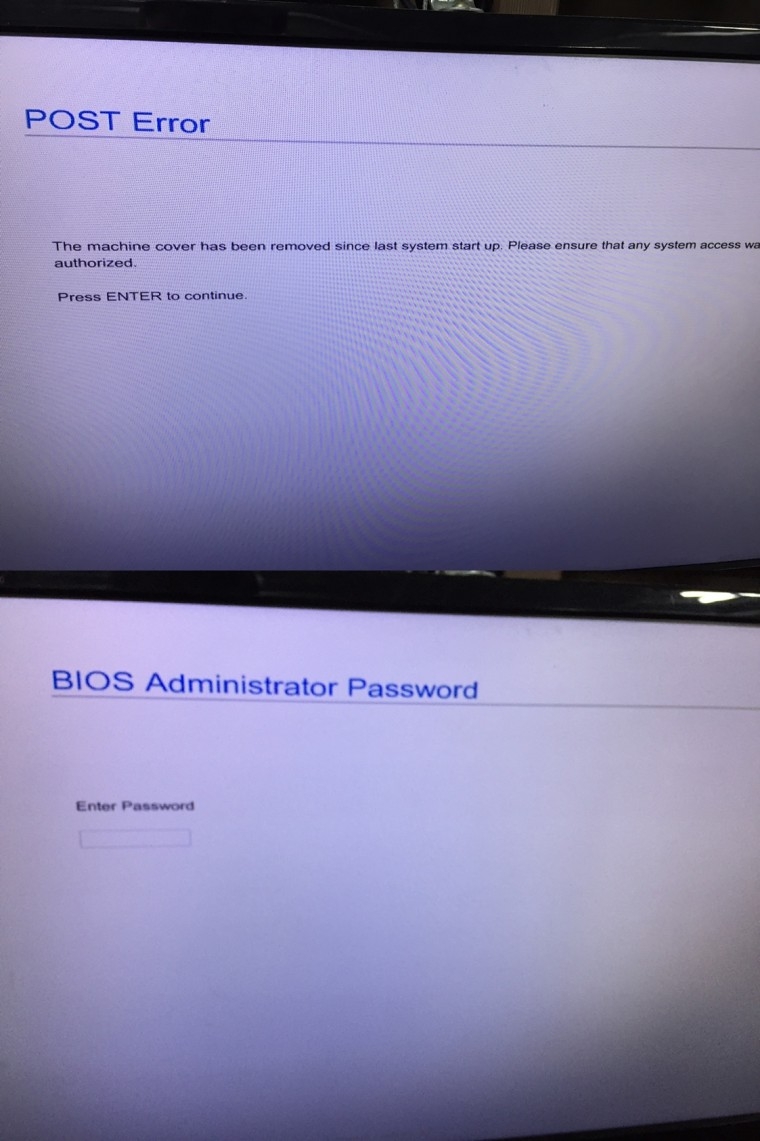
100쪽에 보면 아래처럼 하라고 나오네요.
뭔가 과정이 길어요.
1.Access the jumper:
a.Shut down the operating system, turn off the computer and external devices, and then disconnect the computer power cord and external devices from power outlets.
b.Disconnect any external devices.
c.Verify that the AC power cord is disconnected from the power outlet.
d.Open the workstation.
e.Locate the password header and jumper.The password header is E49. The password jumper is blue so it can be easily identified.
2.Remove the jumper from pins 1 and 2. Do not lose the jumper.
3.Restart the computer:
a.Close the workstation.
b.Reconnect the AC power cord to the power outlet.
c.Turn on the computer and wait for the workstation to display the HP splash screen.
4.Repeat step 1.
5.Replace the jumper on pins 1 and 2.
6.Repeat step 3, except press the F10 key during startup to access Computer Setup (F10) Utility.
7.Use the setup utility to create new passwords.
뭔가 복잡해 보이지만 대충 정리하면
전원코드 빼는 수준으로 컴을 끄고 뚜껑열여 점퍼 빼고 뚜껑 잘 닫고 다시 부팅
HP로고 나오면 다시 컴 끄고 코드 뺀다.
다시 뚜껑 열어 점퍼 원위치에 넣어주고 뚜껑 닫고 다시 켠다.
F10 눌러서 셋팅으로 들어간다.
않 풀려 본적은 없습니다.