오늘 서버 상태가 이상해서 재구성을 하던중 하드디스크를 떨어뜨려서 degraded 인가 하는 영어가 나와서 풀 export/disconnect 눌렀습니다(삭제는 체크하지 않고) 그러면 새 하드를 추가 후 부팅을 하면 풀을 다시 살릴 수 있나요..?
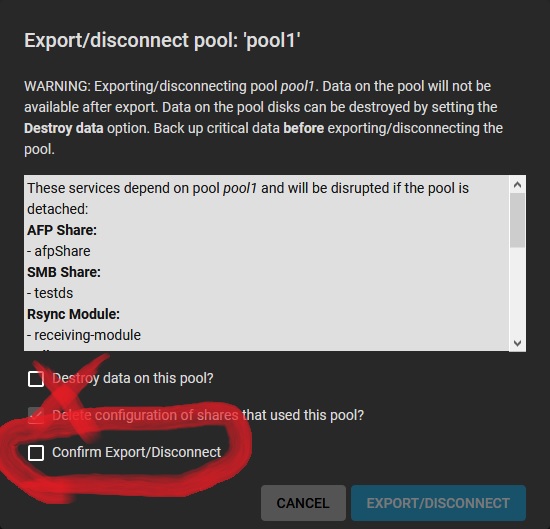
오늘 서버 상태가 이상해서 재구성을 하던중 하드디스크를 떨어뜨려서 degraded 인가 하는 영어가 나와서 풀 export/disconnect 눌렀습니다(삭제는 체크하지 않고) 그러면 새 하드를 추가 후 부팅을 하면 풀을 다시 살릴 수 있나요..?
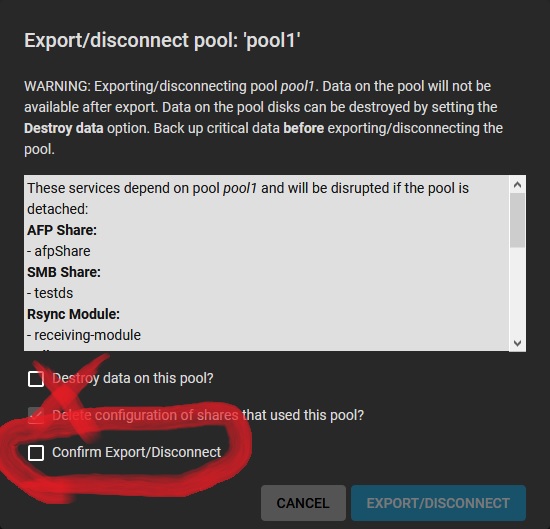
다시 연결하시고..
Pool에서 Physical drive 상태 찾아 보시고.
에러난 놈을 교체 하자고 하세요.
디스크 Pool의 연결을 끝는 방법
To export/disconnect a TrueNAS pool, you can follow these steps:
Log in to the TrueNAS web interface.
Navigate to Storage > Pools.
Click the three dots next to the pool you want to export/disconnect and select Export Pool.
In the Export Pool dialog box, confirm the pool you want to export and select the Export option.
Wait for the export process to complete. This may take some time depending on the size of your pool.
디스크 Pool을 다시 연결하는 방법
To import the pool again, you can follow these steps:
Log in to the TrueNAS web interface.
Navigate to Storage > Pools.
Click the Import Pool button in the top right corner.
In the Import Pool dialog box, select the disk or disks that you want to import as part of the pool.
Enter a name for the pool and any other desired configuration options.
Click the Import Pool button to start the import process.
Note: It's important to ensure that you have the correct disks selected when importing the pool to avoid data loss.
Shell에서.. zpool import 하라고 ...
https://www.truenas.com/community/threads/help-zpool-offline-with-export-disconnection.102863/