Centos8 Cacti설치(1)
https://www.ehostidc.co.kr/ (527)https://www.ehostidc.co.kr/cscenter/consulting.php (510)
안녕하세요! 무한도전입니다 😊
간만에 쓰는 포스팅인데요~
오늘은 Centos8 Cacti설치 방법에 대해 알아볼게요!
1) epel 및 패키지 설치 |
|
root@localhost:[~]: dnf -y install epel-release root@localhost:[~]: dnf -y install cacti net-snmp net-snmp-utils php-mysqlnd php-snmp php-bcmath rrdtool |
2) snmp 설정 |
|
root@localhost:[~]: vi /etc/snmp/snmpd.conf #com2sec notConfigUser default public #line 41 com2sec mynetwork IP ehost #line 74 com2sec mynetwork 192.168.126.0/24 ehost #line 75 group MyRWGroup any local #line 79 group MyROGroup any mynetwork #line 80 view all included .1 80 #line 86 access MyROGroup "" any noauth 0 all none none #line 94 |
3) mariaDB 설정 |
|
root@localhost:[~]: vi /etc/my.cnf.d/mariadb-server.cnf default-time-zone='Asia/Tokyo' character-set-server=utf8mb4 character_set_client=utf8mb4 collation-server=utf8mb4_unicode_ci max_heap_table_size=128M tmp_table_size=128M join_buffer_size=256M innodb_file_format=Barracuda innodb_large_prefix=1 innodb_buffer_pool_size=2048M innodb_flush_log_at_timeout=3 innodb_read_io_threads=32 innodb_write_io_threads=16 innodb_buffer_pool_instances=17 innodb_io_capacity=5000 innodb_io_capacity_max=10000 |
4) 시간대 설정 |
|
root@localhost:[~]: mysql_tzinfo_to_sql /usr/share/zoneinfo | mysql -u root -p mysql [root@dlp ~]# systemctl restart mariadb |
5) DB생성 및 table 삽입 |
|
root@localhost:[~]: mysql -u root –p MariaDB [(none)]> create database cacti; MariaDB [(none)]> grant all privileges on cacti.* to cacti@'localhost' identified by 'password'; MariaDB [(none)]> grant select on mysql.time_zone_name to cacti@'localhost'; MariaDB [(none)]> flush privileges; root@localhost:[~]: mysql -u cacti -p cacti < /usr/share/doc/cacti/cacti.sql |
6) cacti DB환경설정 |
|
root@localhost:[~]: vi /usr/share/cacti/include/config.php $database_type = 'mysql'; #line 29 $database_default = 'cacti'; $database_hostname = 'localhost'; $database_username = 'cactiuser'; $database_password = 'password'; $database_port = '3306'; $database_retries = 5; $database_ssl = false; $database_ssl_key = ''; $database_ssl_cert = ''; $database_ssl_ca = ''; |
7) cacti.conf 설정 |
|
root@localhost:[~]: vi /etc/httpd/conf.d/cacti.conf #line 14
# httpd 2.4 Require all granted
# httpd 2.2 Order deny,allow Deny from all Allow from all
|
8) apache 설정 |
|
root@localhost:[~]: vi /etc/httpd/conf/httpd.conf DocumentRoot "/usr/share/cacti" #line 122 |
9) php.ini 설정 |
|
root@localhost:[~]: vi /etc/php.ini max_execution_time = 60 #line 383 memory_limit = 512M #line 404 date.timezone = Asia/Tokyo #line 902 |
10) demon 재시작 및 웹페이지 확인 |
|
root@localhost:[~]: systemctl restart httpd php-fpm mysqld 기본 계정: admin / admin |
다음 시간에 이어서 Centos8 Cacti설치 방법에 대해 알아볼게요!
요즘 날씨가 급격히 추워졌어요. 다들 옷 단단히 챙겨입으시고 감기 조심하세요 😷
감사합니다 :-)





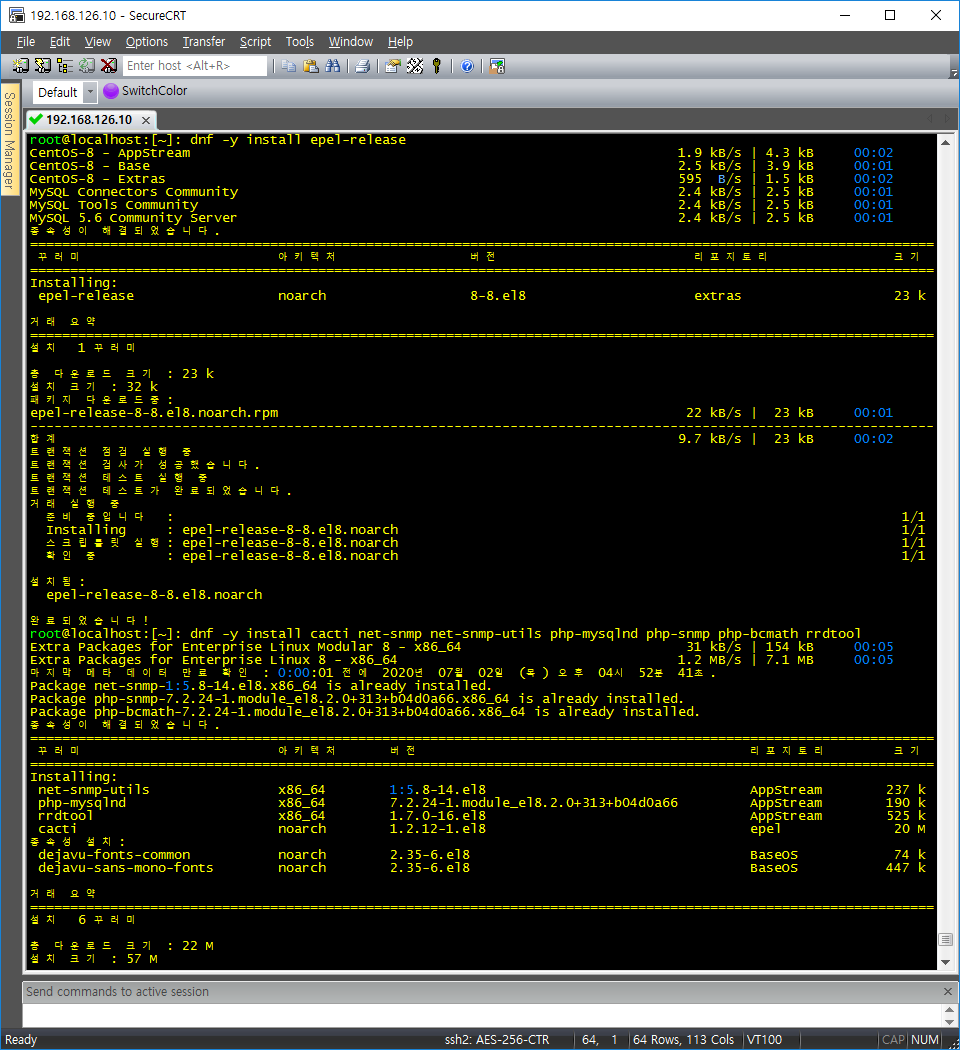
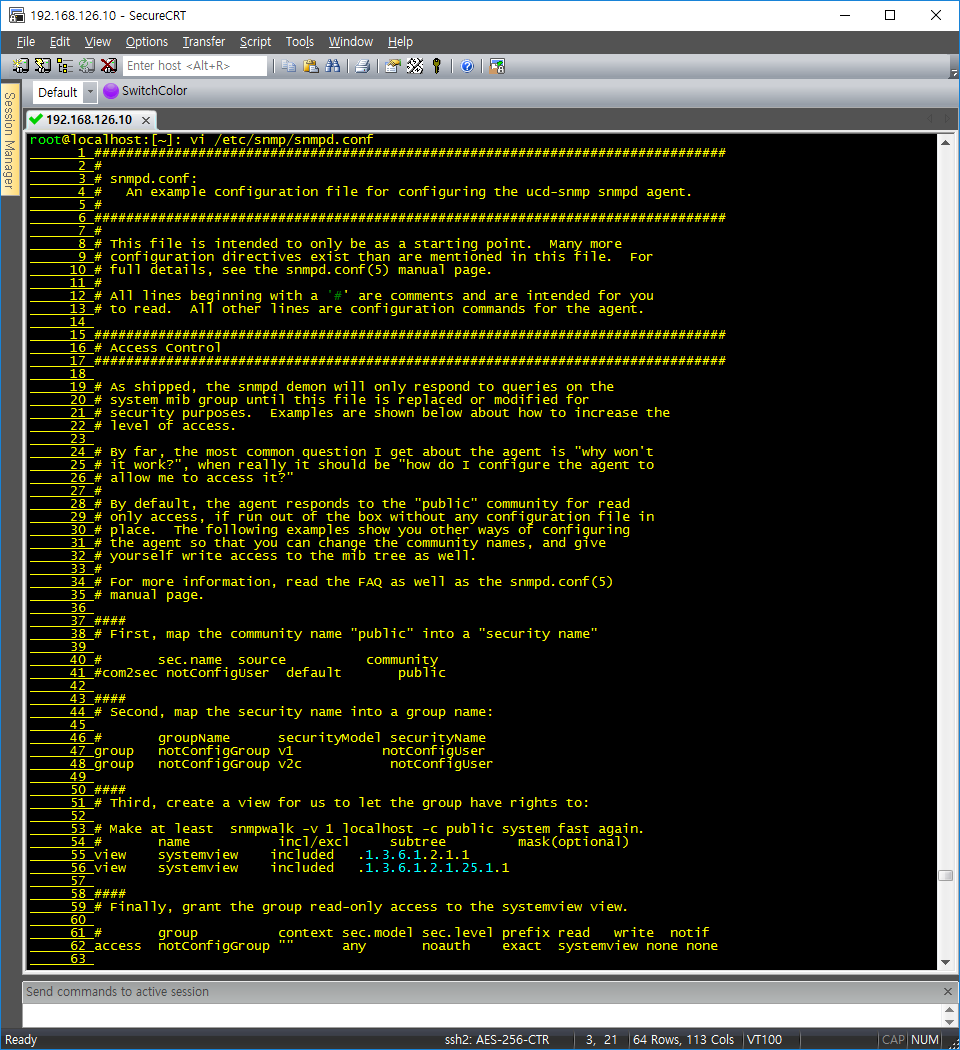
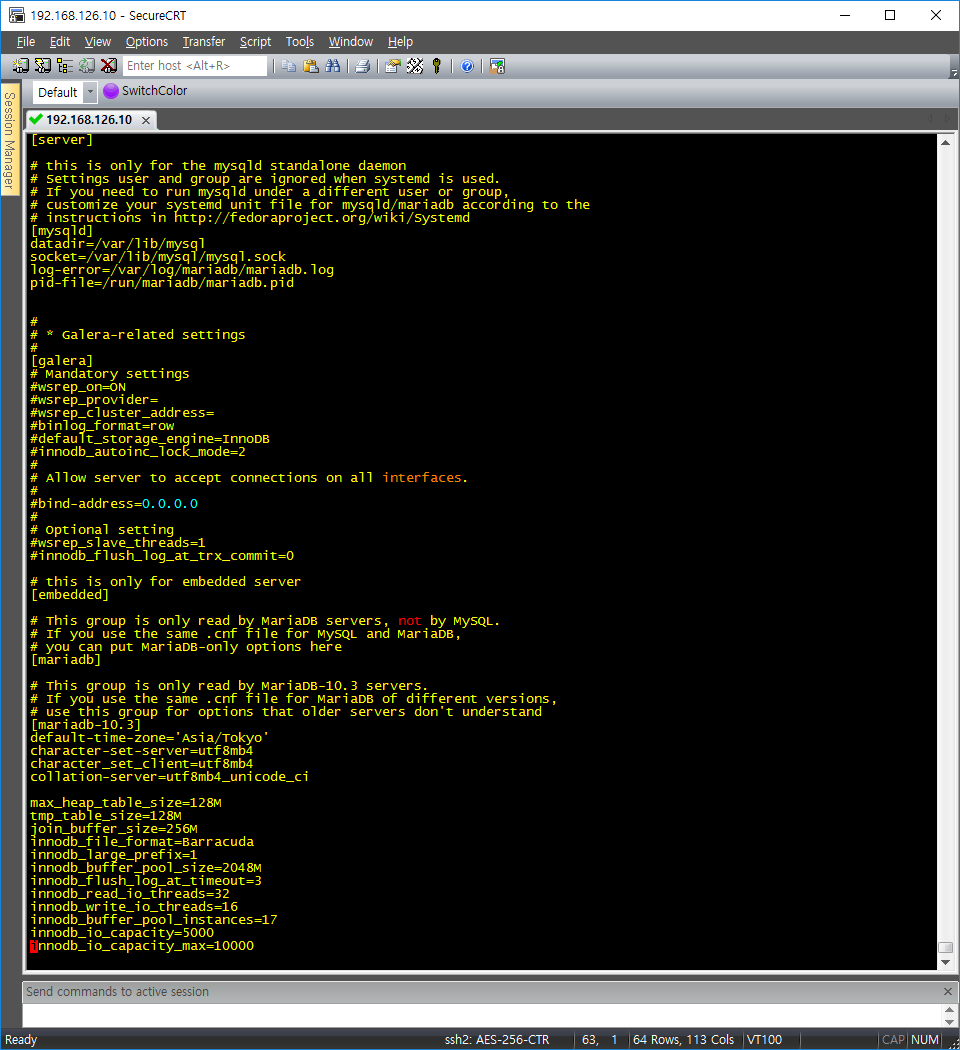
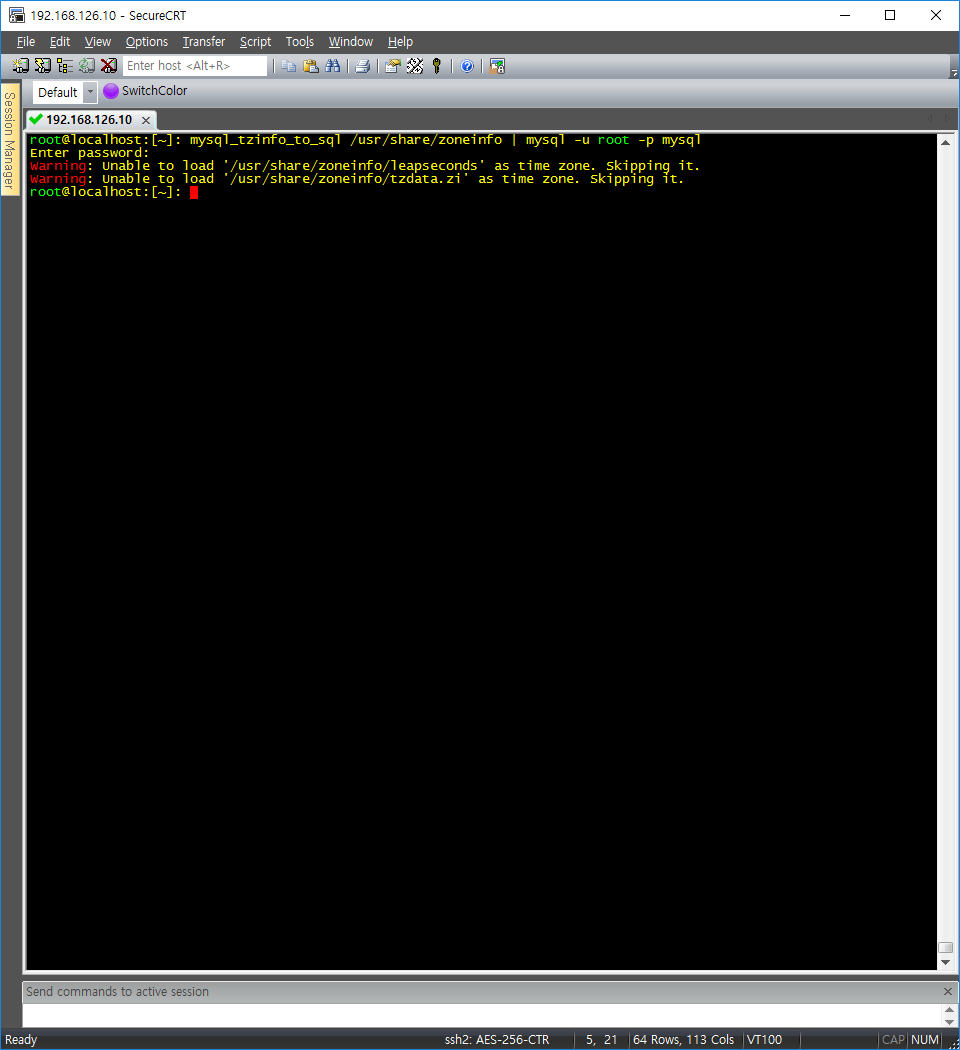
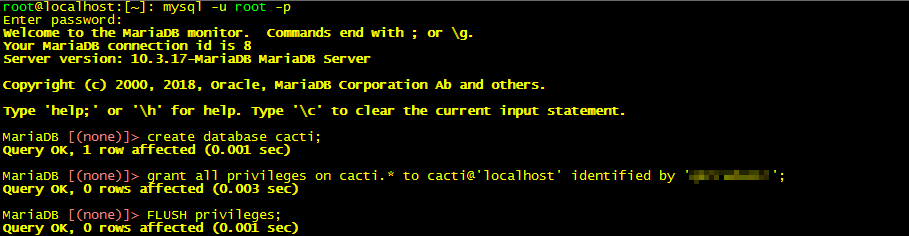
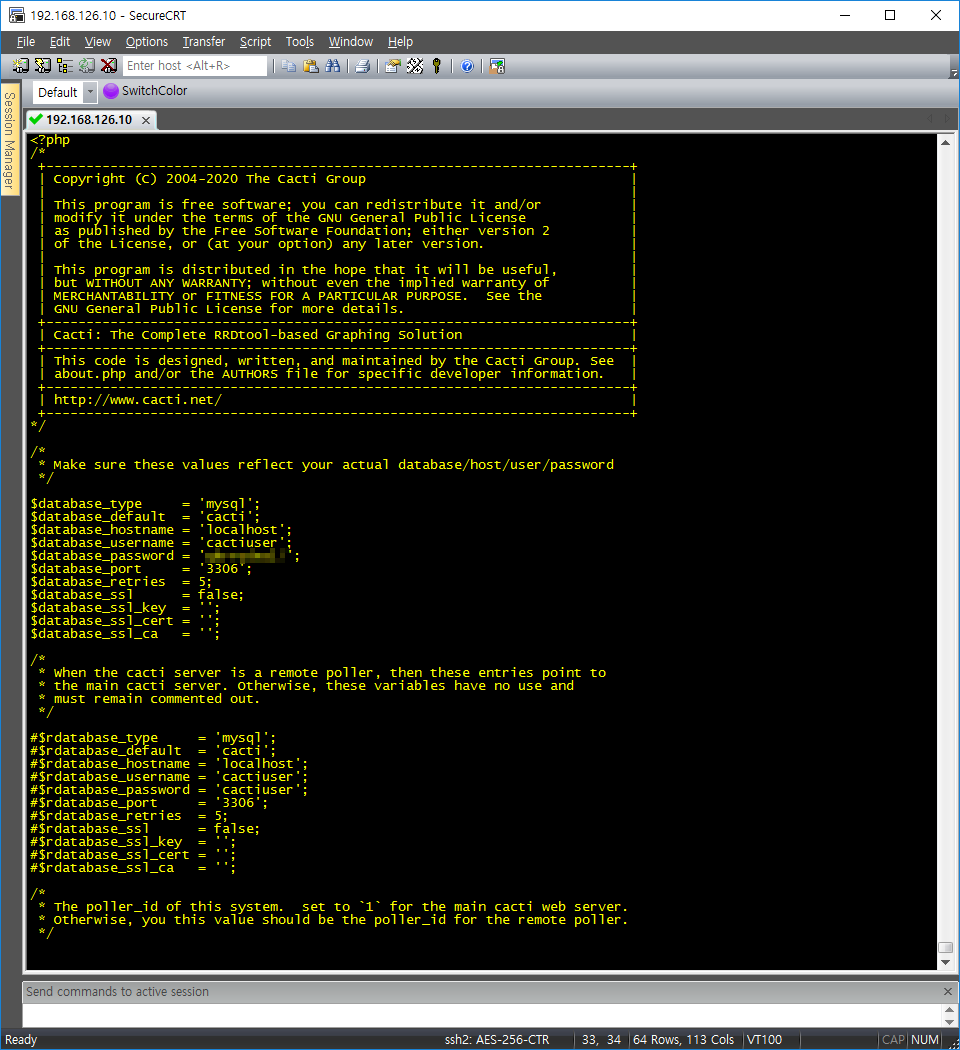
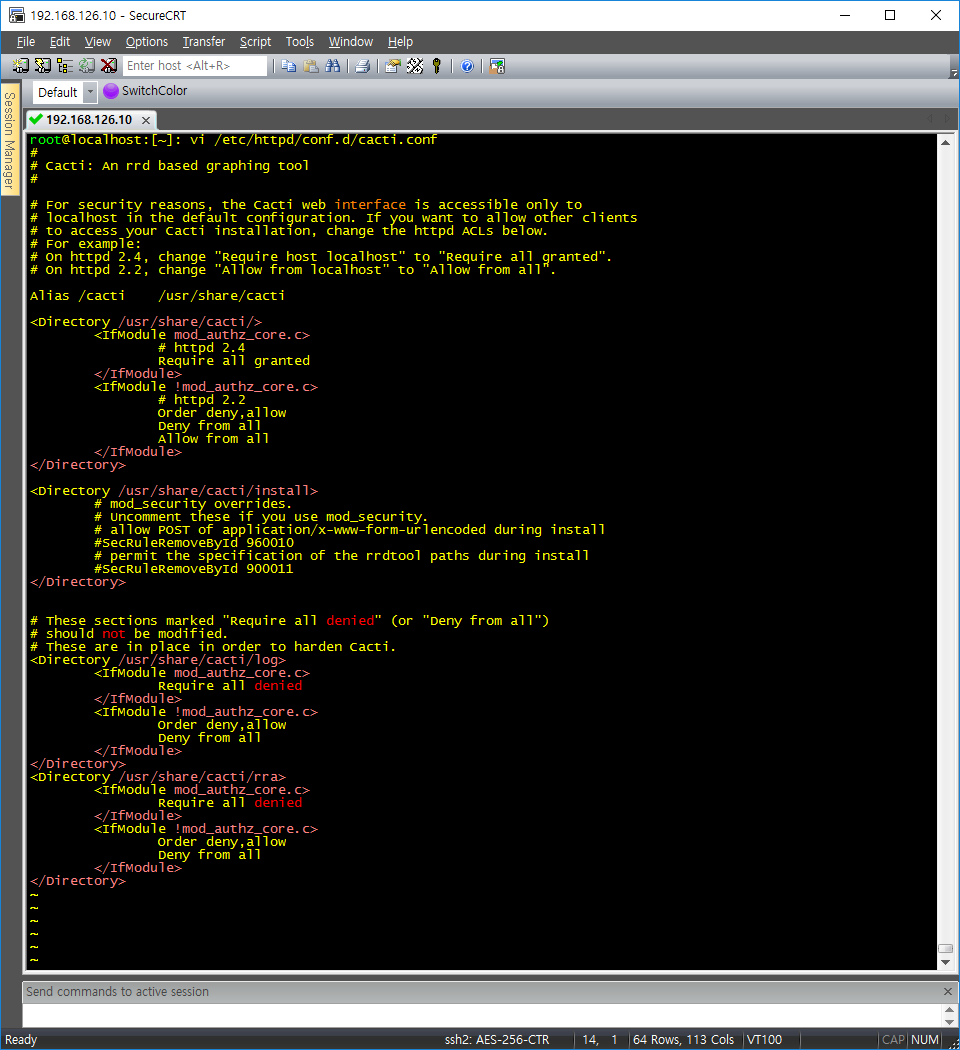
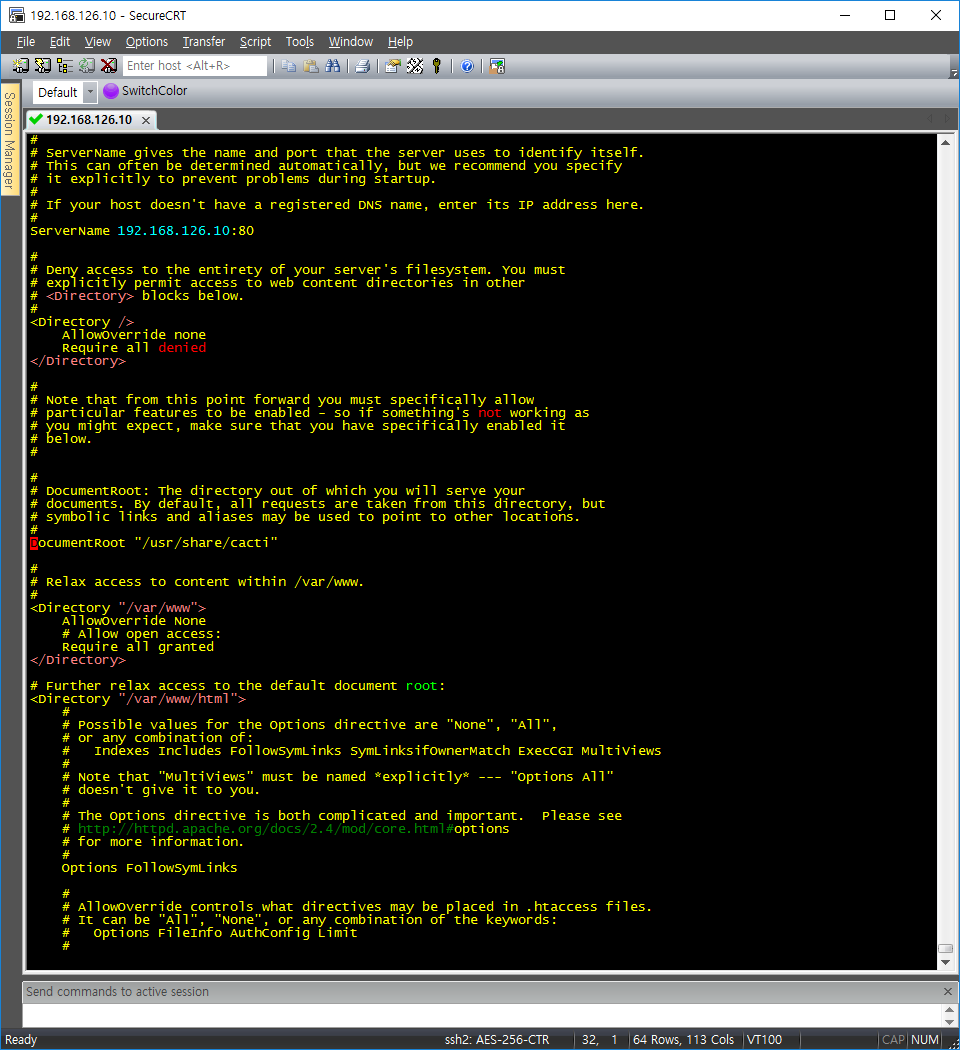
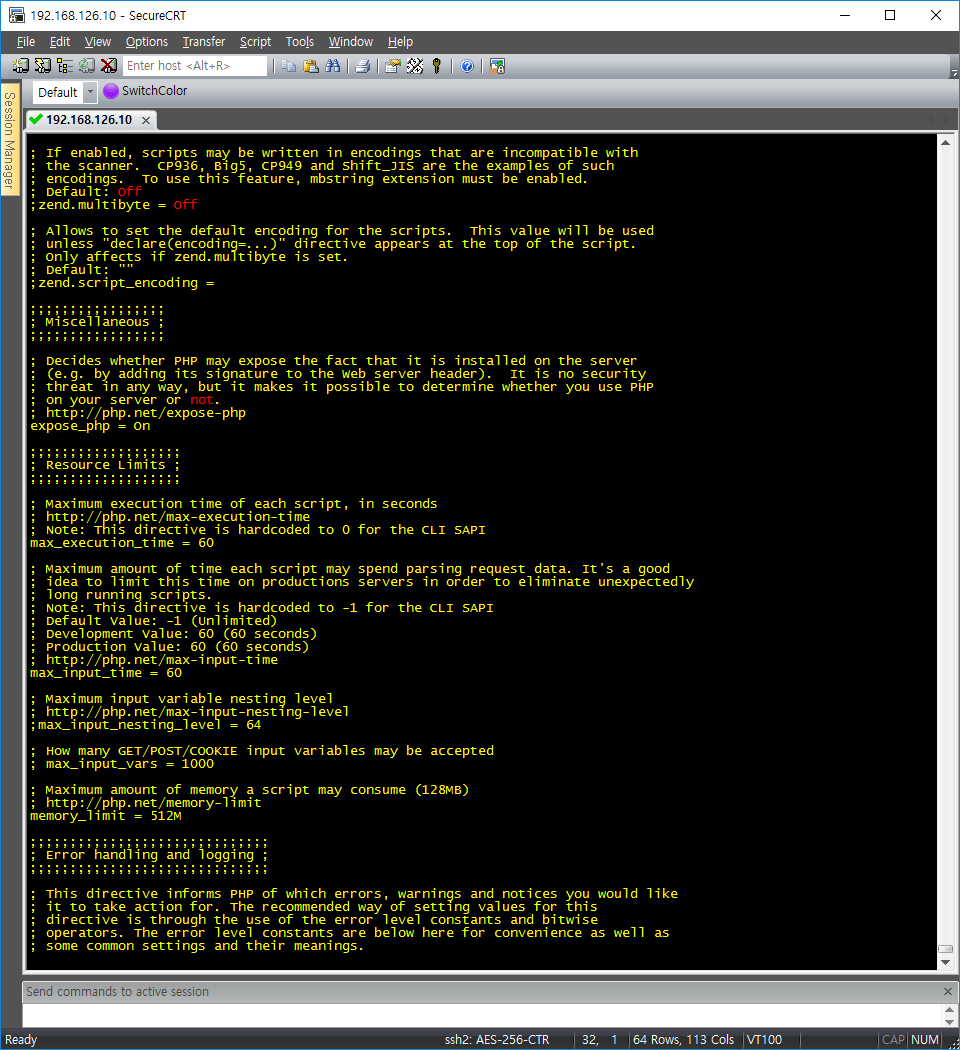
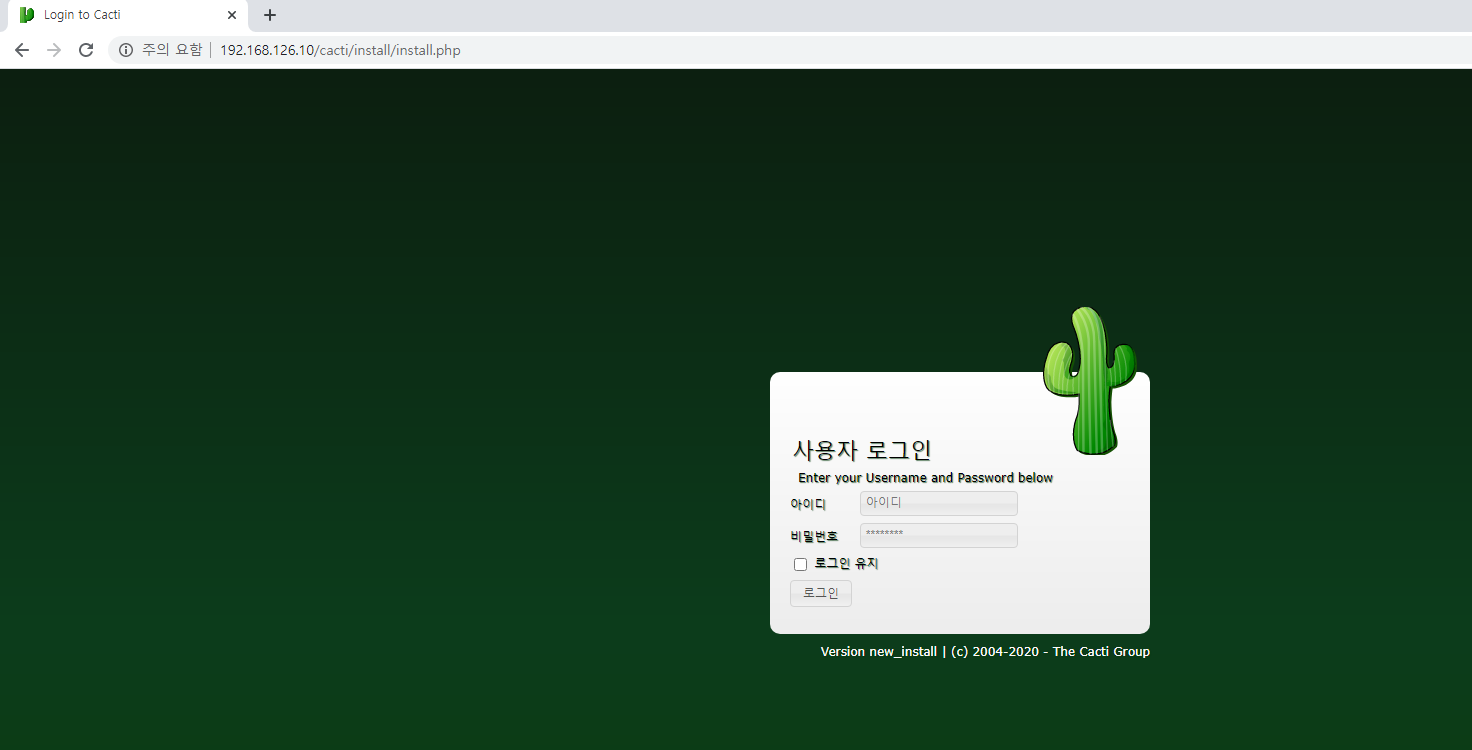
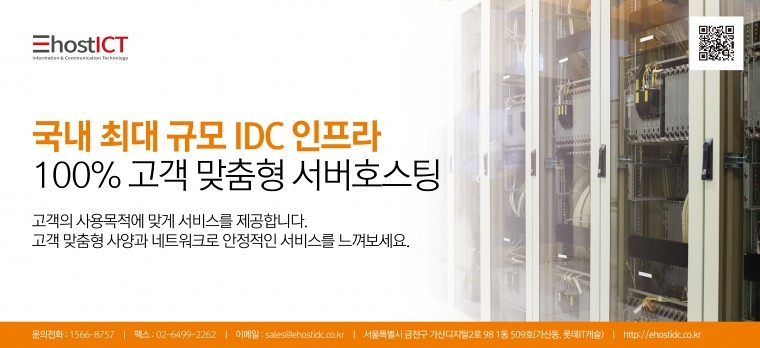
2016년도 까지였는데...
지금은 cacti 많이 바꼈나요?
한동안 기능의 변화는 없었던걸로 기억하는데.....
이후 어떤 변화가 있었는지 궁금하네요.
참 오랜 시간 동안 함께 했던 툴이였던 기억이네요.....