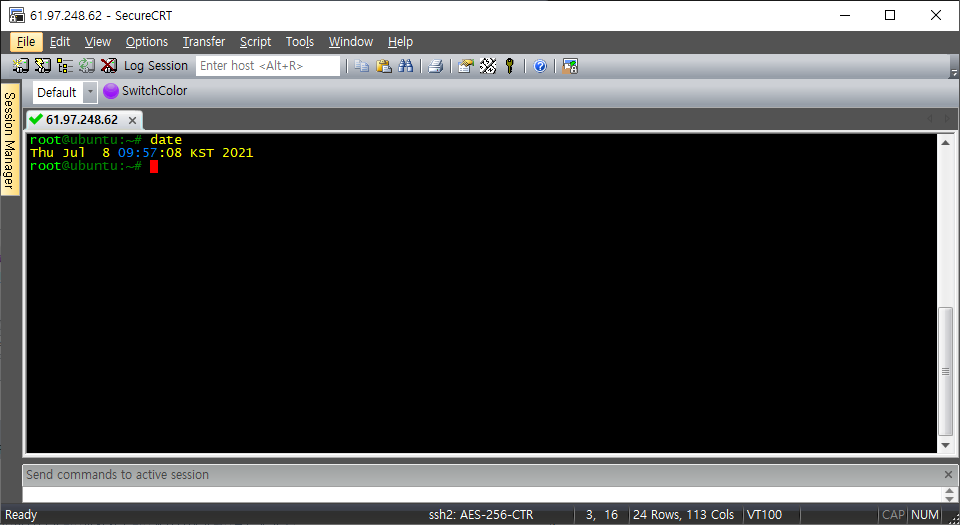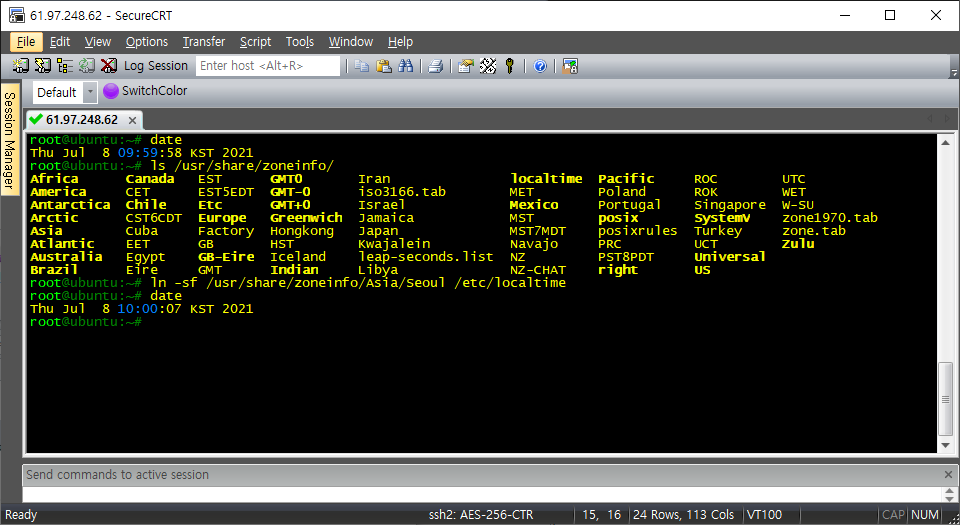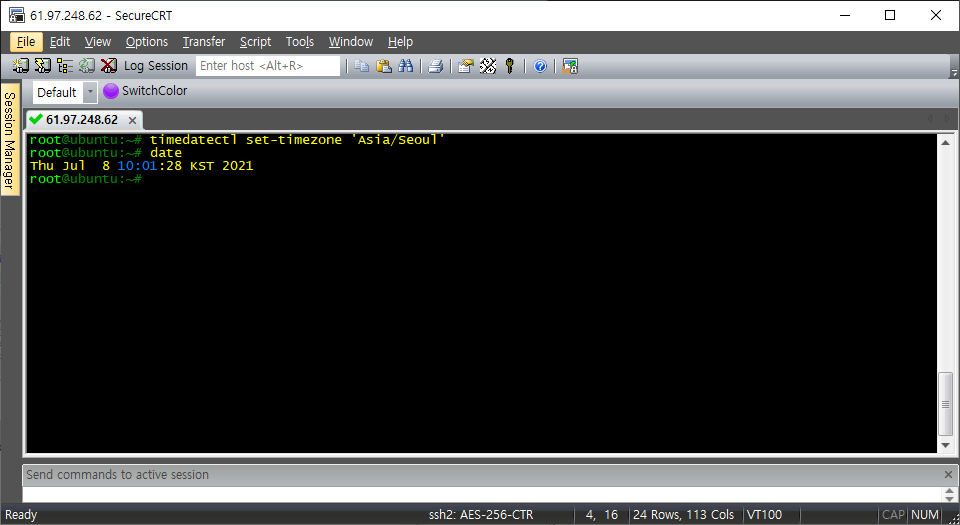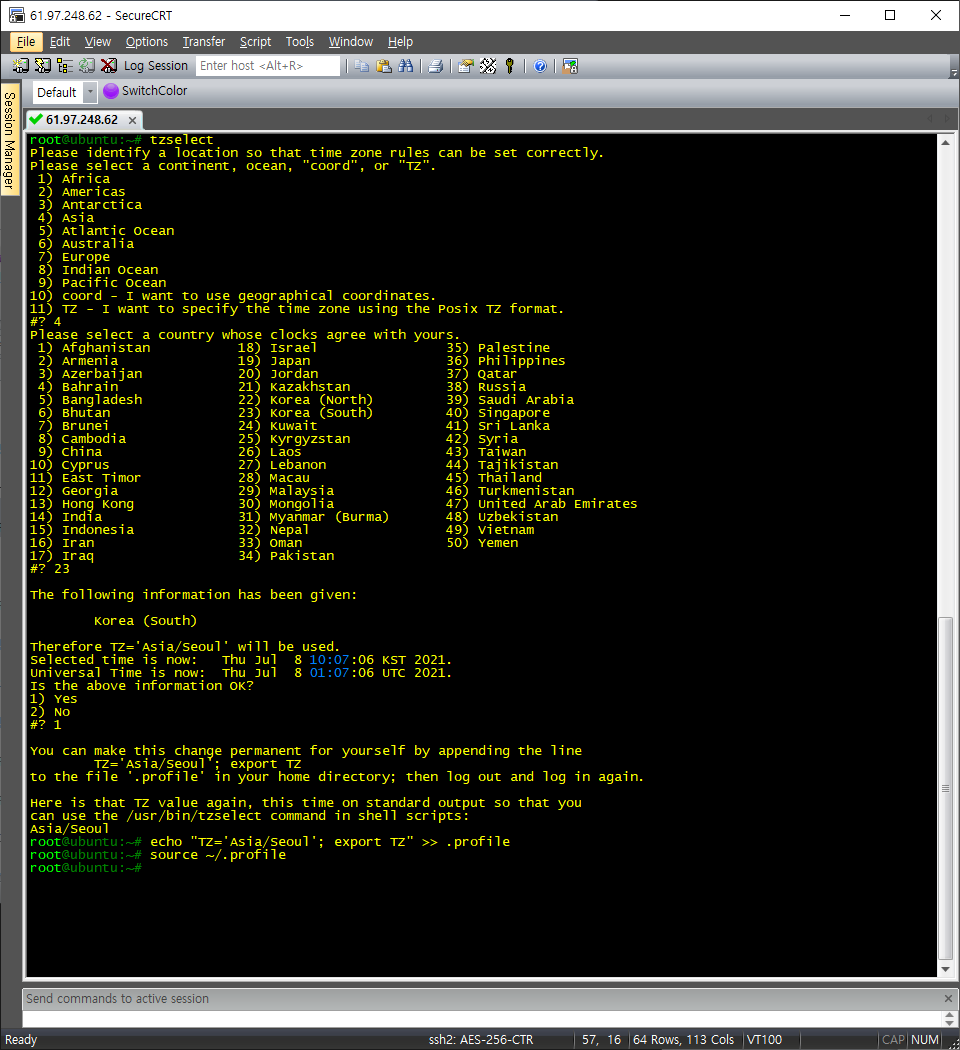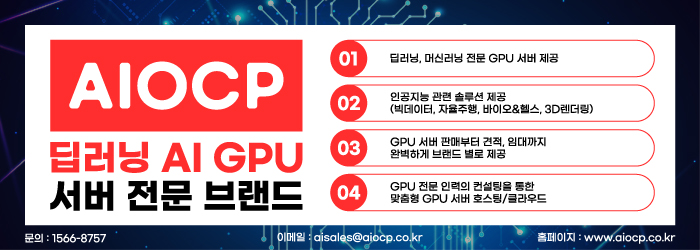|
437 |
장터발 VForce NPC-104 아이피 세팅방법 (7) |
tncsystem |
2024-03 |
27464 |
0 |
|
2024-03
27464
1 tncsystem
|
|
436 |
xp nlite 설정 - Last Session (2010.07.14-11.06.02).ini (2) |
 삐돌이슬픔이 삐돌이슬픔이 |
2019-07 |
14886 |
0 |
2019-07
14886
1  삐돌이슬픔이 삐돌이슬픔이
|
|
435 |
Ubuntu Webmin 설치 (2) |
 딥러닝서버 딥러닝서버 |
2021-08 |
11471 |
0 |
2021-08
11471
1  딥러닝서버 딥러닝서버
|
|
434 |
Centos8 Cacti설치를 위한 사전 APM설치 (1) |
 딥러닝서버 딥러닝서버 |
2020-08 |
10539 |
0 |
2020-08
10539
1  딥러닝서버 딥러닝서버
|
|
433 |
파워핀 구성도 (그림 퍼옴) (5) |
 황진우 황진우 |
2013-09 |
96818 |
0 |
2013-09
96818
1  황진우 황진우
|
|
432 |
SQL Server 2017 on Linux 설치 (1) |
 딥러닝서버 딥러닝서버 |
2021-09 |
11262 |
0 |
2021-09
11262
1  딥러닝서버 딥러닝서버
|
|
431 |
파워서플라이 20핀 24핀 출력단자 전압표 (2) |
만석군 |
2020-01 |
13106 |
0 |
|
2020-01
13106
1 만석군
|
|
430 |
Cento8에서 Rocky Linux 마이그레이션 (2) |
 딥러닝서버 딥러닝서버 |
2022-03 |
13315 |
0 |
2022-03
13315
1  딥러닝서버 딥러닝서버
|
|
429 |
윈도우10 업그레이드 후 wol문제 해결법 (5) |
inquisitive |
2018-04 |
23173 |
0 |
|
2018-04
23173
1 inquisitive
|
|
428 |
sas3008 it펌웨어 입히기 (1) |
Fentanest |
2024-04 |
26999 |
0 |
|
2024-04
26999
1 Fentanest
|
|
427 |
rustdesk 사용법 일부 추가 (5) |
캔위드 |
2024-04 |
8025 |
0 |
|
2024-04
8025
1 캔위드
|
|
426 |
우분투 20.04 bpytop 설치 (4) |
 딥러닝서버 딥러닝서버 |
2021-10 |
8632 |
0 |
2021-10
8632
1  딥러닝서버 딥러닝서버
|
|
425 |
Workstation/Server를 원격으로 무료 모니터링 해보자. part#1 - 리눅스 (4) |
신영진 |
2020-09 |
10048 |
0 |
|
2020-09
10048
1 신영진
|
|
424 |
윈도우10 바이러스 및 위협 방지 실시간 보호 기능이 안켜질때 (1) |
 딥러닝서버 딥러닝서버 |
2022-11 |
38271 |
0 |
2022-11
38271
1  딥러닝서버 딥러닝서버
|
|
423 |
Centos8 Cacti설치(1) (2) |
 딥러닝서버 딥러닝서버 |
2020-09 |
11255 |
0 |
2020-09
11255
1  딥러닝서버 딥러닝서버
|
|
422 |
Ubuntu 20.04 SSA(Smart Storage Administrator) 설치법 |
 딥러닝서버 딥러닝서버 |
2022-12 |
34614 |
0 |
2022-12
34614
1  딥러닝서버 딥러닝서버
|
|
421 |
PPTP 서버를 우분투에서 한방에 설치 하기. |
죠짱 |
2013-10 |
88927 |
0 |
|
2013-10
88927
1 죠짱
|
|
420 |
Ubuntu 에서 SSH Key를 한방에 생성하기. (5) |
죠짱 |
2013-10 |
83631 |
0 |
|
2013-10
83631
1 죠짱
|
|
419 |
정상적으로 사진 올리기 (2) |
 광주동키호테 광주동키호테 |
2022-12 |
39227 |
0 |
2022-12
39227
1  광주동키호테 광주동키호테
|
|
418 |
Ubuntu PXE 환경 구축 및 Pressed 로 입력없이 한방에 설치 하기. (1) |
죠짱 |
2013-10 |
89345 |
0 |
|
2013-10
89345
1 죠짱
|