우분투 20.04 웹 로그 분석툴(Goaccess) 설치
https://www.ehostidc.co.kr/hosting/domestic.php (655)https://www.ehostidc.co.kr/cscenter/consulting.php (636)
1) Goaccess 저장소 업데이트 |
|
root@Ehost-test:~# wget -O - https://deb.goaccess.io/gnugpg.key | gpg --dearmor | sudo tee /usr/share/keyrings/goaccess.gpg >/dev/null root@Ehost-test:~# echo "deb [signed-by=/usr/share/keyrings/goaccess.gpg] https://deb.goaccess.io/ $(lsb_release -cs) main" | sudo tee /etc/apt/sources.list.d/goaccess.list root@Ehost-test:~# sudo apt-get update |
2) Goaccess 설치 |
|
root@Ehost-test:~# sudo apt-get install goaccess |
3) Goaccess 구성 파일 편집(apache 기준) |
|
root@Ehost-test:/home/en_NEW# vi /etc/goaccess/goaccess.conf 주석 제거 : time-format %H:%M:%S date-format %d/%b/%Y log-format %h %^[%d:%t %^] "%r" %s %b "%R" "%u" |
4) 아파치 로그 분석(CLI 대시보드) |
|
root@Ehost-test:/home/en_NEW# goaccess [아파치 로그 저장 경로]/access.log 방향키를 이용하여 다양한 구성의 로그 분석내용 확인이 가능 |
5) 아파치 로그 분석(웹 대시보드) |
|
root@Ehost-test:/home# goaccess [아파치 로그 저장 경로]/access.log > [홈 디렉토리]/report.html |
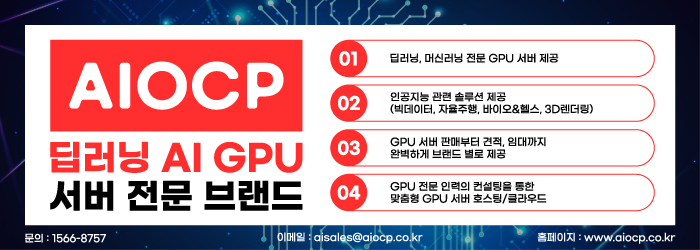













잘 모르지만 잼있네요..