Gen 8의 인텔리전스 프로비져닝을 쓰면서 가장 맘에 든 것이 firmware 업데이트 기능 입니다.
HP에서는 쉽다고 쉽다고 말을 하지만, firmware 업데이트 할때마다 힘들고 헷갈렸거든요.
펌웨어 업데이트 체크에 시간 무지하게 걸립니다. 몇분 아닙니다.
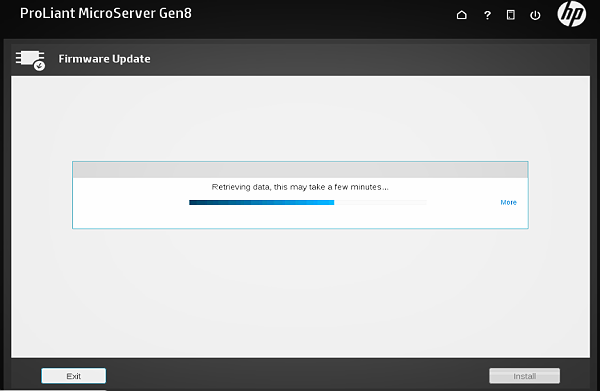
다음으로 하드웨어 체크 합니다. 이것도 몇분 아닙니다.
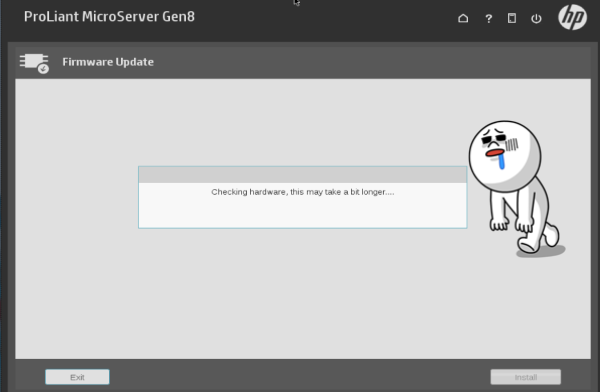
모든 체크가 끝나면 업데이트할 버젼들을 보여주고 하고 싶은 것을 체크하게 합니다.
이후에 Install을 누르면 업데이트 그냥 주르륵. 더 할 것 없습니다.
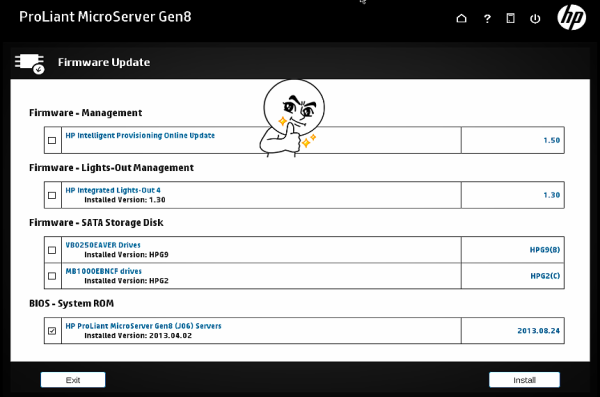
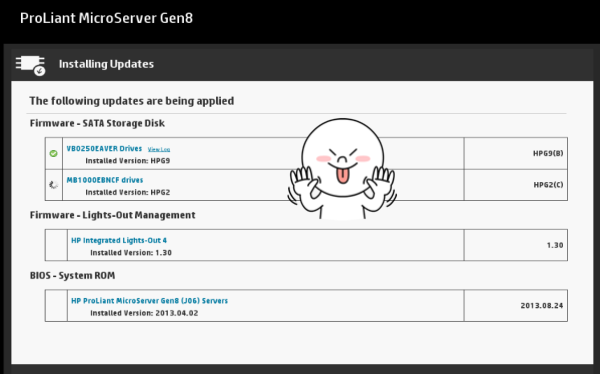
이번의 경우 iLO 업데이트를 위해 iLO의 remote console이 끊어지는데,
자동으로 reboot도 안되고 iLO 웹접속도 안됩니다.
서버에 가서 인텔리전스 프로비저닝 화면에서 리붓 해줘야 합니다.
iLO와 인텔리젼스 프로비져닝 때문에, firmware 업데이트는 참 쉬워졌습니다.
- to be continue -




그래서 Gen 8을 보니, 업데이트 화면 그대로 있길래 reboot 해줬습니다.