[VMWare] 5세대 NUC에 ESXi 5.5 설치
조회 11550 추천 3
e1000e-3.1.0.2-glr.vib (111.8K), Down : 10, 2015-07
sata-xahci-1.27-1.x86_64.vib (2.5K), Down : 6, 2015-07
첨부한 파일과 ESXi Customizer 프로그램을 이용해서 드라이버를 통합한 ISO 파일을 만들거나, VMWare PowerCli를 이용해서 드라이버를 통합한 ISO 파일을 만들면 이런 문제를 해결할 수 있지요.
VMWare PowerCLI를 이용한 ISO 제작방법을 옮겨봅니다. 3~5세대 NUC까지 적용되는 모양입니다.
3rd Generation Intel NUC Models:
Intel NUC DC53427HYE
Intel NUC DC3217IYE
Intel NUC DC3217BY
4th Generation Intel NUC Models:
Intel NUC D54250WYK
Intel NUC D34010WYK
Intel NUC D54250WYKH
Intel NUC D34010WYKH
5th Generation Intel NUC Models:
Intel NUC5i7RYH
Intel NUC5i5RYH
Intel NUC5i5MYHE
Intel NUC5i5RYK
Intel NUC5i3RYH
Intel NUC5i3MYHE
Intel NUC5i3RYK
PowerCLI를 실행해서, 다음 명령들을 복사해서 붙여넣고 실행합니다.
여유를 가지고 기다리면 모든 파일들을 자동으로 다운로드 받은 다음에, 통합된 ISO파일이 생성됩니다.
Add-EsxSoftwareDepot https://hostupdate.vmware.com/software/VUM/PRODUCTION/main/vmw-depot-index.xml
Add-EsxSoftwareDepot http://vibsdepot.v-front.de
New-EsxImageProfile -CloneProfile "ESXi-5.5.0-20150204001-standard" -name "ESXi-5.5.0-20150204001-NUC" -Vendor "virten.net" -AcceptanceLevel "CommunitySupported"
Add-EsxSoftwarePackage -ImageProfile "ESXi-5.5.0-20150204001-NUC" -SoftwarePackage "net-e1000e"
Add-EsxSoftwarePackage -ImageProfile "ESXi-5.5.0-20150204001-NUC" -SoftwarePackage "sata-xahci"
Export-ESXImageProfile -ImageProfile "ESXi-5.5.0-20150204001-NUC" -ExportToISO -filepath ESXi-5.5.0-20150204001-NUC.iso
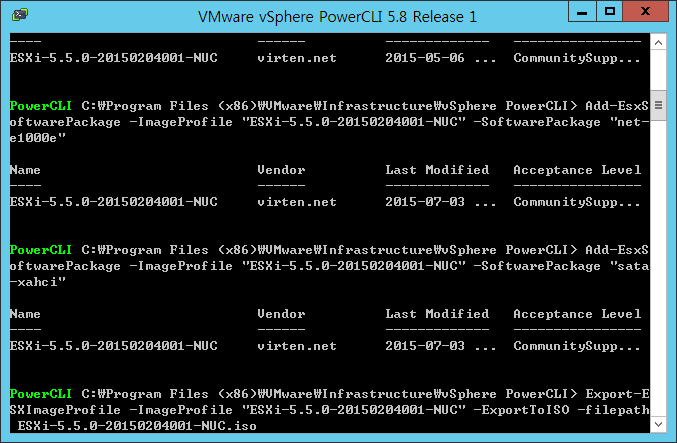
혹시 PowerCLI를 실행하는데, Initialize-PowerCLIEnvironment.ps1 cannot be loaded because the execution of scripts is disabled on this system. 이러한 내용의 에러가 뜬다면 powershell에서 Set-ExecutionPolicy RemoteSigned 명령을 내리고 y를 선택합니다.
AMT로 만들어진 ISO를 마운트하고 설치해보았습니다.
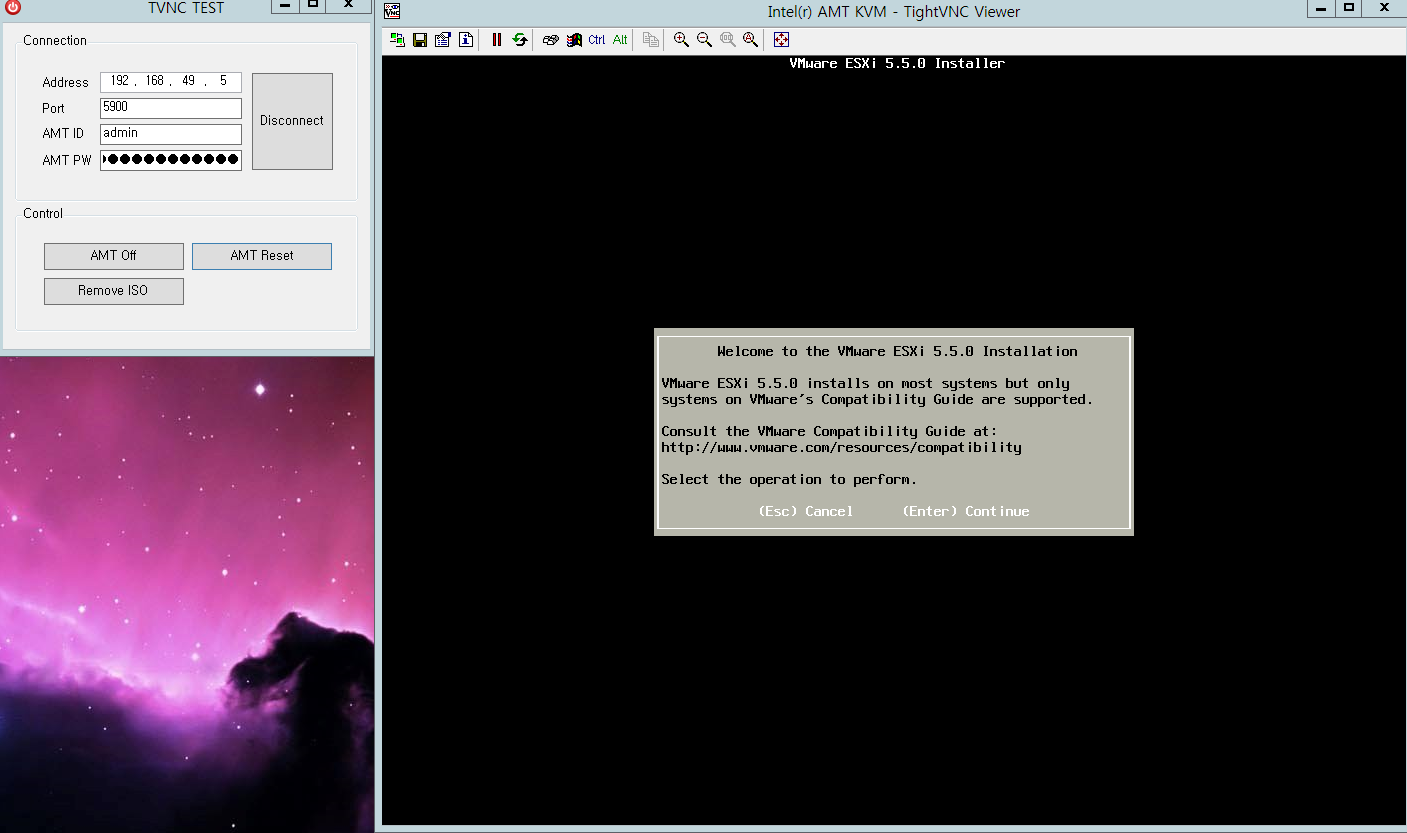
잘 되는군요.
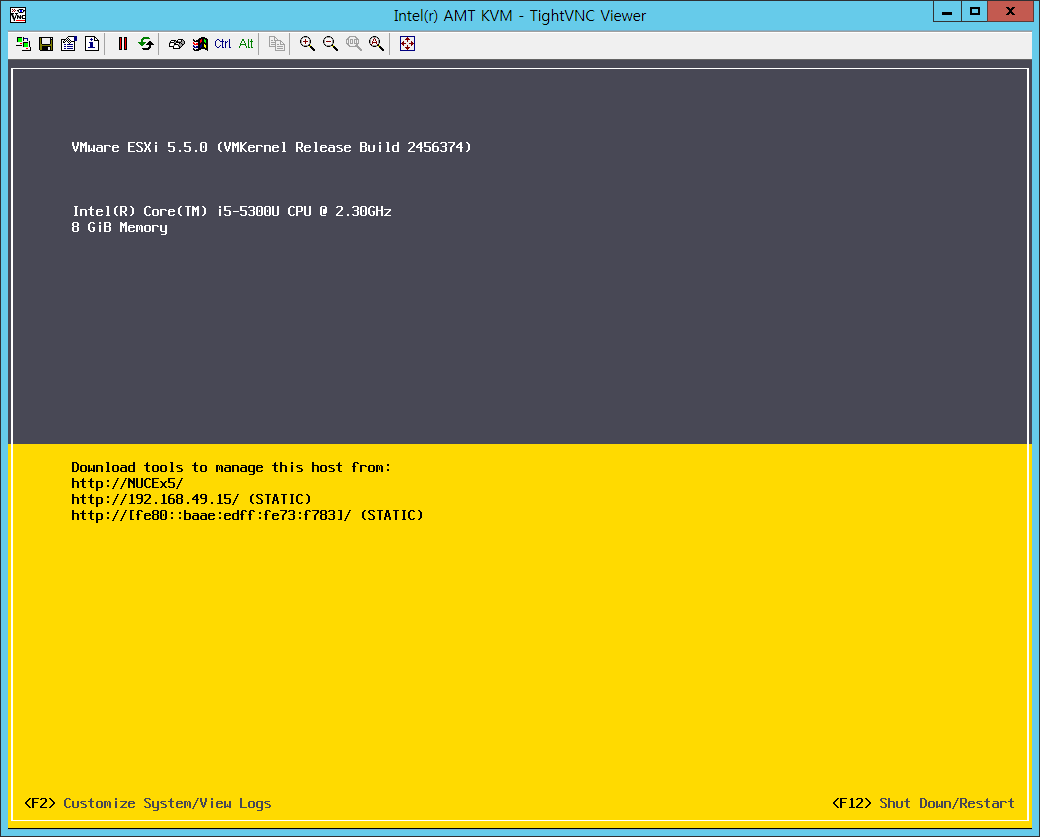
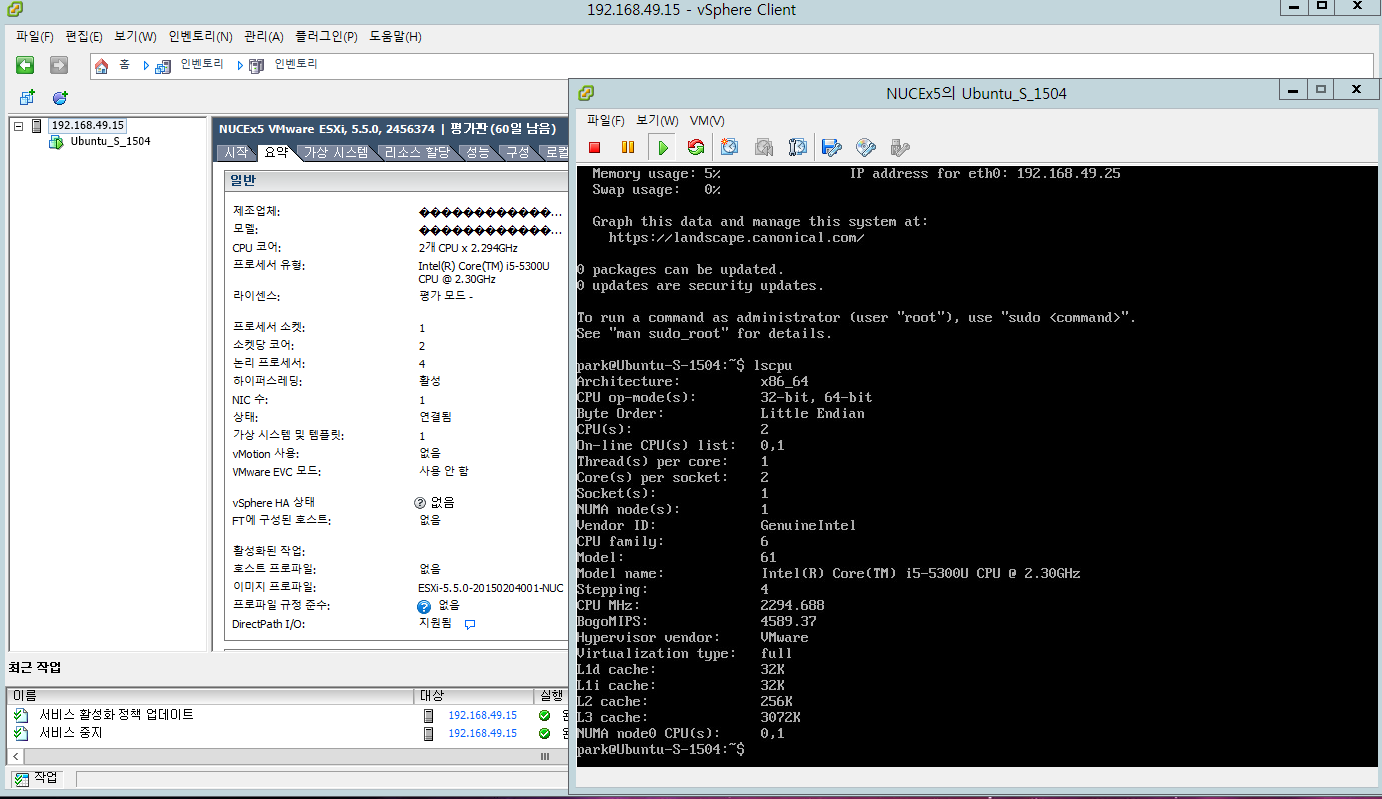




이미 ESXi가 설치된 시스템에서 SSH 접속이 가능하다면(랜카드를 하나 더 추가했는데, 드라이버를 못 잡는 경우라던가)
ssh활성화한 다음에,
mv /vmfs/volumes/업로드한 데이터스토어 위치/드라이버.vib /tmp
esxcli system maintenanceMode set -e true -t 0
esxcli software acceptance set --level=CommunitySupported
esxcli software vib install -v /tmp/드라이버.vib
esxcli system maintenanceMode set -e false -t 0
재부팅
이렇게 설치하셔도 되고,
아니면 새로 설치할 시스템인데, 원본ISO로는 드라이버가 없어서 제대로 설치가 안된다면, 원본 ISO와 드라이버 파일, ESXi Customizer 프로그램으로 드라이버를 추가한 ISO파일을 만들거나, 혹은 게시물의 방법처럼 PowerCLI를 이용한 패키지 추가 방식으로 진행하면 될 것 같습니다.