오늘 Grid K2 를 수령받아 바로 설치 했습니다.
ESXI 드라이버 설치하고 VM에 공유 PCI 로 K208q 잡고 VM 전원을 켰는데 안켜지네요
물론 K260 , 240 , 220 , K200 등 다른 그래픽 프로필로 바꿔도 결과는 동일합니다.
vGPU 라이센스도 들어가 있고 인식도 잘 된거 같은데...
상위 리소스에 그래픽 풀양이 부족 하다는데 무슨 소리인지 모르겠네요 도와주세요 ㅠ.ㅠ
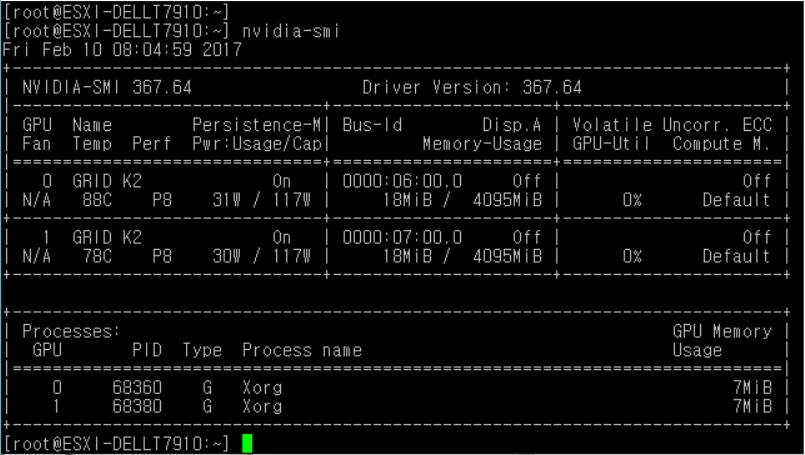
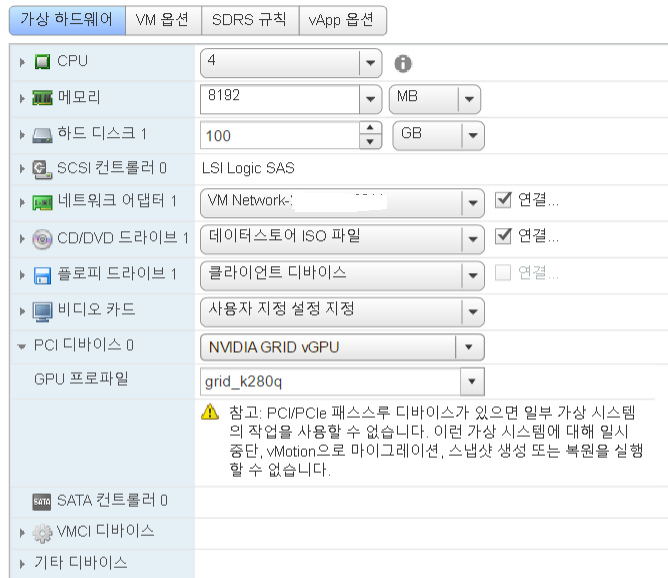
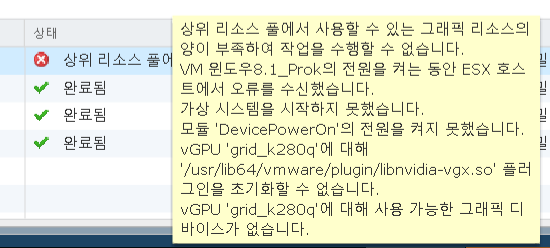
오늘 Grid K2 를 수령받아 바로 설치 했습니다.
ESXI 드라이버 설치하고 VM에 공유 PCI 로 K208q 잡고 VM 전원을 켰는데 안켜지네요
물론 K260 , 240 , 220 , K200 등 다른 그래픽 프로필로 바꿔도 결과는 동일합니다.
vGPU 라이센스도 들어가 있고 인식도 잘 된거 같은데...
상위 리소스에 그래픽 풀양이 부족 하다는데 무슨 소리인지 모르겠네요 도와주세요 ㅠ.ㅠ
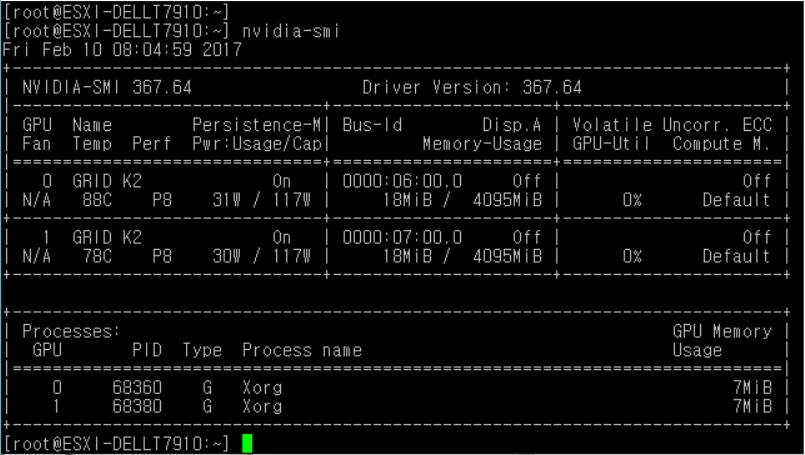
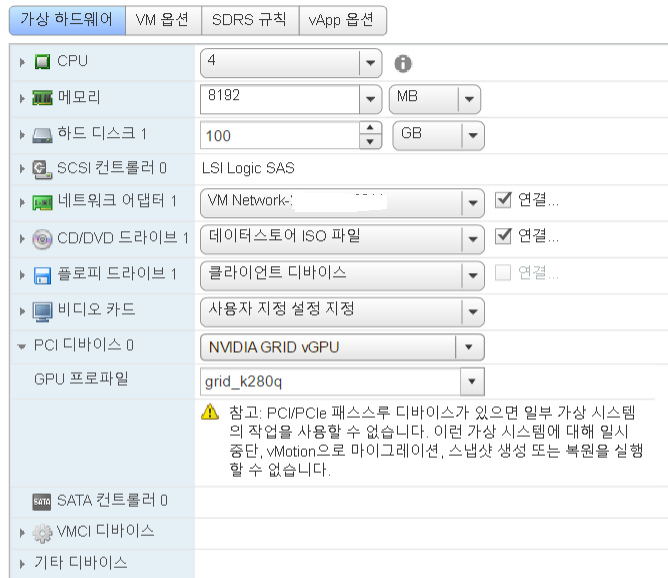
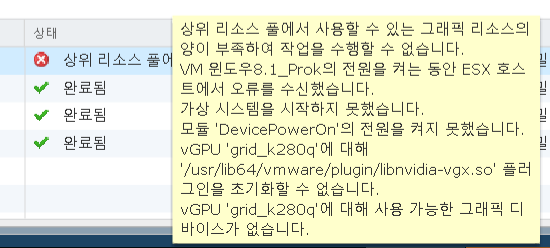
저는 그리드는 안해봐서 확실히는 모르겠으나... 에러메시지 상으로는
패스스루의 경우 RAM을 전부 예약으로 설정하지 않은 경우와 같은 것 같습니다.
한번 확인해보세요.
패쓰쑤르는 라이센스 없어도 되지만 vGPU는 젠같은 경우에는 필수입니다
vSphere 6.5 and November 2016 GRID drivers (both Kepler and Maxwell) require changing the default GPU mode from “Shared” (vSGA) to “Shared Direct” (vGPU) via vCenter to enable vGPU support for VMs.
Not changing this will result in the VMs with a vGPU profile assigned to not start with the standard “graphics resources not available” error.
For those that may be starting to evaluate the November 2016 GRID drivers with vSphere 6.5, an additional step to configure the GPU mode is required.
Procedure:
- Select the ESXi 6.5 host in vCenter 6.5, next select the “Configure” tab and scroll down to “Graphics”.
- Highlight each GPUs that you want to use for vGPU and then select the edit icon to modify the Graphics device settings.
- Select “Shared Direct” for vGPU
- The host will need to be rebooted for the changes to take effect, after that your vGPU VMs should now start normally.