https://store.docker.com/editions/community/docker-ce-desktop-windows?tab=description
윈도에 버츄얼박스 + CentOS + Docker를 하지 않고
Docker for windows를 설치하면 됩니다.
시스템 필요사항
- Windows 10 64bit: Pro, Enterprise or Education (1607 Anniversary Update, Build 14393 or later).
- Virtualization is enabled in BIOS. Typically, virtualization is enabled by default. This is different from having Hyper-V enabled. For more detail see Virtualization must be enabled in Troubleshooting.
- CPU SLAT-capable feature.
- At least 4GB of RAM. --> 4GB에서 메모리 부족으로 docker desktop이 실행되지 않습니다. 8GB는 기본으로 해야 할 것 같습니다.
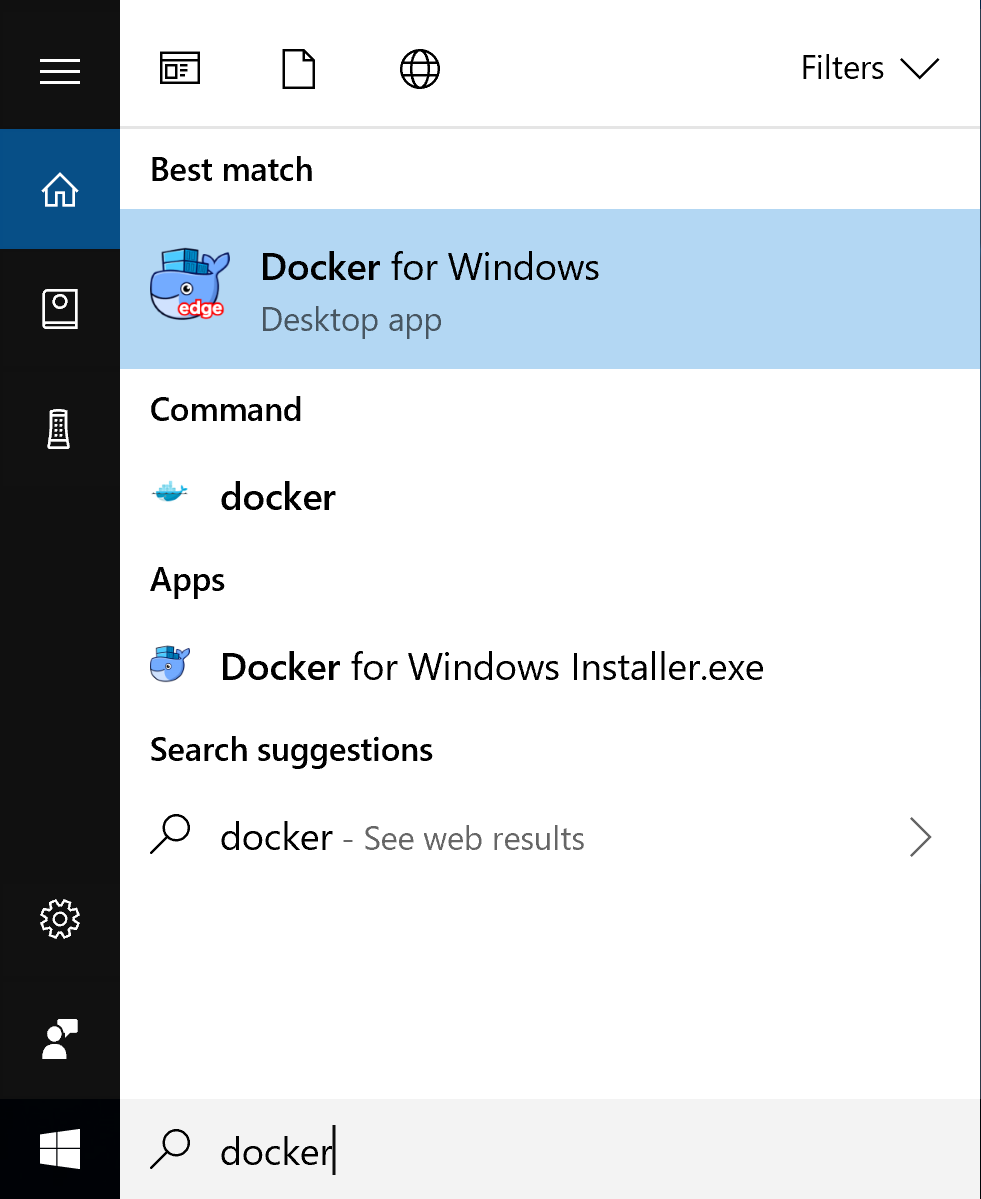
- to be continue -




hyper-v만 지원하도록 바뀌었더라구요 ..
초보자 수준에서도 기본 설정 바꾸지만 않는다면야...
윈10 홈 버전을 인지했습니다. ㅠ.ㅠ
하지만 기능이 좀 조악하고 개인적인 경험으론 재대로 종료가 안되서 이더넷 관련 서비스를 수동으로 종료해야 했던 귀찮음이..
이건 링크 -- > https://docs.docker.com/toolbox/toolbox_install_windows/
가셔서 Get Docker Toolbox for Windows 누르면 끝.