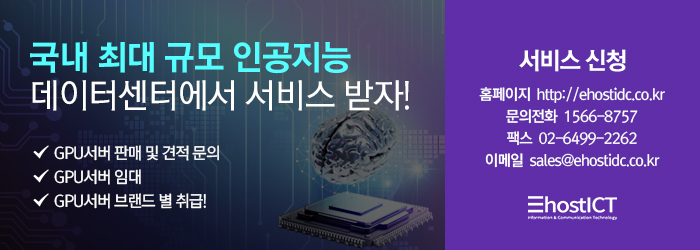[Linux] PDNS-네임서버 (PowerDNS) 설치 및 replication
http://ehostidc.co.kr/center/EH050402.php?no=141488&page=8&choose=tit… (504)https://blog.naver.com/goethe1/221642889788 (624)
OS : CentOS 7.4
1. pdns 설치(1차/2차 공통)
a. repo 설치
[root@ns1 ehost]# yum install epel-release -y
b. pdns 및 mariadb 설치
[root@ns1 ehost]# yum install mariadb-server mariadb
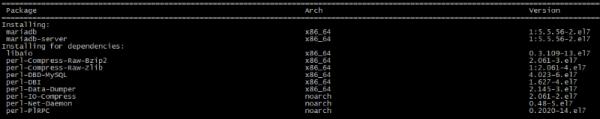
[root@ns1 ehost]# yum install pdns pdns-backend-mysql
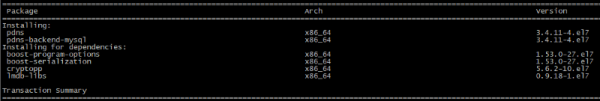
c. DB 설정
[root@ns1 ehost]# systemctl start mariadb
[root@ns2 ehost]# mysql_secure_installation
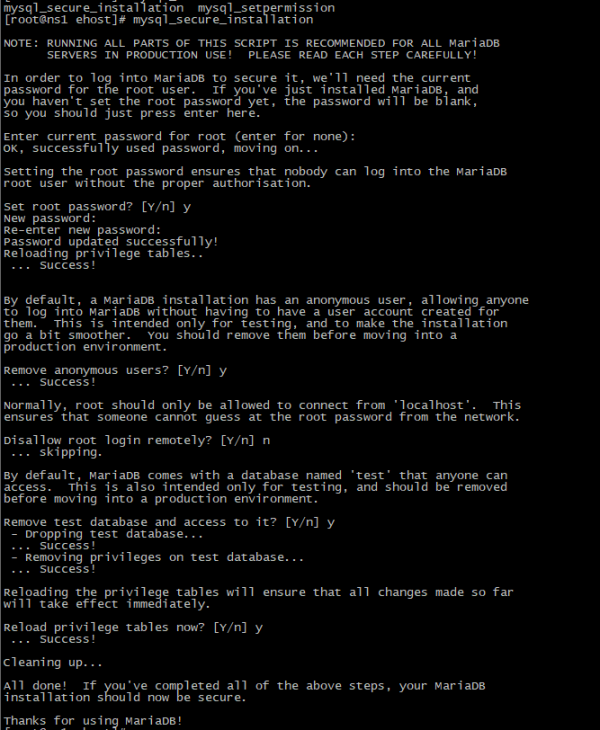
d. pdns db 생성
[root@ns1 ehost]# mysql -u root -p
Enter password:
Welcome to the MariaDB monitor. Commands end with ; or g.
Your MariaDB connection id is 9
Server version: 5.5.56-MariaDB MariaDB Server
Copyright (c) 2000, 2017, Oracle, MariaDB Corporation Ab and others.
Type "help;" or "h" for help. Type "c" to clear the current input statement.
MariaDB [(none)]> create database pdns;
Query OK, 1 row affected (0.00 sec)
MariaDB [(none)]> GRANT ALL ON pdns.* TO "pdns"@"localhost" IDENTIFIED BY "pdns패스워드";
Query OK, 0 rows affected (0.00 sec)
- ( SOA접근 USER 추가 )
MariaDB [(none)]> GRANT ALL ON pdns.* TO "pdns"@"testdns" IDENTIFIED BY "pdns패스워드";
Query OK, 0 rows affected (0.00 sec)
MariaDB [(none)]> FLUSH PRIVILEGES;
Query OK, 0 rows affected (0.00 sec)
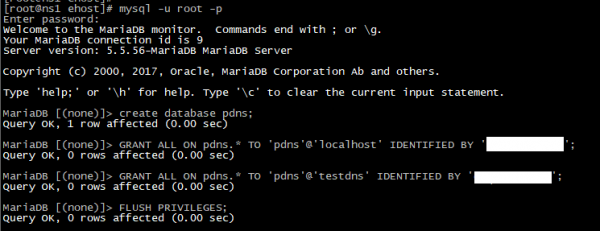
e. pdns DB import
[root@ns1 ehost]# cd /usr/share/doc/pdns-backend-mysql-3.4.11/
[ehost@ns1 pdns-backend-mysql-3.4.11]# mysql -updns -pdlghtmxm1509 pdns < schema.mysql.sql
2. pdns 설정 (/etc/pdns/pdns.conf )
a. 1차 네임서버
allow-axfr-ips=2차네임서버IP/32
master=yes
launch=gmysql
gmysql-host=localhost
gmysql-user=pdns
gmysql-password=pdns패스워드
gmysql-dbname=pdns
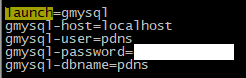
b. 2차 네임서버
master=no
slave=yes
slave-cycle-interval=60
gmysql-host=localhost
gmysql-user=pdns
gmysql-password=pdns패스워드
gmysql-dbname=pdns
- 2차 서버 DB 설정
[root@ns2 ehost]# mysql -u pdns -p
mysql > use pdns;
mysql > insert into supermasters values ("1차네임서버IP", "ns2.ehostidc.co.kr", "admin");
2차 네임서버 도메인
3. 서비스 등록 및 시작(1/2차 네임서버 공통)
[root@ns1 ehost]# systemctl enable mariadb
[root@ns1 ehost]# systemctl enable pdns
[root@ns1 ehost]# systemctl start pdns
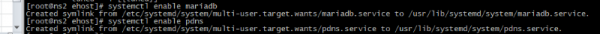
4.powerdns admin 셋팅(1/2차 네임서버 공통)
a. http/php 설치
[root@ns1 ehost]# yum install httpd php php-devel php-gd php-imap php-ldap php-mysql php-odbc php-pear php-xml php-xmlrpc php-mbstring php-mcrypt php-mhash gettext
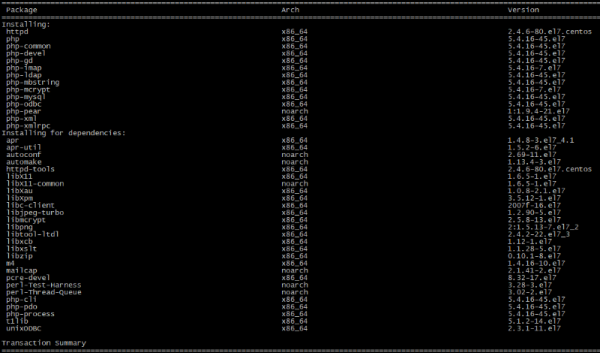
[root@ns1 ehost]# yum install php-pear-DB php-pear-MDB2-Driver-mysql
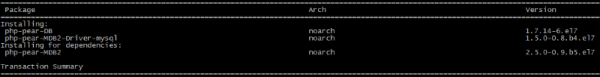
b. 웹소스 다운로드
[root@localhost ~]# cd /var/www/html
[root@localhost ~]# wget http://downloads.sourceforge.net/project/poweradmi...
c. 해당 파일 압축해제 및 poweradmin 으로 폴더 이름 변경
d. http://61.97.255.11:8080/poweradmin/install/
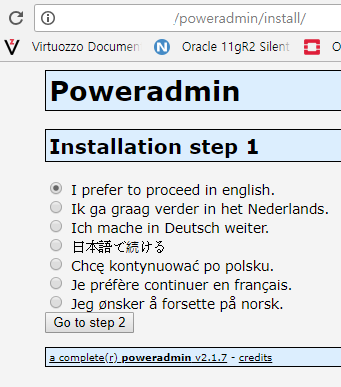
- db 접속 정보 셋팅
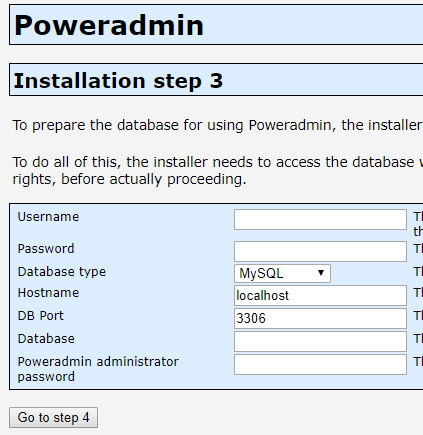
아래 내용의 쿼리를 디비에서 실행
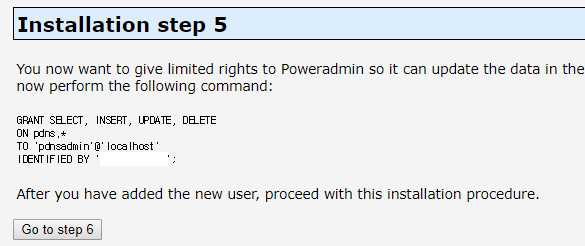
- cp inc/config-me.inc.php inc/config.inc.php
- inc/config.inc.php 파일 수정
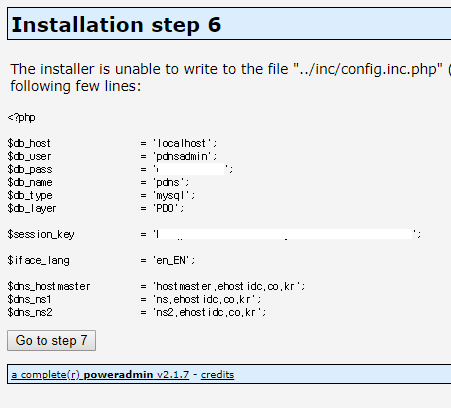
- install 폴더 삭제 후 http://"서버IP"/poweradmin 로 접속
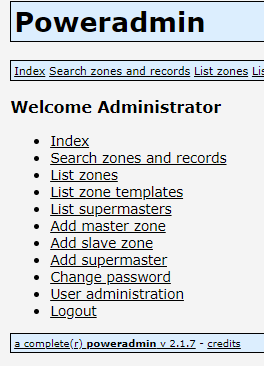
- 1차 서버에서는 Add master zone 에 도메인 셋팅
- 2차 서버에서는 Add slave zone 에 1차와 동일한 도메인 셋팅
- 1차 서버에서 도메인 zone 업데이트 시에 2차로 자동 전파
5. 문제점 및 해결책(?)
a. 도메인 설정을 1/2차에 모두 해야 하는 점.
b. 1/2차 모두 master 로 설정 후 DB를 mysql replication 셋팅하면, 2차 pdns 에 도메인 셋팅 이슈가 없으질듯.
cf. mysql replication 이용해서 설정했을때 오류 발생
May 24 12:23:55 ns2 pdns[2815]: Exiting because communicator thread died with error: GSQLBackend unable to refresh domain_id 2: Failed to execute mysql_query, perhaps connecti
on died? Err=1: Cannot execute statement: impossible to write to binary log since BINLOG_FORMAT = STATEMENT and at least one table uses a storage engine limited to row-based l
ogging. InnoDB is limited to row-logging when transaction isolation level is READ COMMITTED or READ UNCOMMITTED.
May 24 12:23:55 ns2 pdns[2815]: Done launching threads, ready to distribute questions
May 24 12:23:56 ns2 pdns_control: Fatal error: Unable to connect to remote "/var/run/pdns.controlsocket": Connection refused
May 24 12:23:56 ns2 systemd: pdns.service: control process exited, code=exited status=1
May 24 12:23:56 ns2 systemd: Unit pdns.service entered failed state.
May 24 12:23:56 ns2 systemd: pdns.service failed.
my.cnf 설정에서
binlog_format=ROW 또는
binlog_format=MiXED
처리 필요